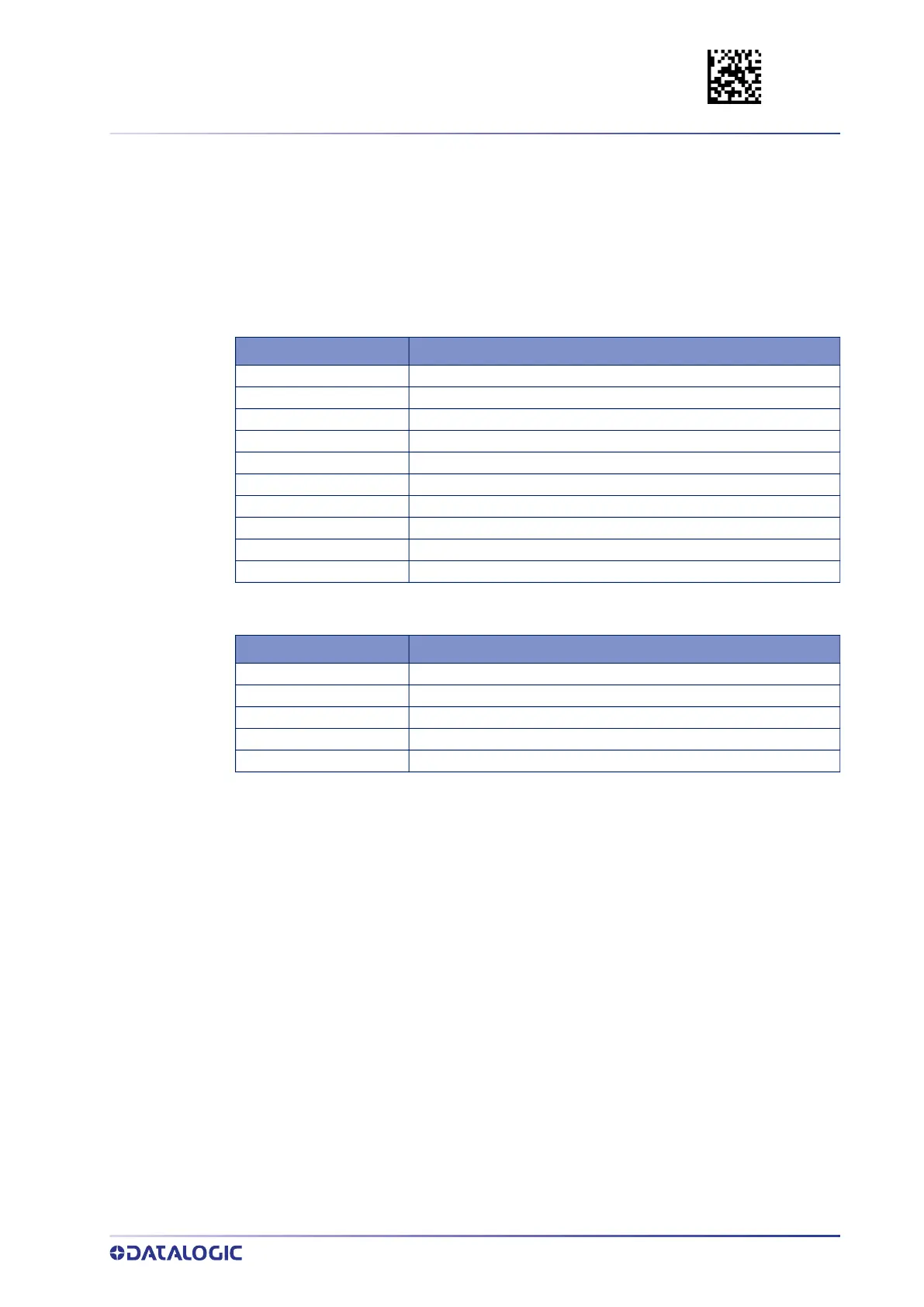CONFIGURE STRING 1-5. ENTER/EXIT PROGRAMMING MODE
PRODUCT REFERENCE GUIDE
261
FUNCTION KEYS FOR BATCH CONTEXT
The following configuration items allow to change the function keys for the batch con-
text. This is done by associating a function key with a predefined command.
The following table shows the list of available function keys for the batch context.
For the default labels, see Table 8 on page 261:
Table 7 - Function Keys for Batch Context
Table 8 - Default labels
CMD_ID NAME
0x00 Not configured
0x01 Move to top element of the queue
0x02 Scroll up
0x03 Scroll down
0x04 Delete the current element
0x05 Erase the entire queue
0x06 Send the entire queue
0x07 Send the entire queue without erasing it
0x08 Shift
0xFF Default
KEY DEFAULT
F1 01
F2 FF
F3 (Arrow up 4k) FF
F4 (Arrow down 4k) FF
Shift (16k) 08
