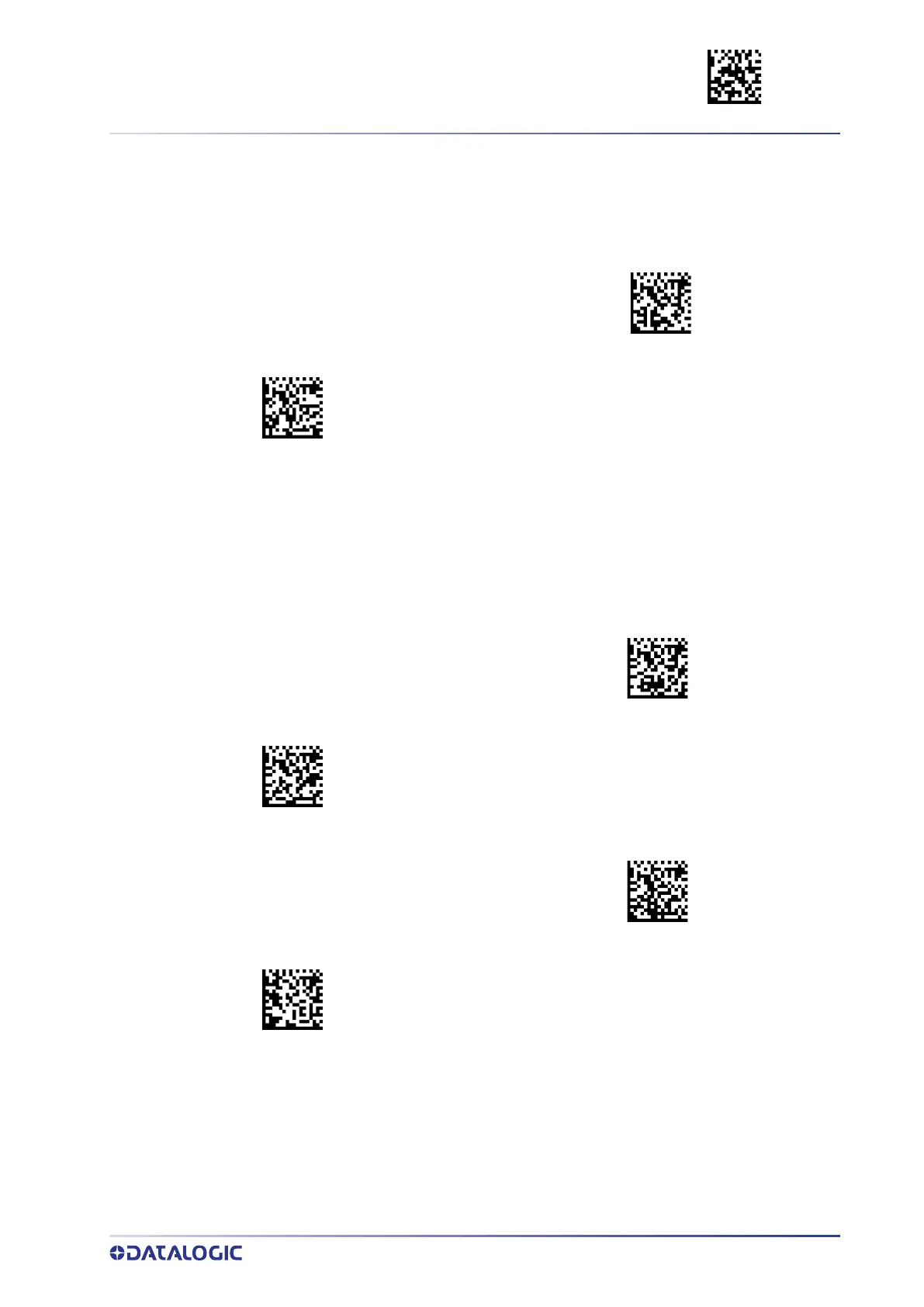RF ADDRESS STAMPING ENTER/EXIT PROGRAMMING MODE
PRODUCT REFERENCE GUIDE
293
Extended Statistics
When enabled, statistics information related to each handheld is appended to base i, h,
s host commands.
Hand Held Statistic Frequency
Define how often the handheld sends its statistics to the base.
$CIFST00
Extended statistics = Disable
Extended statistics = Enable
$CIFST01
$CRFSF00
Hand Held Statistic Frequency = Never
Hand Held Statistic Frequency = Every minute
$CRFSF01
$CRFSF03
Hand Held Statistic Frequency = Every 3 minutes
Hand Held Statistic Frequency = Every 10 minutes
$CRFSF0A
