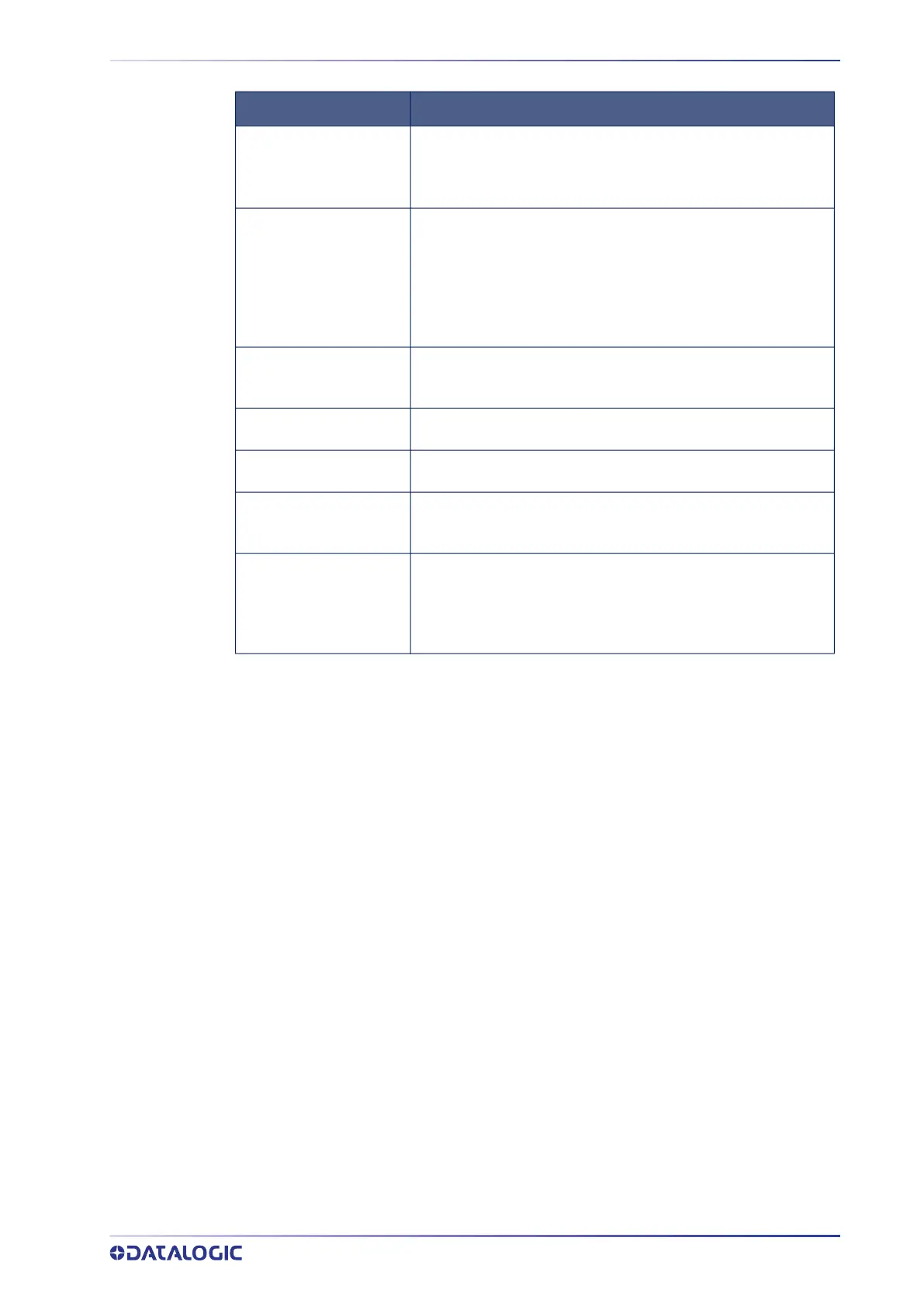ABOUT THE READER
PRODUCT REFERENCE GUIDE
3
PM9600 4-key and 16-key Models
The PM9600 series offers two display options: 4 configurable keys and a full 16-key key-
board. This increases interaction between the host and the user allowing a two-way
exchange of information for more reliable and effective communications.
The table below illustrates the key functions of the two models.
FEATURE DESCRIPTION
Omni-directional Operat-
ing
To read a symbol or capture an image, you simply aim the
reader and pull the trigger. Since the PowerScan™
PD/PM/
PBT9600
is a powerful omni-directional reader, the orientation
of the symbol is not important.
Decoding
Thanks to powerful algorithms, PowerScan™ PD/PM/PBT9600
reliably decodes all major 1D (linear) barcodes, 2D stacked
codes (such as PDF417), 2D matrix symbols (such as DataMa-
trix), postal codes (such as POSTNET, PLANET). The data
stream — acquired from decoding a symbol — is rapidly sent to
the host. The reader is immediately available to read another
symbol.
Formatting and
Concatenating
The string of a decoded code may be processed according to
either a simple or advanced data formatting and be concate-
nated.
Imaging
PowerScan™ PD/PM/PBT9600 can also function as a camera by
capturing images. Color images are possible with -DC model.
Autoscanning
An autoscan command causes the reader to scan continuously
and to monitor the central zone of its reading area.
Flash Memory
Flash technology allows you to upgrade the PowerScan™ PD/
PM/PBT9600 reader as new symbologies are supported or as
improved decoding algorithms become available.
USA Driver License Pars-
ing
The reader can be set up to select and output a subset of data
elements from USA Driver License PDF417 barcodes. This fea-
ture can be enabled using either Datalogic Aladdin™ or the bar-
codes in the USA Driver License Parsing Quick Reference Guide
(QRG), available on the Datalogic website.
