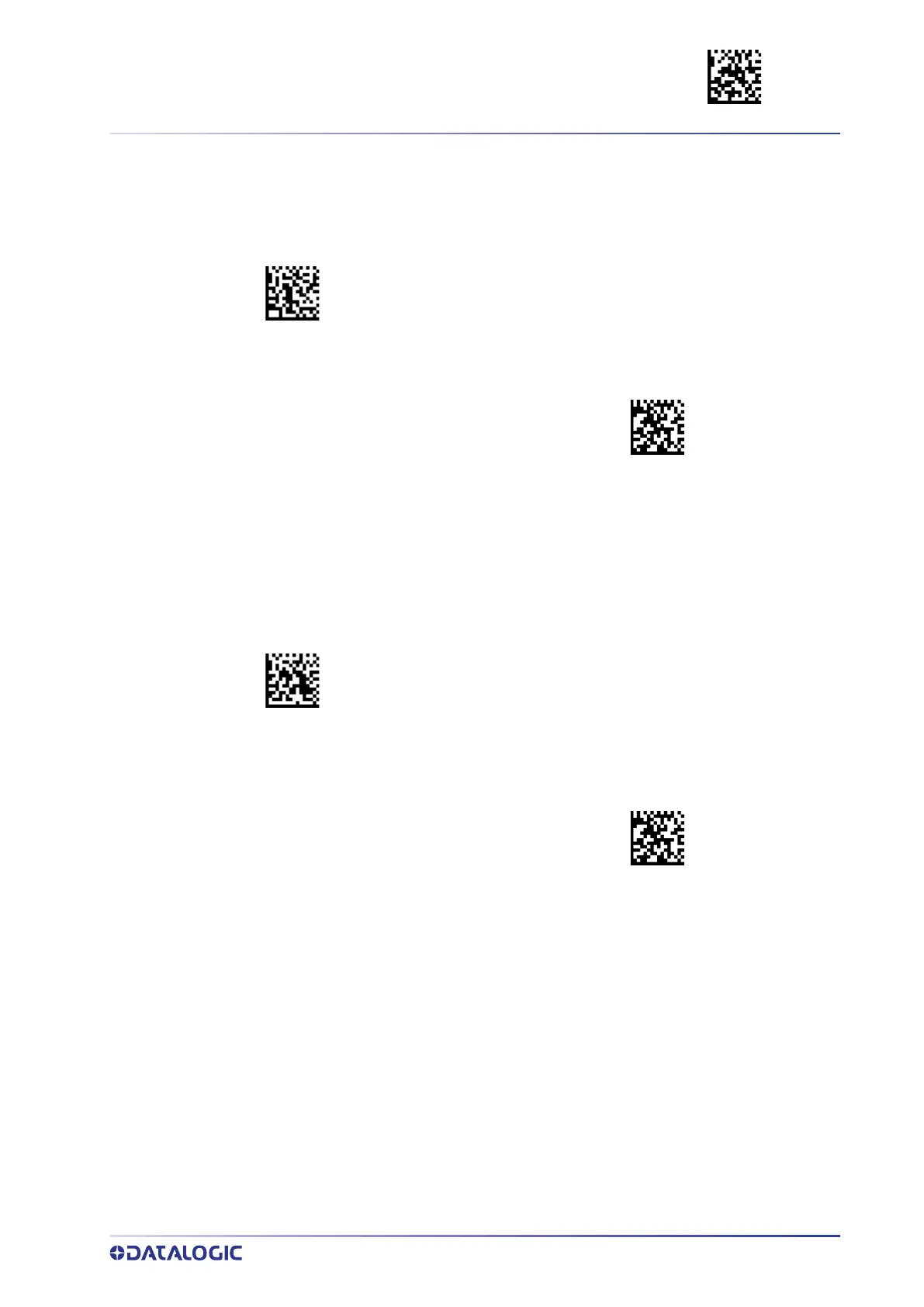LEGEND FOR ARROW DOWN (4-KEY MODELS ONLY) ENTER/EXIT PROGRAMMING MODE
PRODUCT REFERENCE GUIDE
255
Legend for Arrow DOWN (4-key models only)
Set the string to be shown in display legend for arrow down key.
Custom String for Display Legend
Define a string of up to 16 characters that will be displayed instead of the menu.
Set Legend for Arrow Down
$CPWSG
To configure this feature, scan the ENTER/EXIT PRO-
GRAMMING MODE bar code above, then the bar code
at left followed by 4 couples of digits from the Alpha-
numeric characters in Appendix G, Keypad.
End by scanning the ENTER/EXIT bar code again.
Make a mistake? Scan the CANCEL bar code to abort
and not save the entry string. You can then start
again at the beginning.
CANCEL
3D00
Set a Custom String for Display Legend
$CDALS
To configure this feature, scan the ENTER/EXIT PRO-
GRAMMING MODE bar code above, then the bar code
at left. Define the label string by further scanning 16
couples of digits from the Alphanumeric characters
in Appendix G, Keypad.
End by scanning the ENTER/EXIT bar code again.
Make a mistake? Scan the CANCEL bar code to abort
and not save the entry string. You can then start
again at the beginning.
CANCEL
