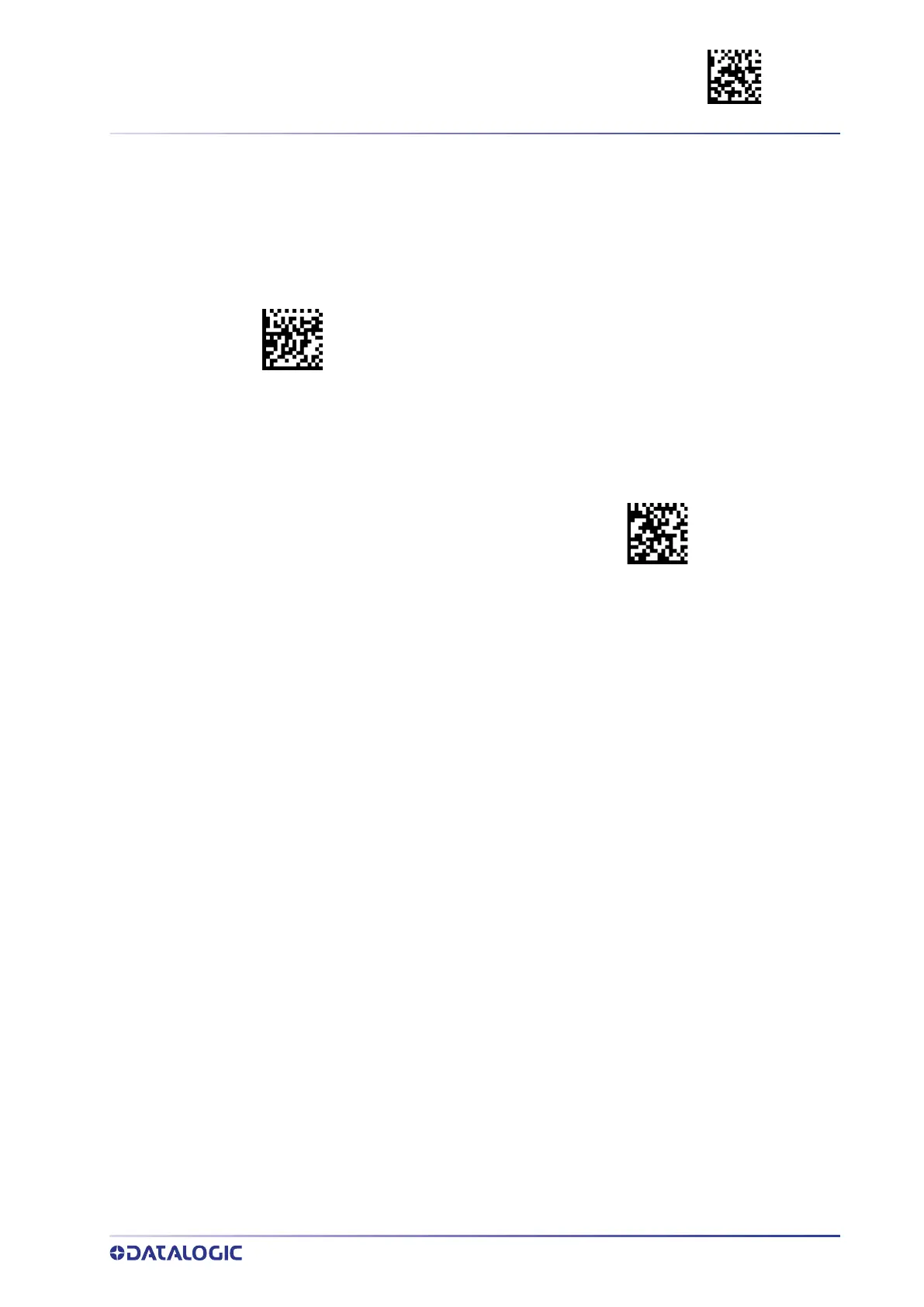BLUETOOTH-ONLY FEATURES ENTER/EXIT PROGRAMMING MODE
PRODUCT REFERENCE GUIDE
305
Bluetooth Friendly Name
You can set a meaningful name for PBT9600 that will appear in the application during
device discovery.
To set a new Bluetooth Friendly Name, scan the barcode below and follow the instruc-
tions.
Set Bluetooth Friendly Name
$CBTFN
To configure this feature, scan the ENTER/EXIT
PROGRAMMING MODE bar code above, then the
bar code at left followed by a maximum 64 digits
from the Alphanumeric characters in
Appendix G,
Keypad
. The digits must be the hexadecimal ASCII
representation of the desired characters. If less
than the expected string of 32 characters are
selected, scan the ENTER/EXIT bar code to termi-
nate the string.
Make a mistake? Scan the CANCEL bar code to abort
and not save the entry string. You can then start
again at the beginning.
CANCEL
POWERSCAN PBT9600 [SERIAL_NUMBER_SCANNER]
