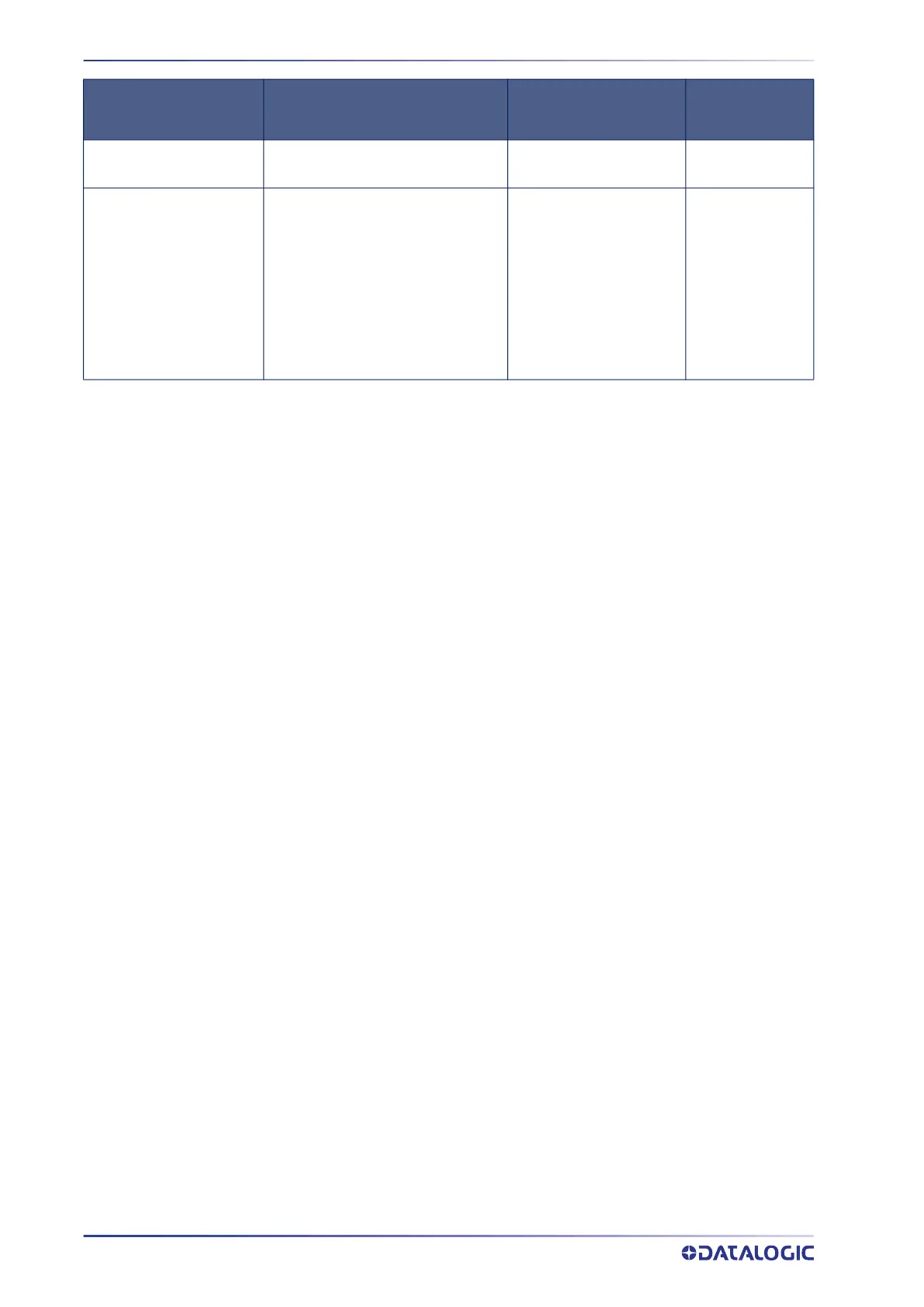TECHNICAL SPECIFICATIONS
354
POWERSCAN™ PD/PM/PBT9600
Charge Complete through
base station
OFF OFF OFF
Battery Status indications
when not charging, using
double tap
OFF
Solid with programmable
duration (3 s default) and
then OFF
Green (charge = 50% -
100%)
Amber (charge = 2% -
50%)
Red forced loop (charge
less than 2%)
OFF
a. “msec” stands for milliseconds, equivalent to 1/1000th of a second
b. In case of heavily depleted battery (e.g. if the reader has not been used for a long time), the reader being charged will
not be operational for a certain amount of time, which can vary from just a few minutes to 30-40 minutes depending
on battery discharge level and power supplied to the base station (i.e. longer time if the base station is connected to
USB only without external power supply).
STATUS
3GL AND GOOD READ
LED
BATTERY LED BUZZER
