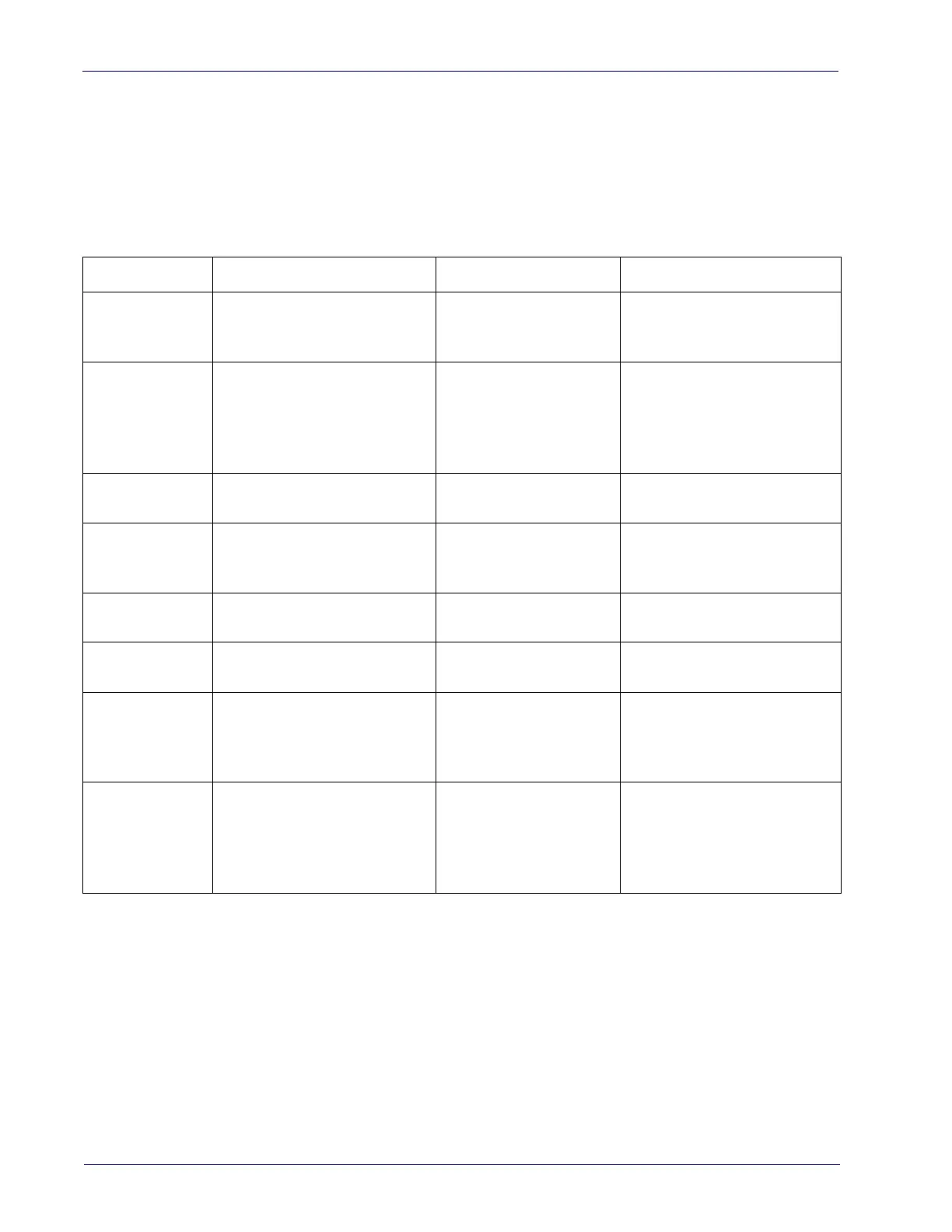312
QuickScan™ I QM21X1 / QBT21X1
LED and Beeper Indications
The reader’s beeper sounds and its LED illuminates to indicate various func-
tions or errors on the reader. An optional “Green Spot” also performs useful
functions. The tables below list these indications. One exception to the behav-
iors listed in the tables is that the reader’s functions are programmable, and
may or may not be turned on. For example, certain indications, such as the
power-up beep can be disabled using programming bar code labels.
INDICATION DESCRIPTION LED BEEPER
Power-up Beep
The reader is in the process of
powering-up.
Reader beeps four times at
highest frequency and vol-
ume upon power-up.
Good Read Beep
A label has been successfully
scanned by the reader.
LED behavior for this
indication is configurable
via the feature “
Good
Read: When to Indi-
cate
”
The reader will beep once at
current frequency, volume,
mono/bi-tonal setting and
duration upon a successful
label scan.
ROM Failure
There is an error in the reader's
software/programming
Flashes
Reader sounds one error beep
at highest volume.
Limited Scan-
ning Label Read
Indicates that a host connec-
tion is not established when
the USB interface is enabled.
N/A
Reader 'chirps' six times at the
highest frequency and current
volume.
Reader Active
Mode
The reader is active and ready
to scan.
The LED is lit steadily
a
N/A
Reader
Disabled
The reader has been disabled
by the host.
The LED blinks continu-
ously
N/A
Green Spot is on
continuously
While in Stand Mode or Trigger
Object Sense mode the green
spot shall be on while in stand
watch state.
N/A N/A
Green Spot
a
flashes momen-
tarily
Upon successful read of a
label, the software shall turn
the green spot on for the time
specified by the configured
value.
N/A N/A
a.
Except when in sleep mode or when a Good Read LED Duration other than 00 is selected
