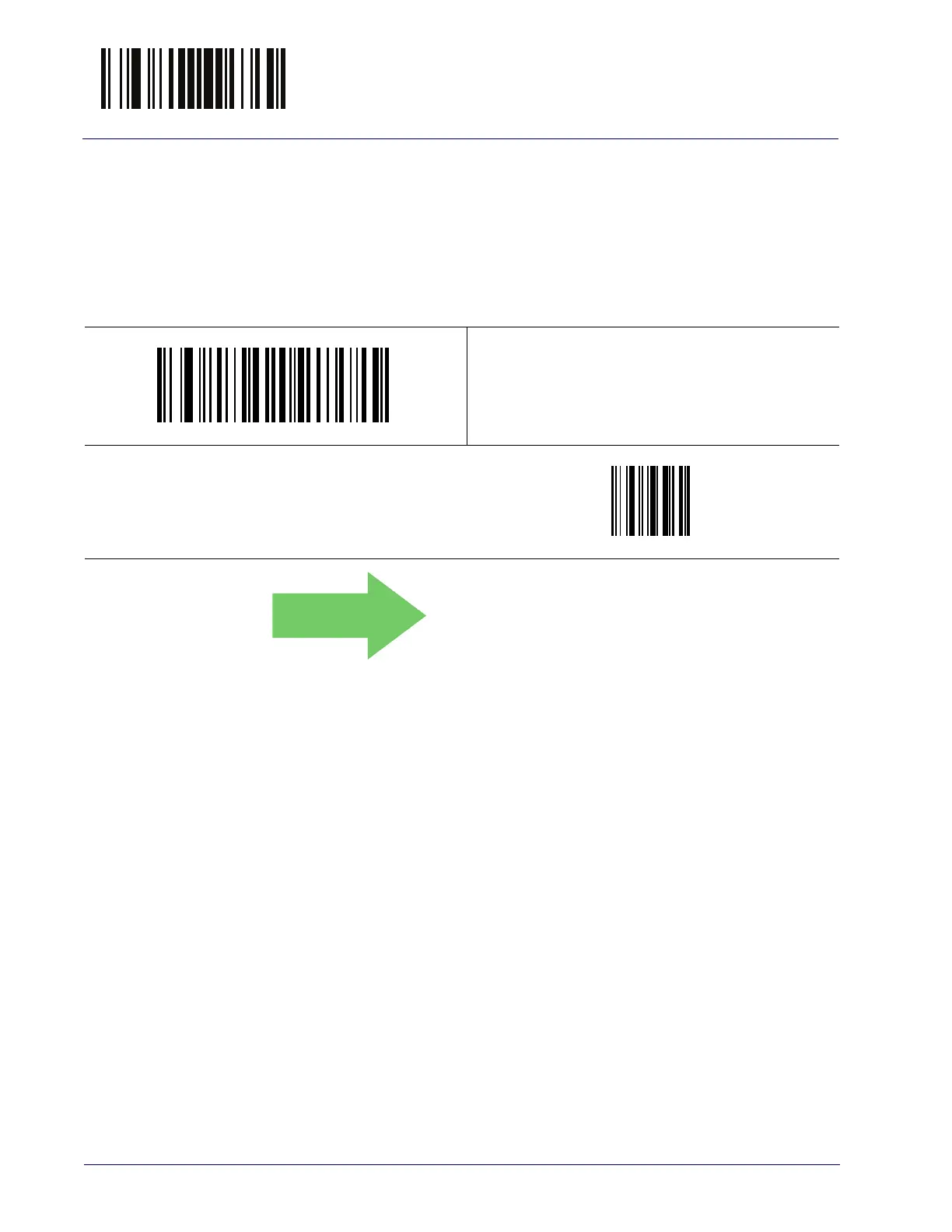Enter/Exit Programming Mode Set Global Mid Label ID Character(s)
66 QuickScan™ I QM21X1 / QBT21X1
Set Global Mid Label ID Character(s)
Specifies a mid-label ID that is added for transmission between the labels of a
two label pair. The expected string is a maximum of 20 characters. When com-
bining two label pairs into a single label for transmission to the host, this label
ID can be added to the data, following the first label and preceding the second
label. See "Set Global Mid Label ID Character(s)" on page 295 for more informa-
tion.
$CN2MI
Set Global Mid Label ID Character(s)
Make a mistake? Scan the CANCEL bar code to abort and
not save the entry string. You can then start again at the
beginning.
~
CANCEL
No Global Mid Label ID
Character(s)
00000000000000000000
