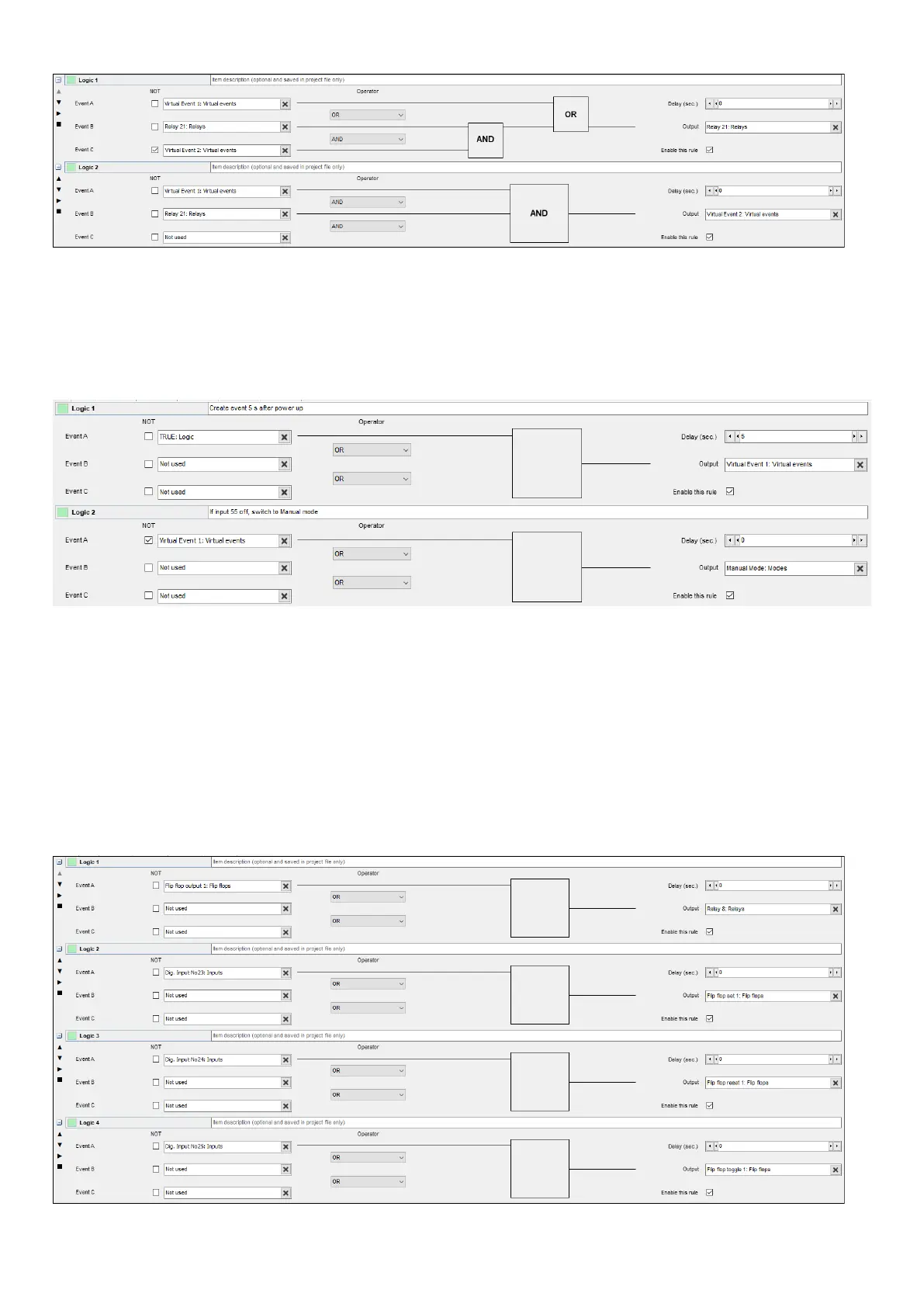The result is that the relay changes position every time the AOP button is activated.
3.4.5 Power up in a specific mode
In this example, the controller will always power up in manual mode. The timer in Logic 1 sets the output for 5 s, and this is used to
set manual mode in event 2. When the timer expires, you can freely select any mode since the virtual event 1 turns ON and the
Logic 2 says NOT virtual event 1.
3.4.6 Flip flop function
The flip flop function makes it easy for a pulse input to latch an output, for example a relay.
The Event selects a flip flop output (1 to 16), and the Output selects the output function:
• Flip flop set (1 to 16) = Change the flip flop output state to High.
• Flip flop reset (1 to 16) = Change the flip flop output state to Low.
• Flip flop toggle (1 to 16) = Shift the flip flop output state from Low to High or from High to Low.
Example
Application note 4189341276B EN Page 14 of 50
