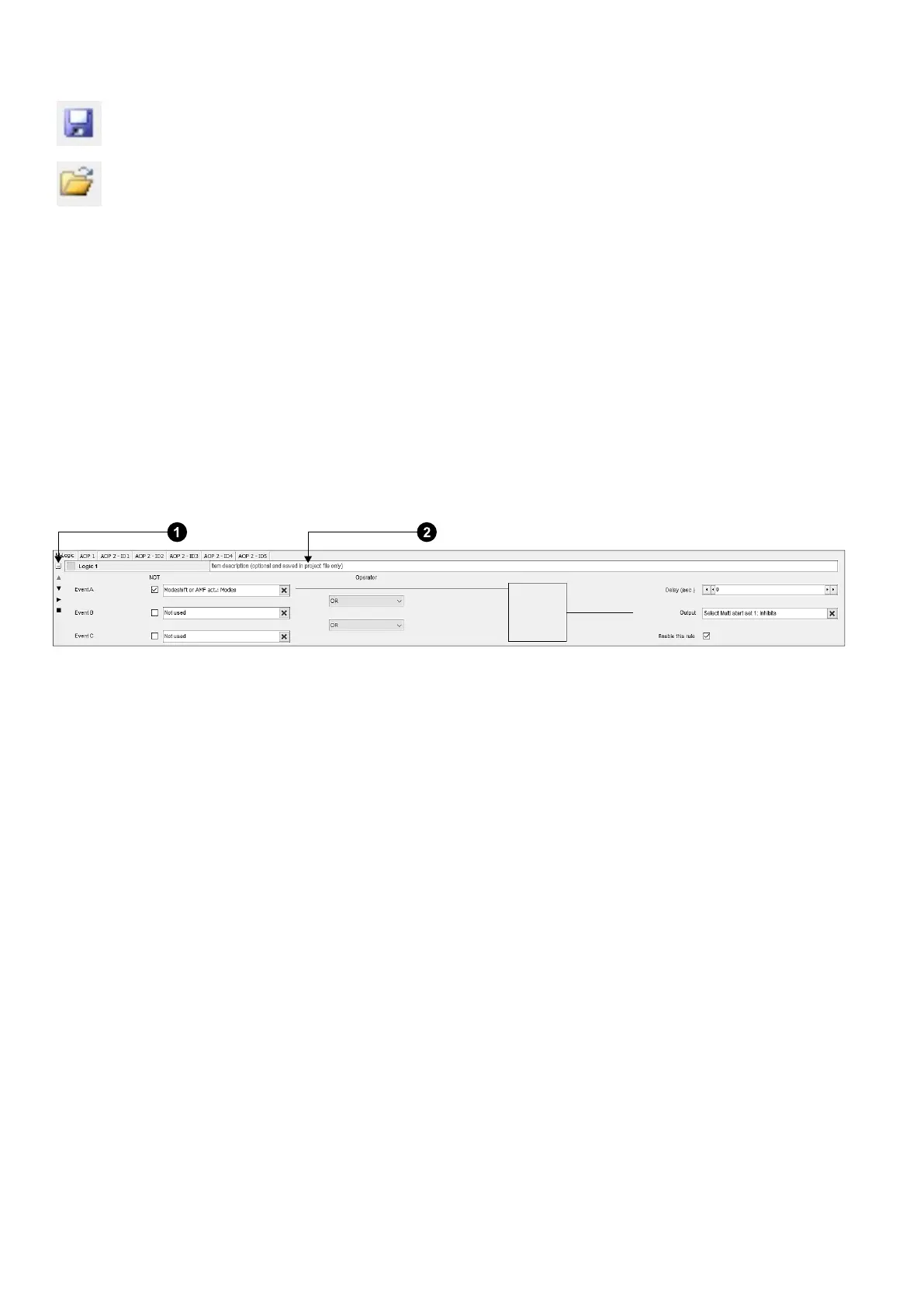3.1.3 Save/open
Press this button to save the M-Logic configuration to a file (part of the general configuration file “.USW”).
Press this button to open a previously saved M-Logic file.
3.2 Basic functions
3.2.1 Basic functions
The M-Logic consists of a number of lines, Logic 1, Logic 2 and so on. Each of these lines have:
• Three event settings
• Two operator settings
• One enable tick box
• One output setting
The Logic line can be collapsed or expanded with the button (1). When collapsed, the Item description (2) is still visible. The Item
description is stored in the .usw file, but not in the product itself.
Application note 4189341276B EN Page 9 of 50
