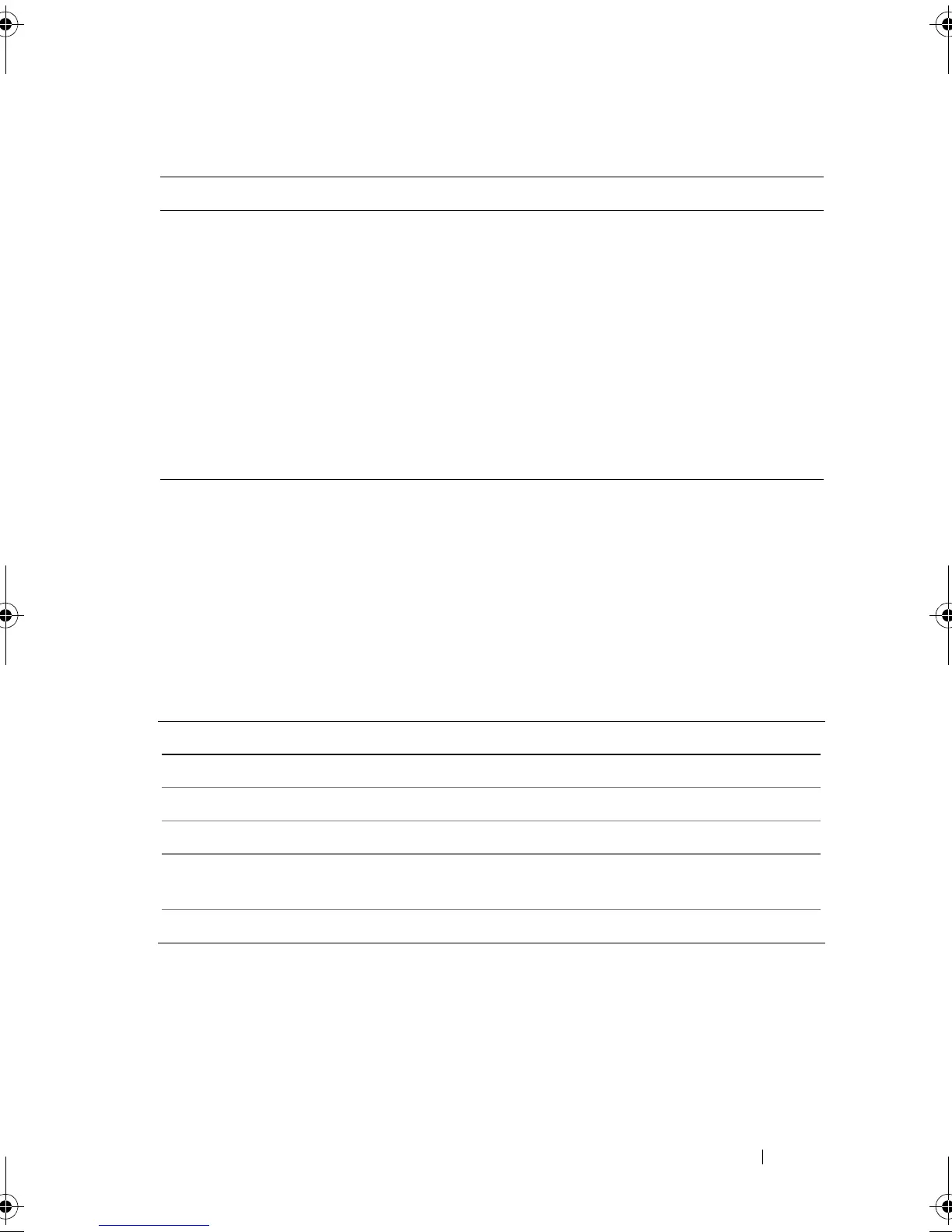Troubleshooting 129
Controller LED Indicators
The external SAS ports on the PERC 6/E adapter have a port status LED
per x4 SAS port. This bi-color LED displays the status of any external SAS
port. The LED indicates whether all links are functional or only partial links
are functional.
Table 7-9 describes the patterns for the PERC 6/E adapter port status.
smartd[smartd[2338]
Device: /dev/sda, Bad
IEC (SMART) mode page,
err=-5, skip device
smartd[2338] Unable to
register SCSI device
/dev/sda at line 1 of
file /etc/smartd.conf
This is a known issue. An unsupported
command is entered through the user
application. User applications attempt to direct
Command Descriptor Blocks to RAID volumes.
The error message does not effect the feature
functionality.
The Mode Sense/Select command is supported
by firmware on the controller. However, the
Linux kernel daemon issues the command to
the virtual disk instead of to the driver IOCTL
node. This action is not supported.
Table 7-9. LED Behavior Patterns
Port State LED State
Power-on state Off
Reset state Off
All links in port connected Green light on
One or more links are not connected (applicable only in wide port
configurations)
Amber light on
All links in the port are disconnected or the cable is disconnected Off
Table 7-8. Linux Operating System Errors (continued)
Error Message Suggested Solution
Dell_PERC6.2_UG.book Page 129 Wednesday, June 24, 2009 6:08 PM
