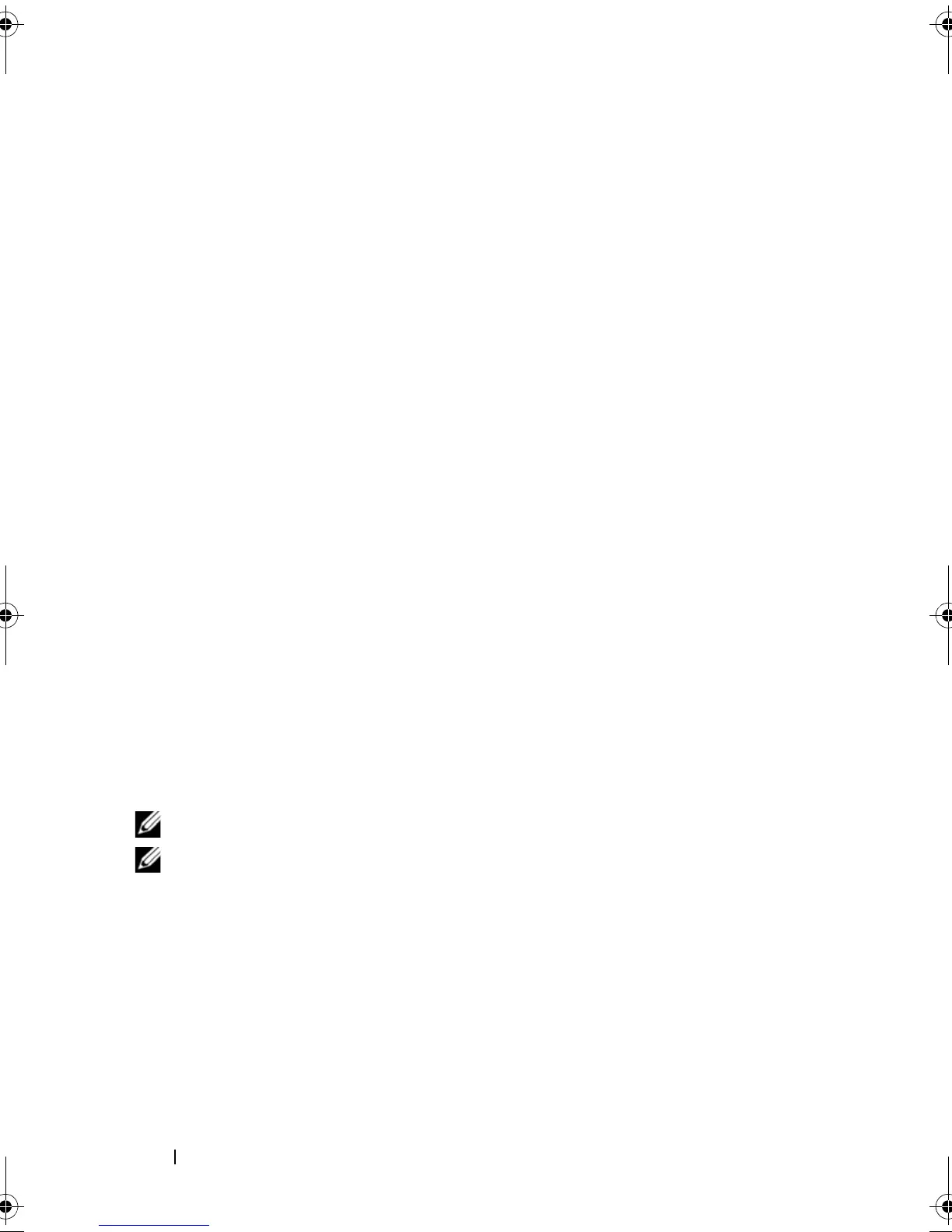32 About PERC 6 and CERC 6/i Controllers
Virtual Disk Write Cache Policies
The write cache policy of a virtual disk determines how the controller handles
writes to that virtual disk. Write-Back and Write-Through are the two write
cache policies and can be set on virtual disks individually.
All RAID volumes will be presented as Write-Through (WT) to the operating
system (Windows and linux) independent of the actual write cache policy of
the virtual disk. The PERC/CERC controllers manage the data in cache
independently of the OS or any applications. Use OpenManage or the BIOS
configuration utility to view and manage virtual disk cache settings.
Write-Back and Write-Through
In Write-Through caching, the controller sends a data transfer completion
signal to the host system when the disk subsystem has received all the data
in a transaction.
In Write-Back caching, the controller sends a data transfer completion signal
to the host when the controller cache has received all the data in a
transaction. The controller then writes the cached data to the storage device
in the background.
The risk of using Write-Back cache is that the cached data can be lost if there
is a power failure before it is written to the storage device. This risk is
mitigated by using a BBU on selected PERC 6 controllers. For information
on which controllers support a BBU, see Table 3-1.
Write-Back caching has a performance advantage over Write-Through
caching.
NOTE: The default cache setting for virtual disks is Write-Back caching.
NOTE: Certain data patterns and configurations perform better with a
Write-Through cache policy.
Conditions Under Which Write-Back is Employed
Write-Back caching is used under all conditions in which the battery is
present and in good condition.
Dell_PERC6.2_UG.book Page 32 Wednesday, June 24, 2009 6:08 PM
