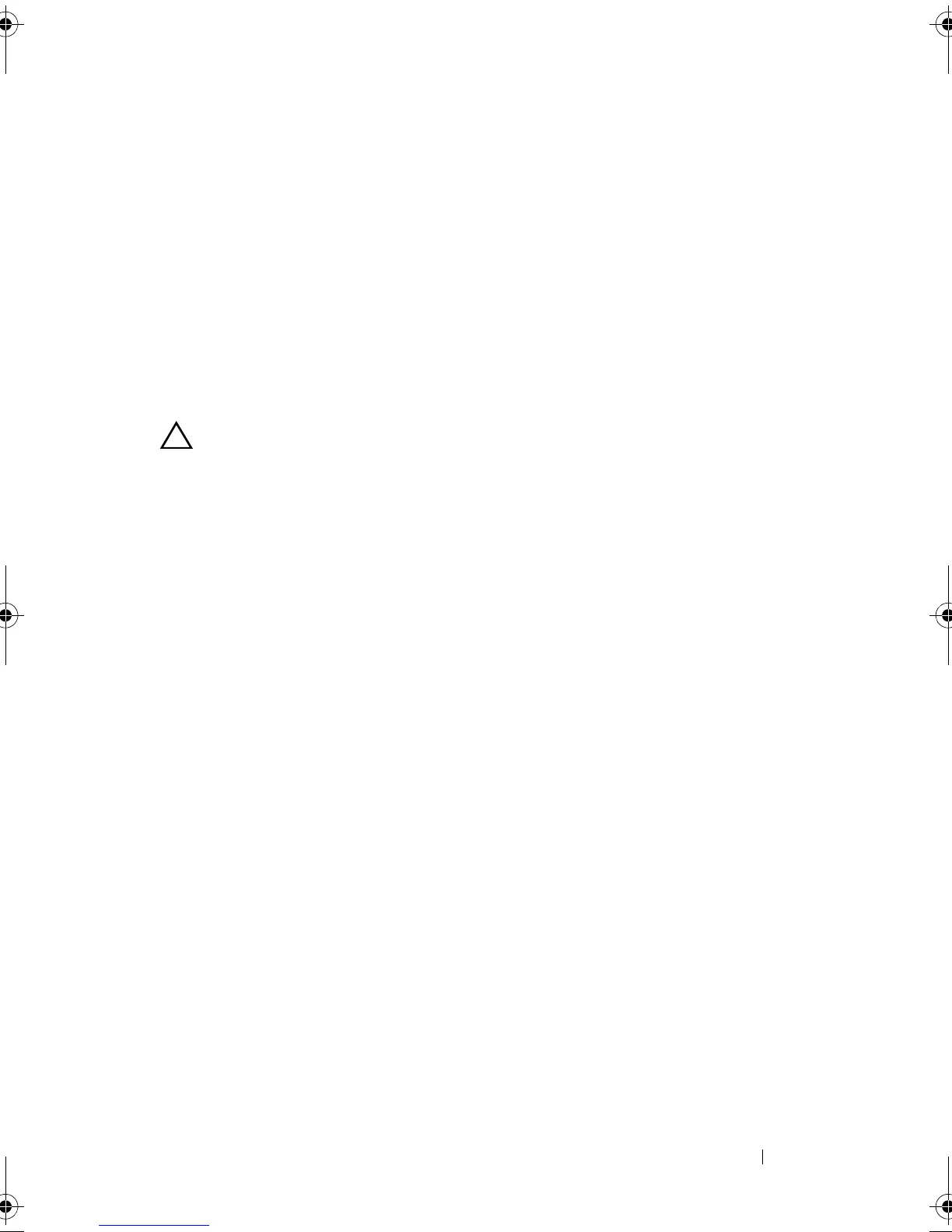About PERC 6 and CERC 6/i Controllers 33
Conditions Under Which Write-Through is Employed
Write-Through caching is used under all conditions in which the battery is
missing or in a low-charge state. Low-charge state is when the battery is not
capable of maintaining data for at least 24 hours in the case of a power loss.
Conditions Under Which Forced Write-Back With No Battery is
Employed
Write-Back mode is available when the user selects Force WB with no
battery. When Forced Write-Back mode is selected, the virtual disk is in
Write-Back mode even if the battery is not present.
CAUTION: It is recommended that you use a power backup system when forcing
Write-Back to ensure there is no loss of data if the system suddenly loses power.
Virtual Disk Read Policies
The read policy of a virtual disk determines how the controller handles reads
to that virtual disk. The read policies are:
•
Always Read Ahead
—
Read-Ahead
capability allows the controller to read
sequentially ahead of requested data and to store the additional data in
cache memory, anticipating that the data is required soon. This speeds up
reads for sequential data, but there is little improvement when accessing
random data.
•
No Read Ahead
— Disables the
Read-Ahead
capability.
•
Adaptive Read Ahead
— When selected, the controller begins using
Read-Ahead
if the two most recent disk accesses occurred in sequential
sectors. If the read requests are random, the controller reverts to
No Read Ahead
mode.
Reconfiguring Virtual Disks
There are two methods to reconfigure RAID virtual disks — RAID Level
Migration and Online Capacity Expansion.
RAID Level Migrations (RLM) involve the conversion of a virtual disk to a
different RAID level. Online Capacity Expansions (OCE) refer to increasing
the capacity of a virtual disk by adding drives and/or migrating to a different
Dell_PERC6.2_UG.book Page 33 Wednesday, June 24, 2009 6:08 PM
