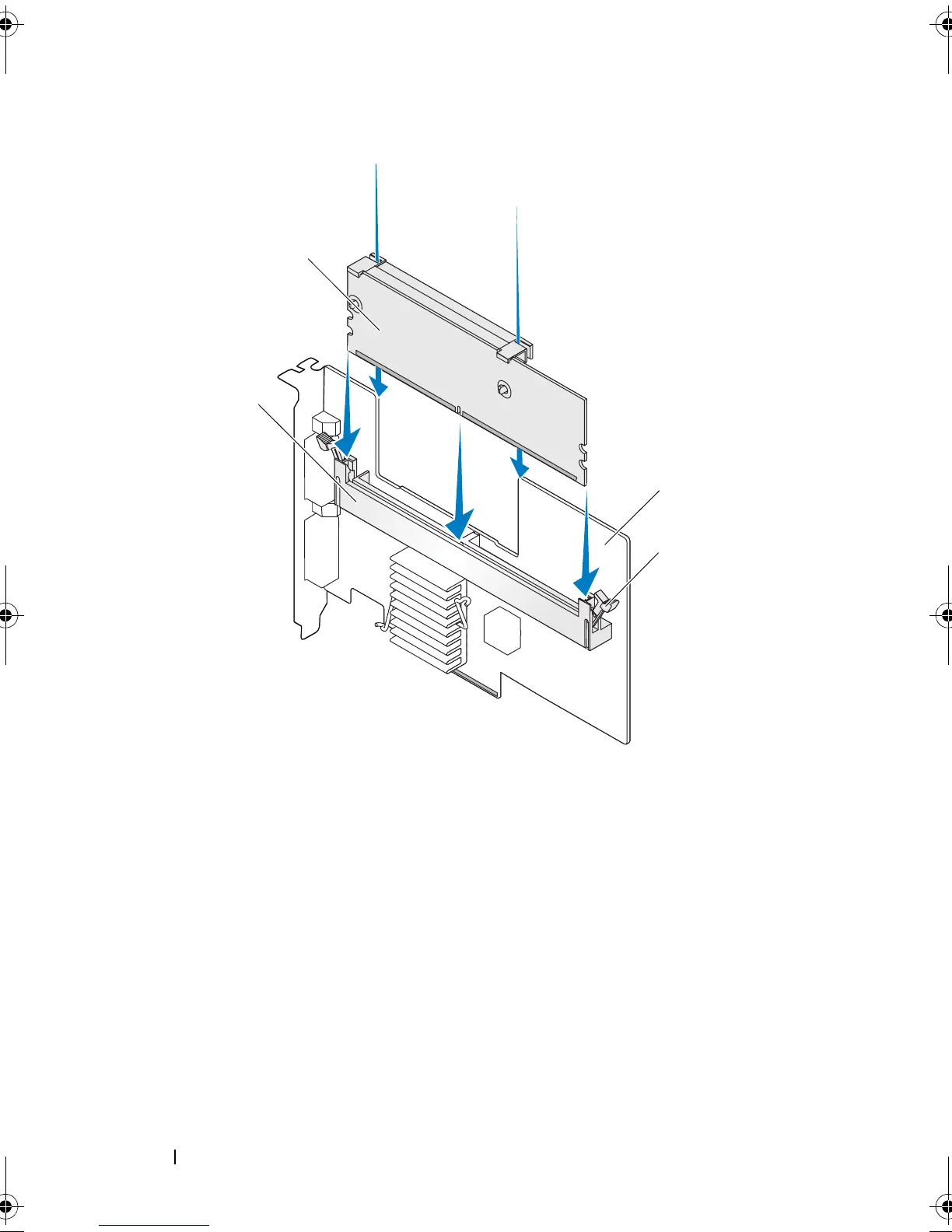48 Installing and Configuring Hardware
Figure 4-6. Installing a DIMM
Transferring a TBBU Between Controllers
The TBBU provides uninterrupted power supply for up to 24 hours to the
cache memory module. If the controller fails as a result of a power failure, you
can move the TBBU to a new controller and recover the data. The controller
that replaces the failed controller should not have any prior configuration.
1 PERC 6/E adapter 3 memory socket
2 retention clip 4 memory module
Dell_PERC6.2_UG.book Page 48 Wednesday, June 24, 2009 6:08 PM
