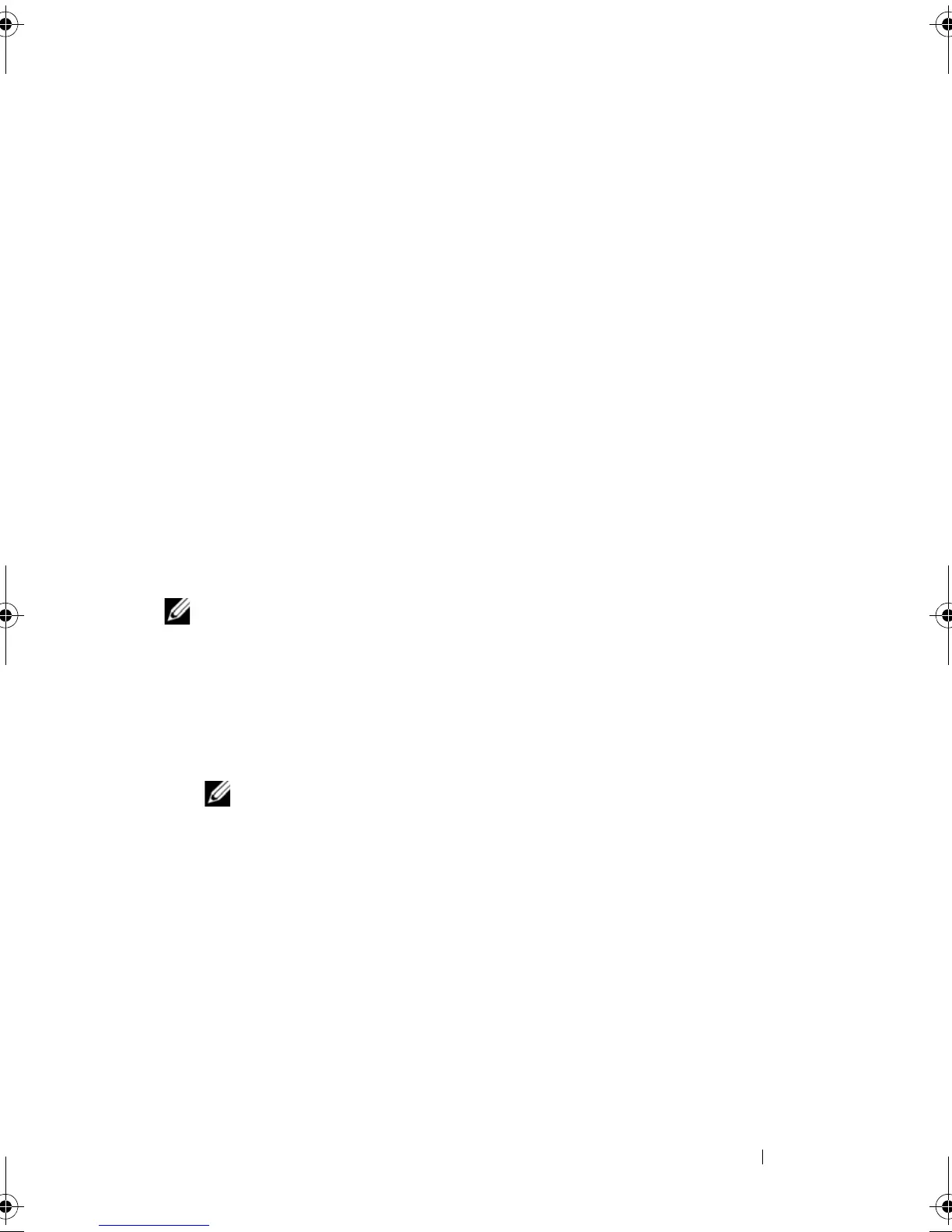Driver Installation 71
Installing Red Hat Enterprise Linux Operating System Using the Driver
Update Diskette
Perform the following steps to install Red Hat Enterprise Linux
(versions 4 and 5) and the appropriate driver.
1
Boot normally from the Red Hat Enterprise Linux installation media.
2
At the command prompt, type:
linux expert dd
3
When the install prompts for a driver diskette, insert the diskette and
press <Enter>.
For information about creating a driver diskette, see "Creating a Driver
Diskette" on page 69.
4
Complete the installation as directed by the installation program.
Installing SUSE Linux Enterprise Server Using the Driver
Update Diskette
NOTE: For information about creating a driver diskette, see "Creating a Driver
Diskette" on page 69.
To install SUSE Linux Enterprise Server (version 9 or 10) using the DUD:
1
Insert the appropriate SUSE Linux Enterprise Server (version 9 or 10)
Service Pack media in the system.
2
Select <
F5
> for the driver update disk.
NOTE: If you are installing Suse Linux Enterprise Server 10, press <F5>. If you
are installing Suse Linux Enterprise Server 9, press <F6>.
3
Select
Installation
from the menu.
4
Press <Enter> to load the Linux kernel.
5
At the prompt
Please insert the driver update floppy
,
click
OK
.
The system selects the driver from the diskette and installs it. The system
then displays the message
DRIVER UPDATE ADDED
with the
description of the driver module.
Dell_PERC6.2_UG.book Page 71 Wednesday, June 24, 2009 6:08 PM
