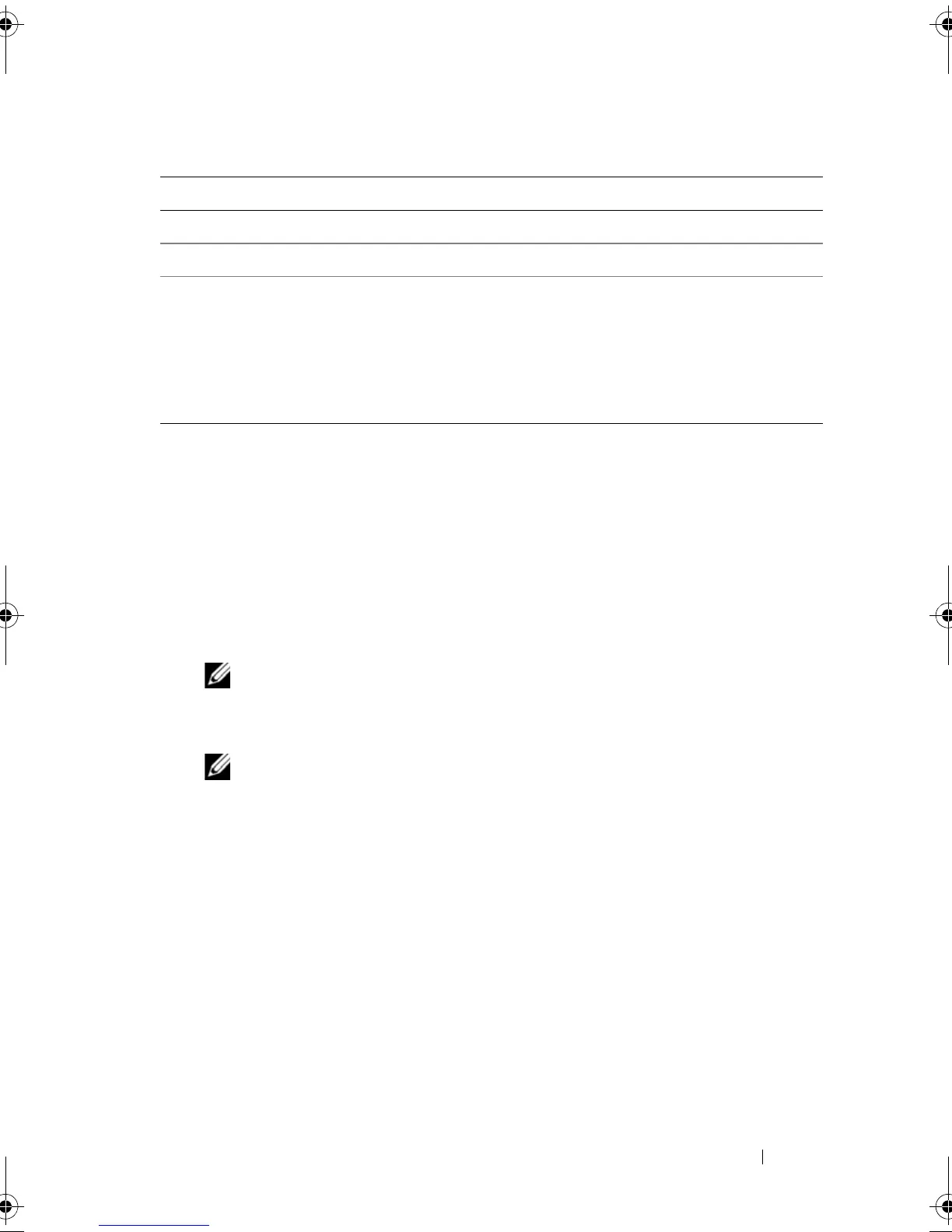Configuring and Managing RAID 83
Setting Up Virtual Disks
You can set up a disk group and create virtual disks using the procedures
contained in this section. Each of the following procedures are explained
individually in this section in detail.
1
Create the virtual disks and select the virtual disk options.
2
Designate hot spares (optional).
For more information, see "Managing Dedicated Hot Spares" on page 94.
NOTE: A disk group is deleted when the last virtual disk in the disk group is
deleted.
3
Initialize the virtual disks.
NOTE: When you use one physical disk group to create multiple virtual disks,
all the virtual disks must be configured with the same RAID level.
When you define the virtual disks, you can set the following virtual disk
parameters:
•RAID level
• Stripe element size
•Read policy
• Write policy
• Type of initialization
• Hot spare configuration
<F11> Switch between two controllers. <F11>
<F12> Press <F12> to display a list of controllers. <F12>
Spacebar Press the spacebar to select an item, such as a virtual
disk in the List View, select all the virtual disks
(Mark All), or de-select all the virtual disks (Unmark
All).
Press the
spacebar to select
each virtual disk
on which you
want to check
data consistency.
Table 6-1. Menu Navigation Keys (continued)
Notation Meaning and Use Example
Dell_PERC6.2_UG.book Page 83 Wednesday, June 24, 2009 6:08 PM
