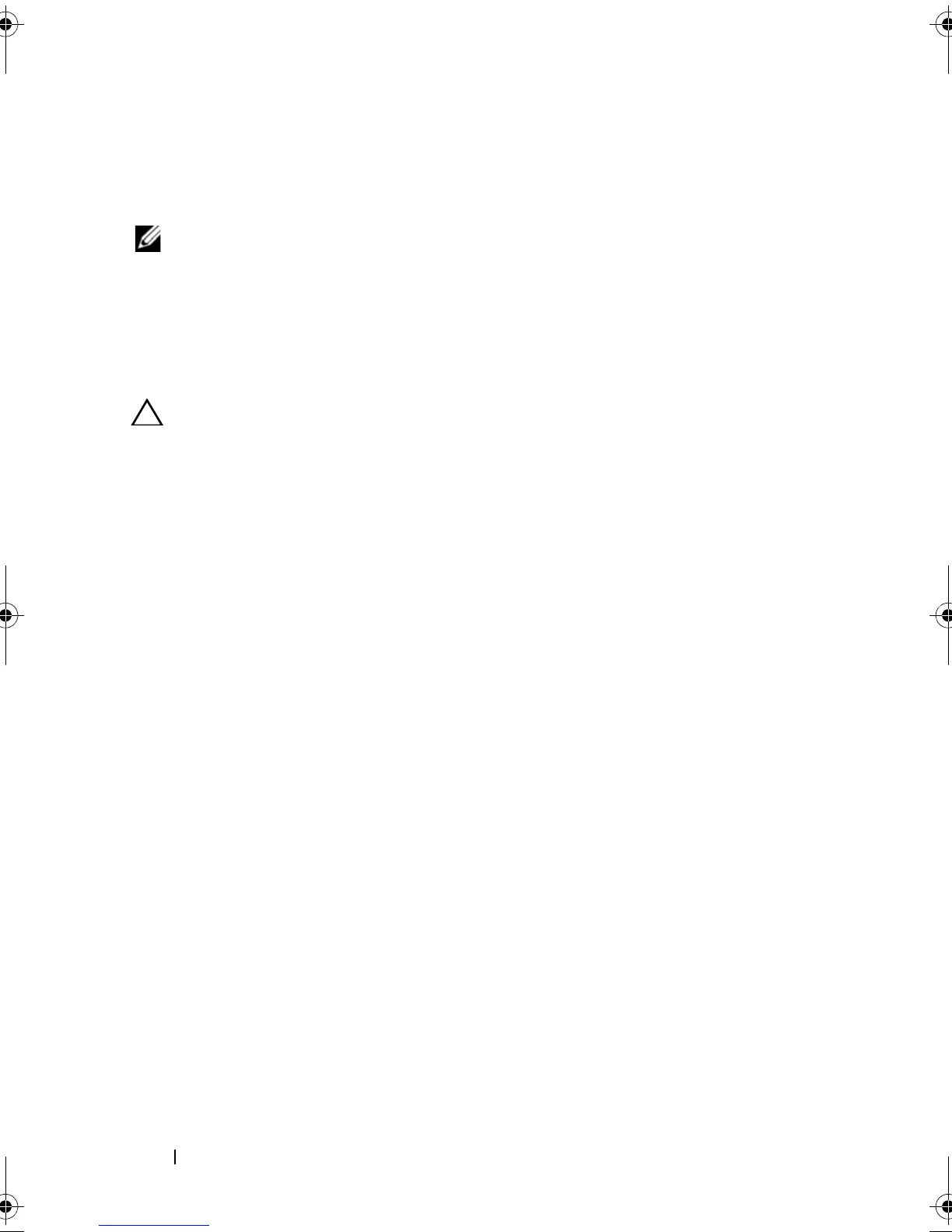52 Installing and Configuring Hardware
Removing the DIMM and Battery from a PERC 6/E
Adapter
NOTE: The TBBU on the PERC 6/E adapter consists of a DIMM and battery
backup unit.
1 Perform a controlled shutdown on the system in which the PERC 6/E
adapter is installed,
as well as any attached storage enclosures
2
Disconnect the system from the electrical outlet and open the
system cover.
CAUTION: Running a system without the system cover installed can cause
damage due to improper cooling.
3
Remove the PERC 6/E adapter from the system. For instruction on
removing the PERC 6/E adapter, see "Removing the PERC 6/E and PERC
6/i Adapters" on page 49.
4
Visually inspect the controller and determine whether the dirty cache LED
on the DIMM is illuminated. For location of the LED, see Figure 4-9.
If the LED is illuminated, reinsert the controller in the system, replace the
system cover, reconnect the system to power, turn the system on and
repeat step 1. If the LED is not illuminated, proceed to step 5.
Dell_PERC6.2_UG.book Page 52 Wednesday, June 24, 2009 6:08 PM
