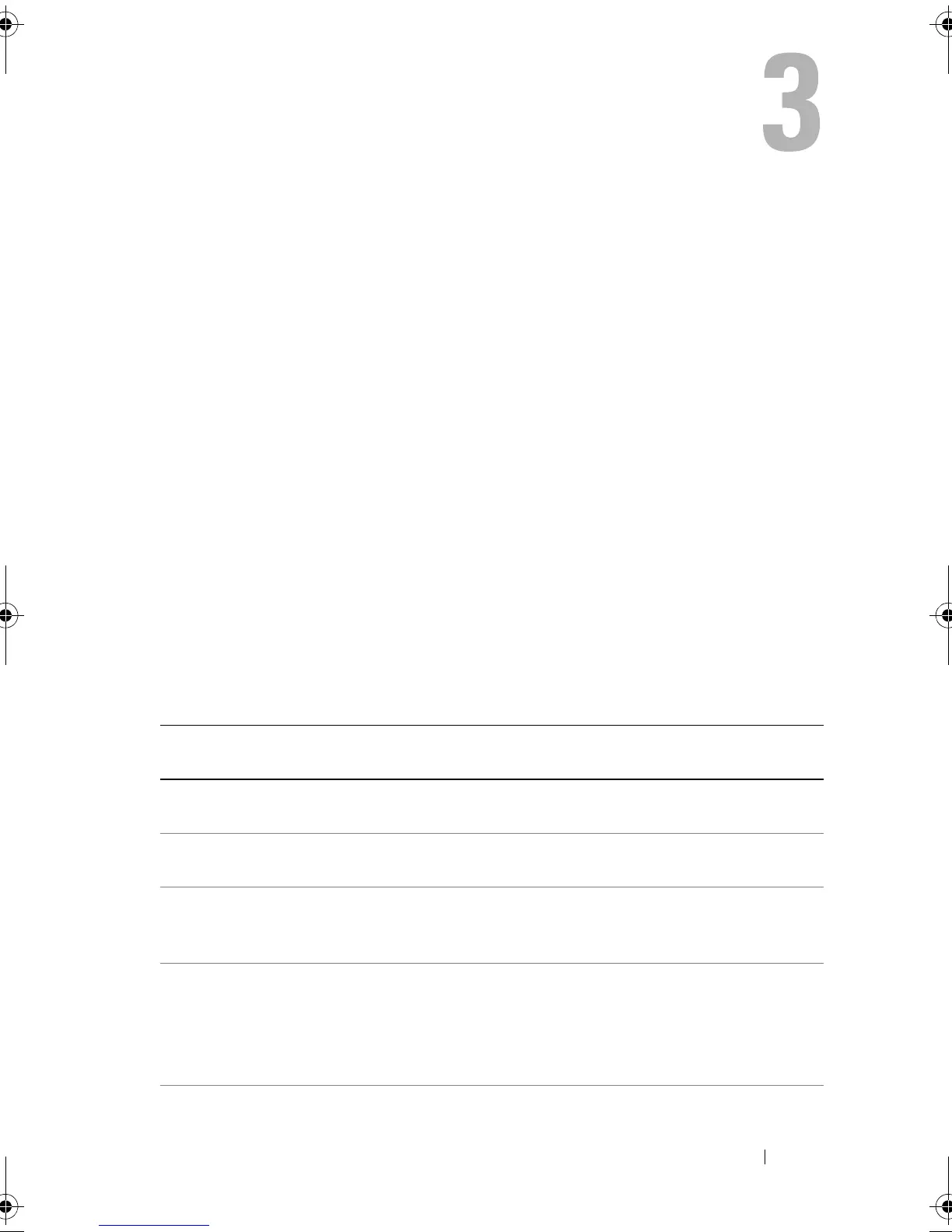About PERC 6 and CERC 6/i Controllers 21
About PERC 6 and CERC 6/i
Controllers
This section describes the features of the Dell™ PowerEdge™ Expandable
RAID Controller (PERC) 6 and the Dell Cost-Effective RAID Controller
(CERC) 6/i such as the configuration options, disk array performance,
RAID management utilities, and operating system software drivers.
PERC 6 and CERC 6 Controller Features
The PERC 6 and CERC 6 family of controllers support only Dell-qualified
Serial-attached SCSI (SAS) hard disk drives(HDDs), SATA HDDs, and
solid-state disks (SSD). Mixing SAS and SATA drives within a virtual disk is
not supported. Also, mixing HDDs and SSDs within a virtual disk is not
supported.
Table 3-1 compares the hardware configurations for the PERC 6 and CERC 6/i
controllers.
Table 3-1. PERC 6 and CERC 6/i Controller Comparisons
Specification PERC 6/E
Adapter
PERC 6/i Adapter PERC 6/i
Integrated
CERC 6/i
Integrated
RAID Levels 0, 1, 5, 6, 10,
50, 60
0, 1, 5, 6, 10,
50, 60
0, 1, 5, 6, 10,
50, 60
0,1,5,6,
and 10
a
Enclosures
per Port
Up to 3
enclosures
N/A N/A N/A
Ports 2 x4 external
wide port
2 x4 internal
wide port
2 x4 internal
wide port
1 x4
internal
wide port
Processor LSI adapter
SAS RAID-on-
Chip, 8-port
with 1078
LSI adapter SAS
RAID-on-Chip,
8-port with 1078
LSI adapter SAS
RAID-on-Chip,
8-port with 1078
LSI adapter
SAS RAID-
on-Chip,
4-port with
1078
Dell_PERC6.2_UG.book Page 21 Wednesday, June 24, 2009 6:08 PM
