
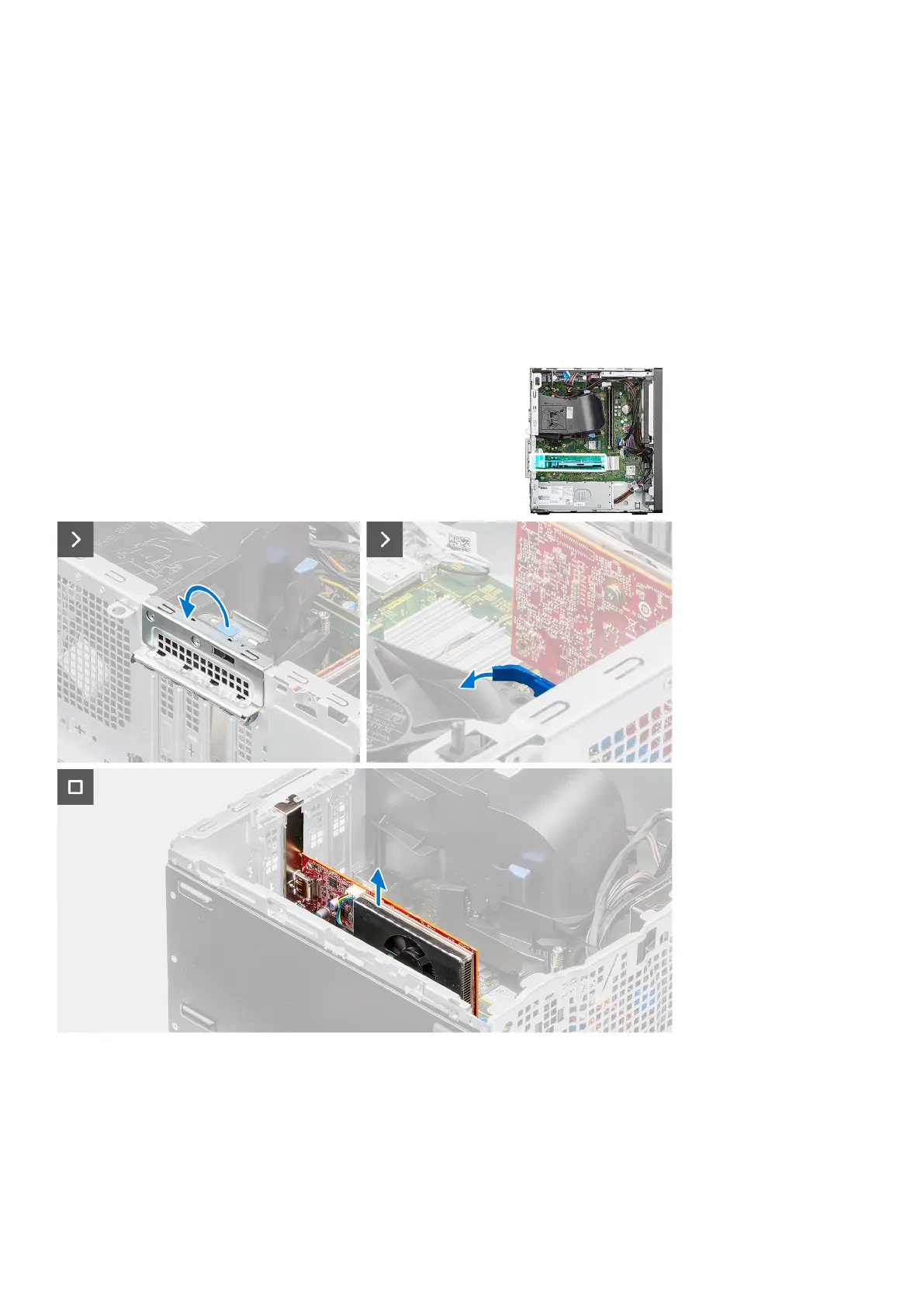 Loading...
Loading...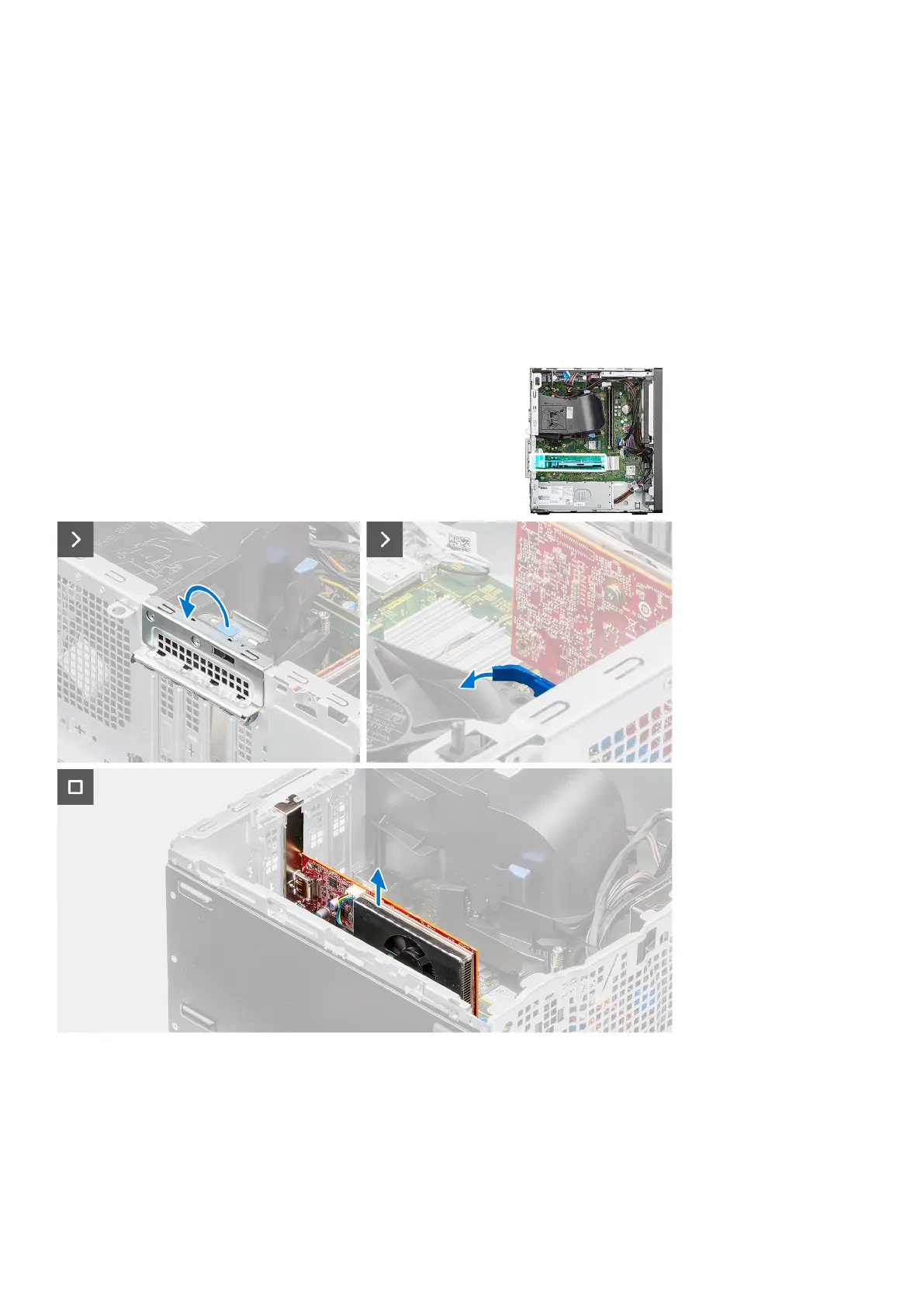
Do you have a question about the Dell ChengMing 3911 Tower and is the answer not in the manual?
| Storage | Up to 2TB HDD + 1TB SSD |
|---|---|
| Storage (Base) | 1TB HDD |
| Expansion Slots | 1 x PCIe x16, 2 x PCIe x1 |
| Chipset | Intel B660 |
| CPU | Up to 12th Gen Intel Core i9 |
| Processor | Up to 12th Gen Intel Core i9 |
| Memory | Up to 64GB DDR4 |
| Memory (Base) | 4GB DDR4 |
| Graphics | Intel UHD Graphics 770 |
| Graphics (Discrete) | NVIDIA GeForce GT 1030 |
| Graphics (Base) | Intel UHD Graphics 770 |
| Operating System | Windows 11 Pro |
| Operating System (Base) | Windows 11 Home |
| Ports (Front) | 2 x USB 3.2 Gen 1, 1x Headphone/Microphone combo |
| Ports (Rear) | 4 x USB 2.0, 2 x USB 3.2 Gen 1, 1 x HDMI |
| Ports | 2 x USB 2.0, 2 x USB 3.2 Gen 1 (Front); 4 x USB 2.0, 2 x USB 3.2 Gen 1, 1 x HDMI, 1 x Ethernet (Rear) |
| Power Supply | 260W |
| Power Supply (Base) | 260W |
| Optical Drive | Optional DVD+/-RW |











