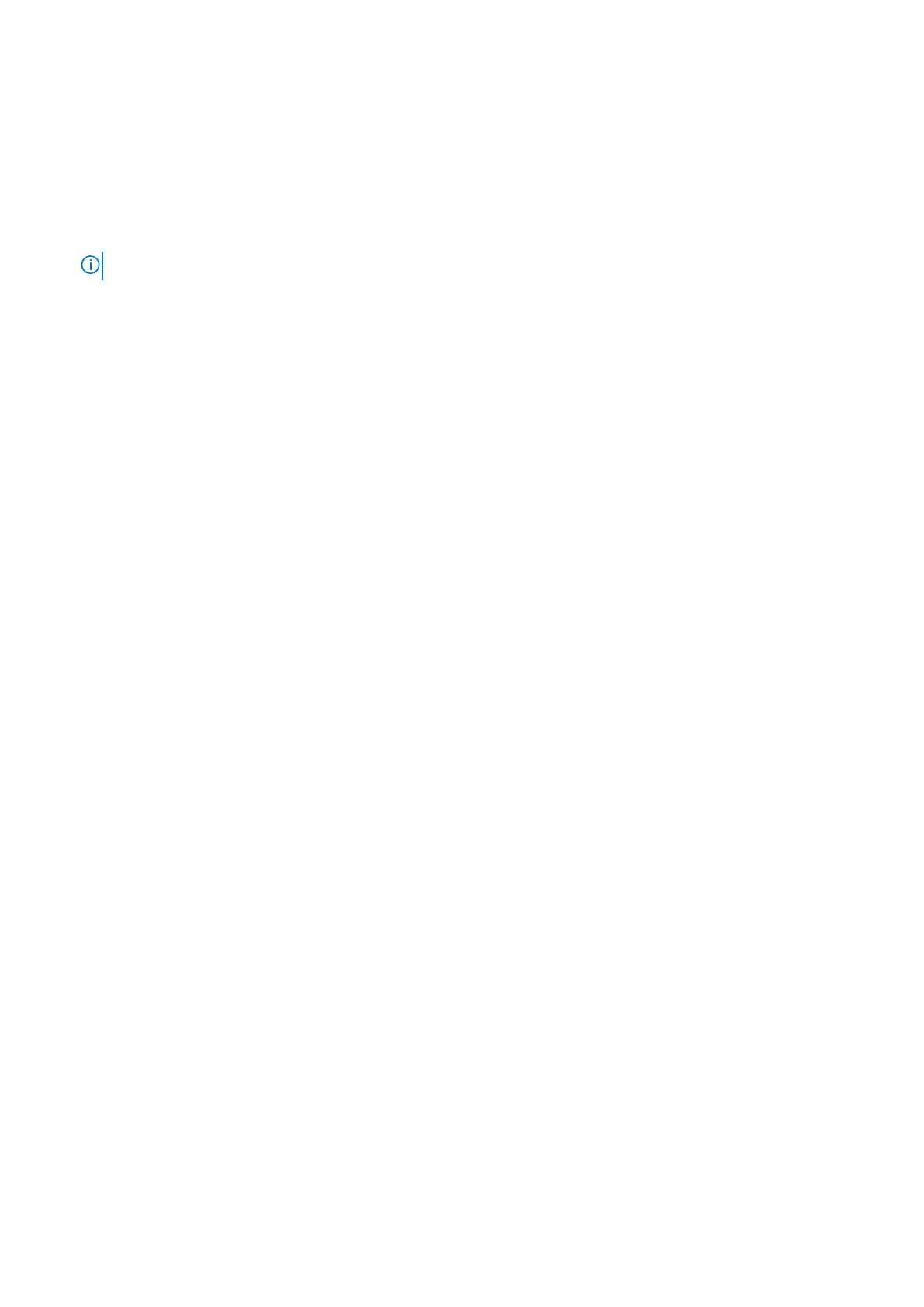Removing a fan
T
his procedure describes how to remove a fan.
Steps
1. Stop the system using the system poweroff command to allow the proper shut down of the file system and other system
components.
NOTE: The system poweroff command completes when the front panel blue LED turns off.
For help connecting to a system using a laptop computer and terminal emulator, see the document F
E Toolkit Inventory and
Common Procedures for FRU Tasks at https://support.emc.com.
2. Label each of the cables as to their connection location. Taking a photograph for reference is also helpful for re-connecting
the cables.
3. Disconnect the power and data cables from the rear of the storage processor.
4. On the storage processor extractors, push up on the release buttons (1), and rotate the storage processor extractors
downward until they come to a complete stop (2). The storage processor will be extracted approximately 1-inch from the
chassis.
Field Replaceable Units 11
