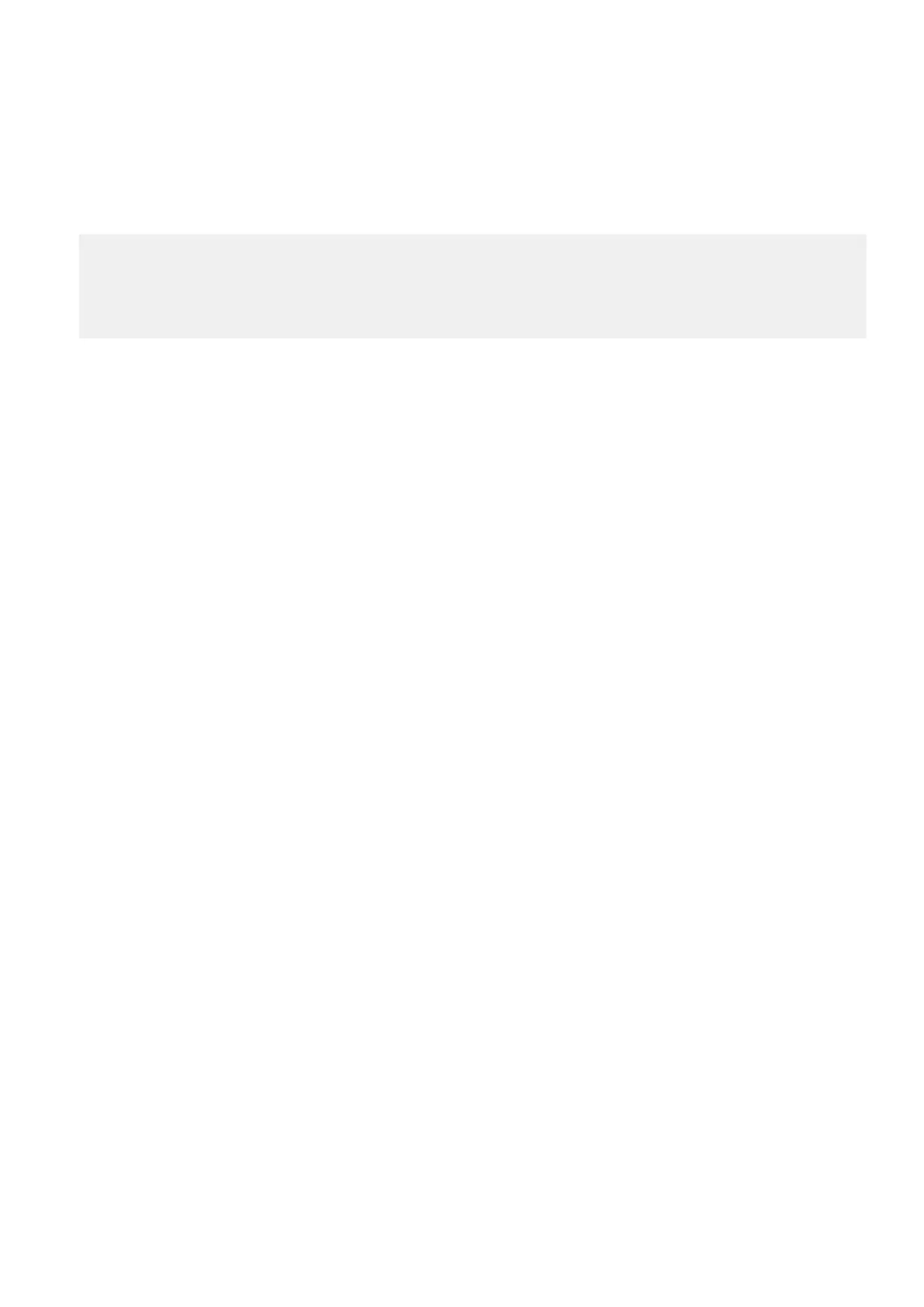○ N
FS
○ Replication
○ Data movement to Cloud Tier.
4. Run the ha offline command on the node where the maintenance activity will be performed to prevent disruptions to the
active node during the maintenance activity.
5. Run the ha status command to verify the active node is online and the standby node is offline.
HA System Name: datadomain-ha3a.emc.com
HA System Status: highly available
Node Name Node ID Role HA State
-------------------------- --------- --------- --------
datadomain-ha3a-p0.emc.com 0 standby offline
datadomain-ha3a-p1.emc.com 1 active degraded
-------------------------- --------- --------- --------
Removing and replacing fans
This section describes how to remove and replace fans.
Fan overview
This topic provides information to assist in servicing the fan FRU.
Each storage processor supports six dual counter-rotating fan modules (fan) in a 5+1 redundancy configuration. The six fans
pull air into the system from the front of the enclosure, past the disk drives, through holes in the midplane and into the storage
processor, through the fans, then across the CPU and other system board components, through holes in the I/O Risers, then
across the I/O boards and power supplies, then the air exits out the back of the system
The six fans are located in the storage processor and the system must be powered down and the storage processor removed for
service. The system can run indefinitely with a single fan failed. A storage processor will be automatically powered down within
two minutes of determining that there is an ambient air over-temp condition or multi-fan failures.
Fan modules are removed by squeezing the two retaining tabs together towards the center of the fan and pulling the fan
upward
Identify the failed fan
About this task
The following figure shows the orientation of the six fans at the front of the chassis.
Field Replaceable Units 9
