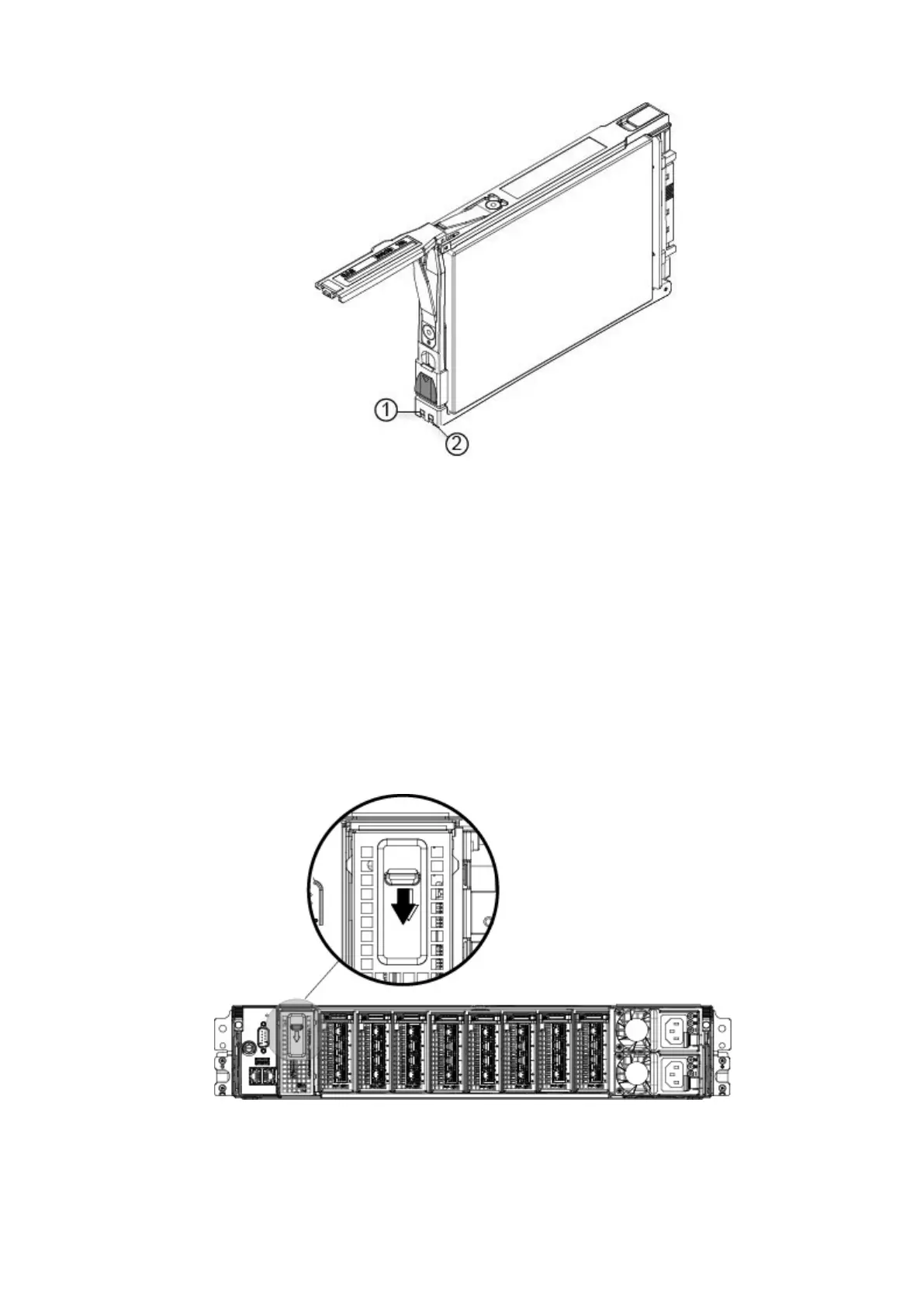1. Status LED
2
. Marker LED
Steps
1. Use the disk show state command to display the status of all disk drives.
# disk show state
2. Locate the failed disk in the system. A steady amber LED light on a disk drive indicates that the disk has faulted.
Remove the 2.5" disk drive
This procedure describes how to remove the 2.5 disk drive
Steps
1. From the rear of the device, press the release button down on the 2.5" disk drive cover to free it from the chassis.
2. R
emove the 2.5" disk drive cover.
Field Replaceable Units 47
