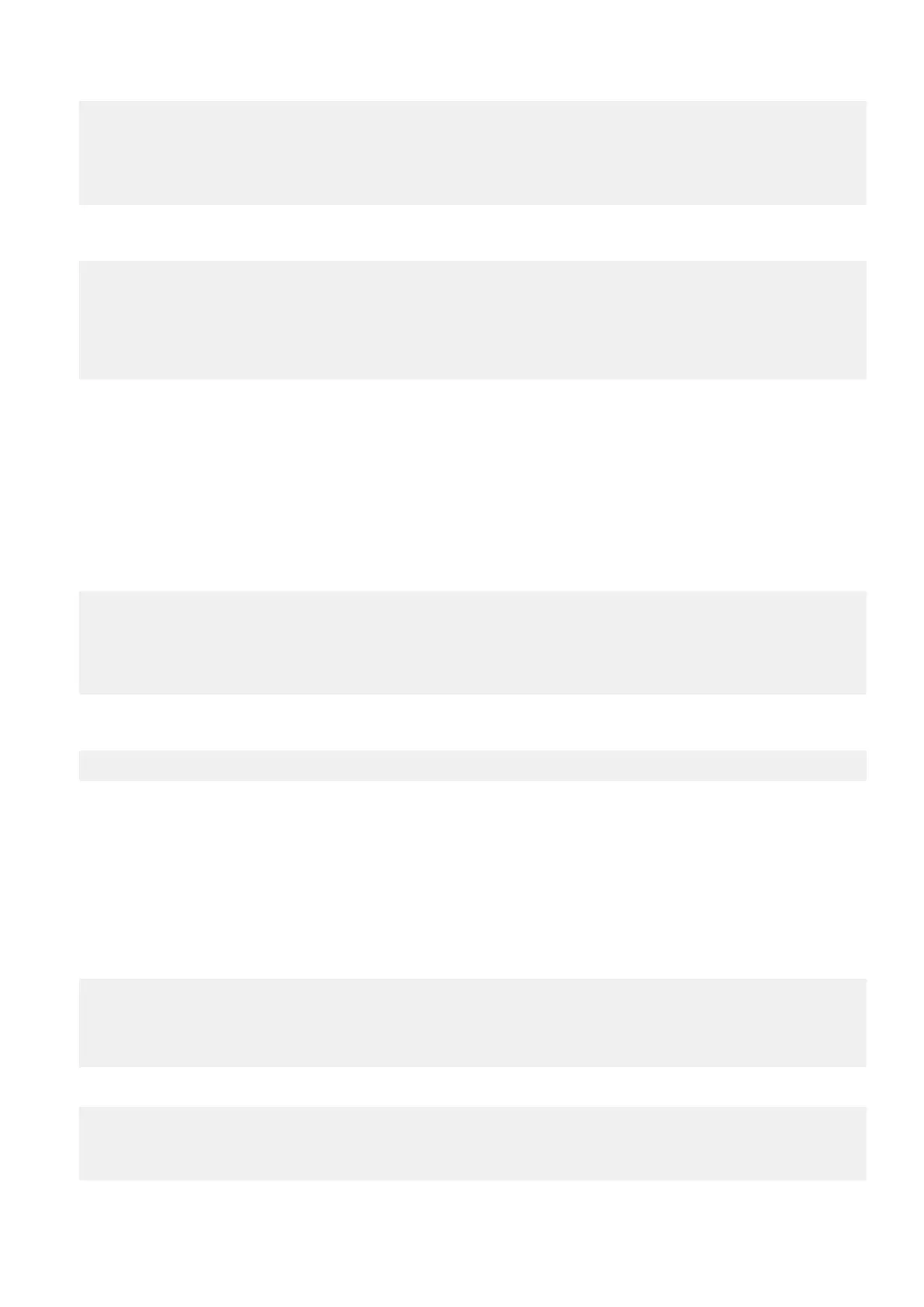# h
a online
The operation will reboot this node.
Do you want to proceed? (yes|no) [no]: yes
Broadcast message from root (Mon Jul 27 17:52:47 2020):
The system is going down for reboot NOW!
7. For HA systems that were failed over to the standby node before the component replacement, after the system reboots, run
the ha status to verify the HA configuration is back online.
# h
a status
HA System Name: datadomain-ha3a.emc.com
HA System Status: highly available
Node Name Node ID Role HA State
-------------------------- --------- --------- --------
datadomain-ha3a-p0.emc.com 0 standby online
datadomain-ha3a-p1.emc.com 1 active online
-------------------------- --------- --------- --------
8. For HA systems that were failed over to the standby node before the component replacement, optionally fail the system
back to the original active node. Run the ha status command to verify that the HA pair can failover and the ha
failover on the current active node to restore the original active node.
Verify the power supplies
Steps
1. Enter the enclosure show powersupply command. The output for Enclosure 1 should be similar to the following
example:
# enclosure show powersupply
T
his command may take up to a minute to complete. Please wait...
Enclosure Description Status
--------- -------------- -------
1 Power module 0 OK
1 Power module 1 OK
--------- -------------- -------
2. Enter the alerts show current command and confirm that the system has cleared the alert for the failed power
supply. It may take one to two minutes after the power supply replacement before the system clears the alert.
# alerts show current
No active alerts.
Verify the DIMMs
Steps
1. Power up and system boot.
2. Log in.
3. Enter the system show meminfo command to see the top level summary. Confirm that the system reports the correct
amount of memory. The output, as shown for a 96 GB system, should be similar to the following:
# s
ystem show meminfo
Memory Usage Summary
Total memory: 98304 MiB
Free memory: 49152 MiB
Total swap: 983 MiB
Free swap: 983 MiB
4. Enter the enclosure show memory command to verify all DIMMs are discovered.
# e
nclosure show memory
This command may take up to a minute to complete. Please wait...
Enclosure 1
Number of DIMMS : 12
Memory Size: 98304 MiB
Field Replaceable Units 43
