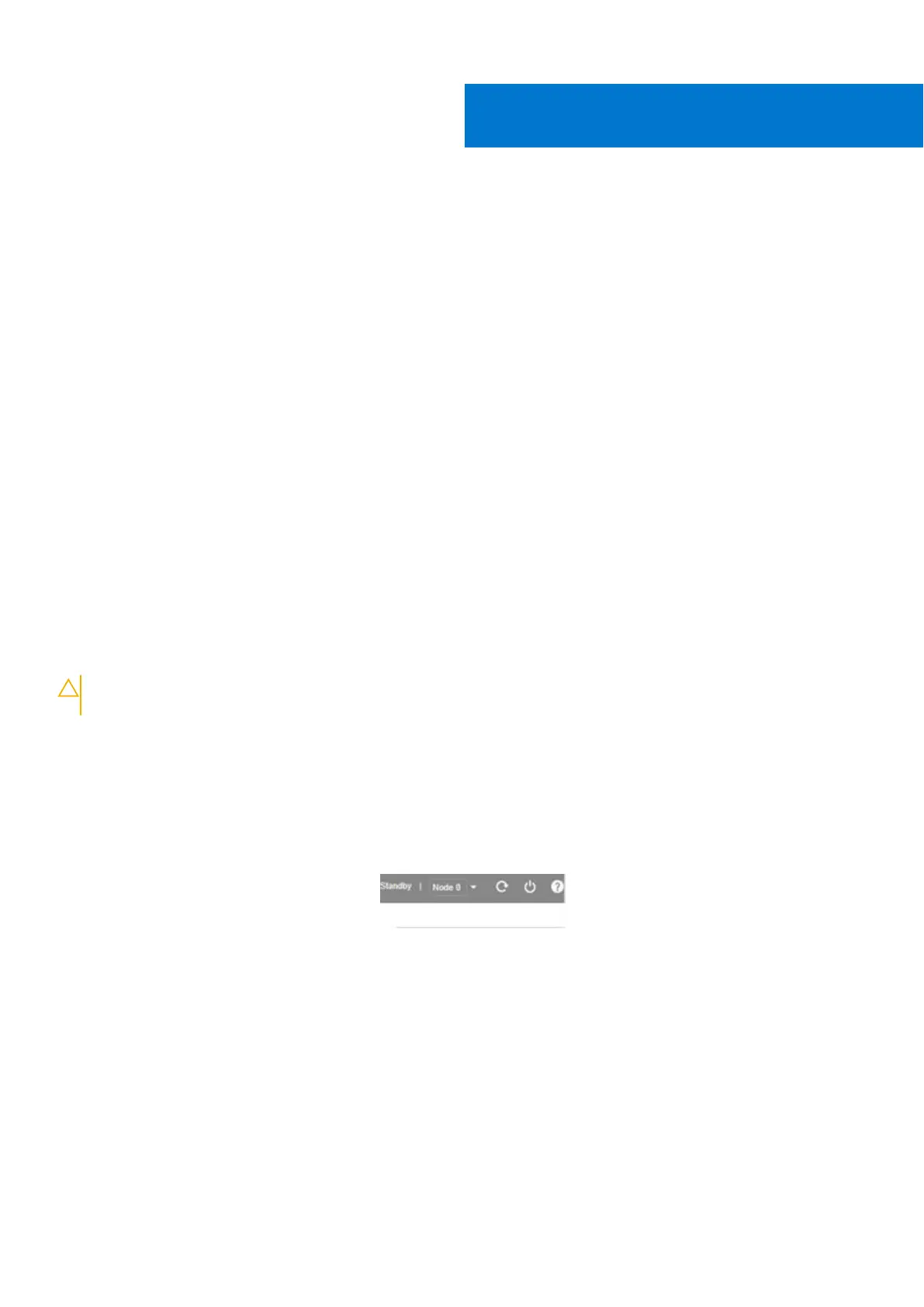Field Replaceable Units
T
opics:
• Prepare HA systems for component replacement
• Removing and replacing fans
• I/O modules
• NVRAM module replacement
• Power supply
• DIMMs
• Storage Processor (SP)
• 2.5" disk drives
• 3.5" disk drives
• DD6800 and DD9300 chassis
• DD6300 chassis
• Bring HA back online
Prepare HA systems for component replacement
For HA systems, the node where the maintenance activity will be performed should be set as the standby node so the other
node can remain online and continue customer operations.
Prerequisites
CAUTION:
Do not initiate a failover as described in Step 3 without approval to do so, as the failover process can
disrupt in-progress backup jobs on some protocol types.
About this task
F
or single node systems and HA pairs that have already failed over to the standby node, skip these steps.
Steps
1. Enter the management IP address of the node containing the failed component into a web browser, and login as sysadmin.
2. Verify the node role and number in the upper right corner of the screen.
If the node is the standby node, skip the next step.
3
. If the node is the active node, run the ha failover command to initiate a failover.
The failover process takes 10 minutes to complete.
● After a failover, jobs using the following protocols that were in progress at the time of the failover require a manual
restart:
○ CIFS
○ NDMP
○ VTL
● After a failover, jobs that were in progress at the time of the failover using the following protocols will resume
automatically after the failover:
○ DD Boost over FC
○ DD Boost over IP
2
8 Field Replaceable Units
