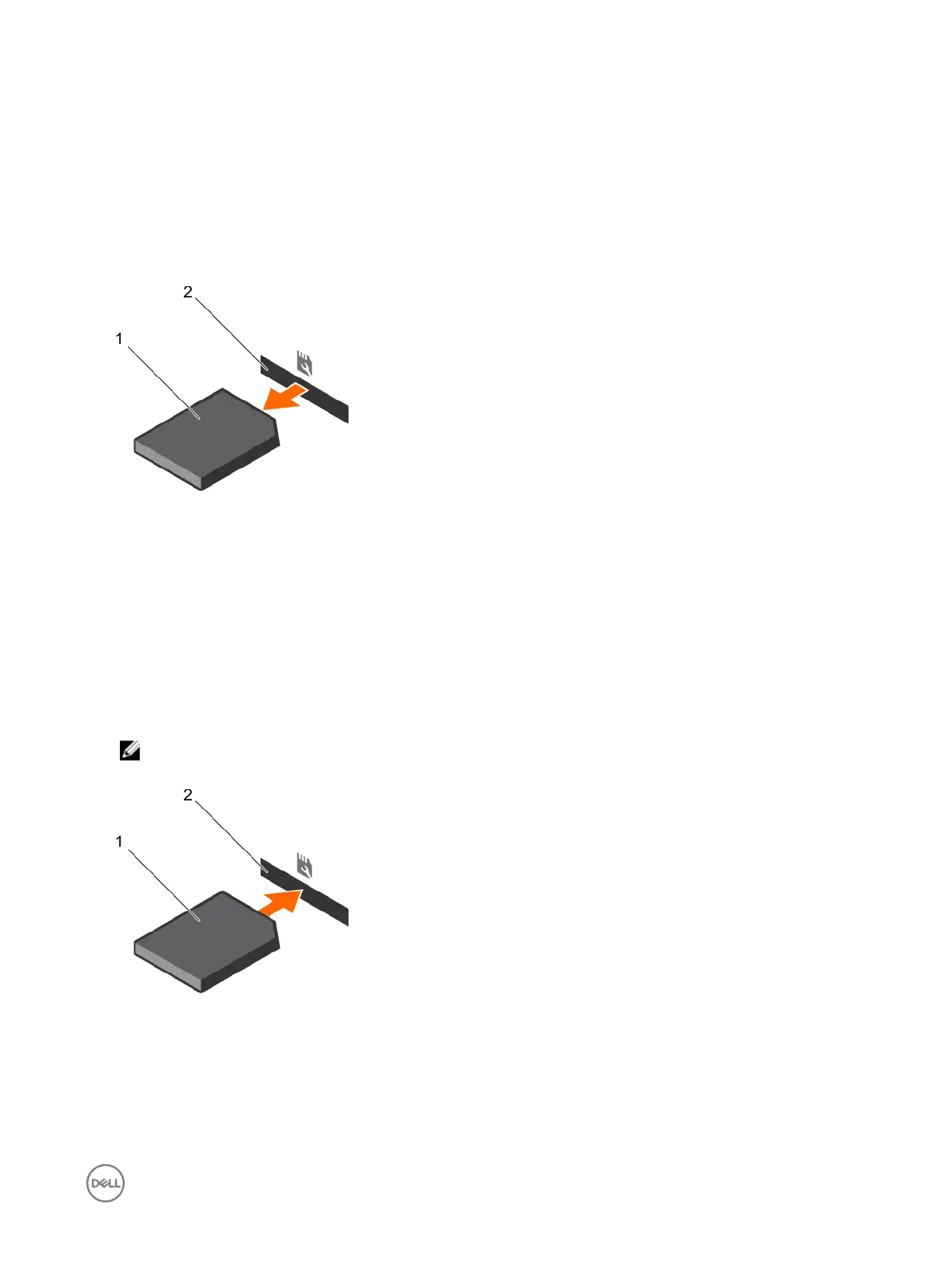Removing the optional SD vFlash card
Prerequisites
1. Follow the safety guidelines listed in the Safety instructions section.
2. Locate the SD vFlash card slot at the back of the chassis.
Steps
To remove the SD vFlash card, push the SD vFlash card inward to release it, and pull the SD vFlash card from the SD vFlash
card slot.
Figure 64. Removing the optional SD vFlash card
1.
SD vFlash card 2. SD vFlash card slot
Installing an optional SD vFlash card
Prerequisites
1. Follow the safety guidelines listed in the Safety instructions section.
2. Locate the SD vFlash card slot at the back of the chassis.
Steps
1. Install a the SD vFlash card by inserting the contact-pin end of the SD vFlash card into the SD vFlash card slot on the module.
NOTE: The slot is keyed to ensure correct insertion of the SD vFlash card.
2. Press the SD vFlash card inward to lock it into the SD vFlash card slot.
Figure 65. Installing an optional SD vFlash card
iDRAC port card (optional)
The iDRAC port card consists of a SD vFlash card slot and an iDRAC port. The iDRAC port card is used for advanced management
of the system. An SD vFlash card is a Secure Digital (SD) card that plugs into the SD vFlash card slot in the system. It provides
persistent on-demand local storage and a custom deployment environment that allows automation of server conguration, scripts,
101
