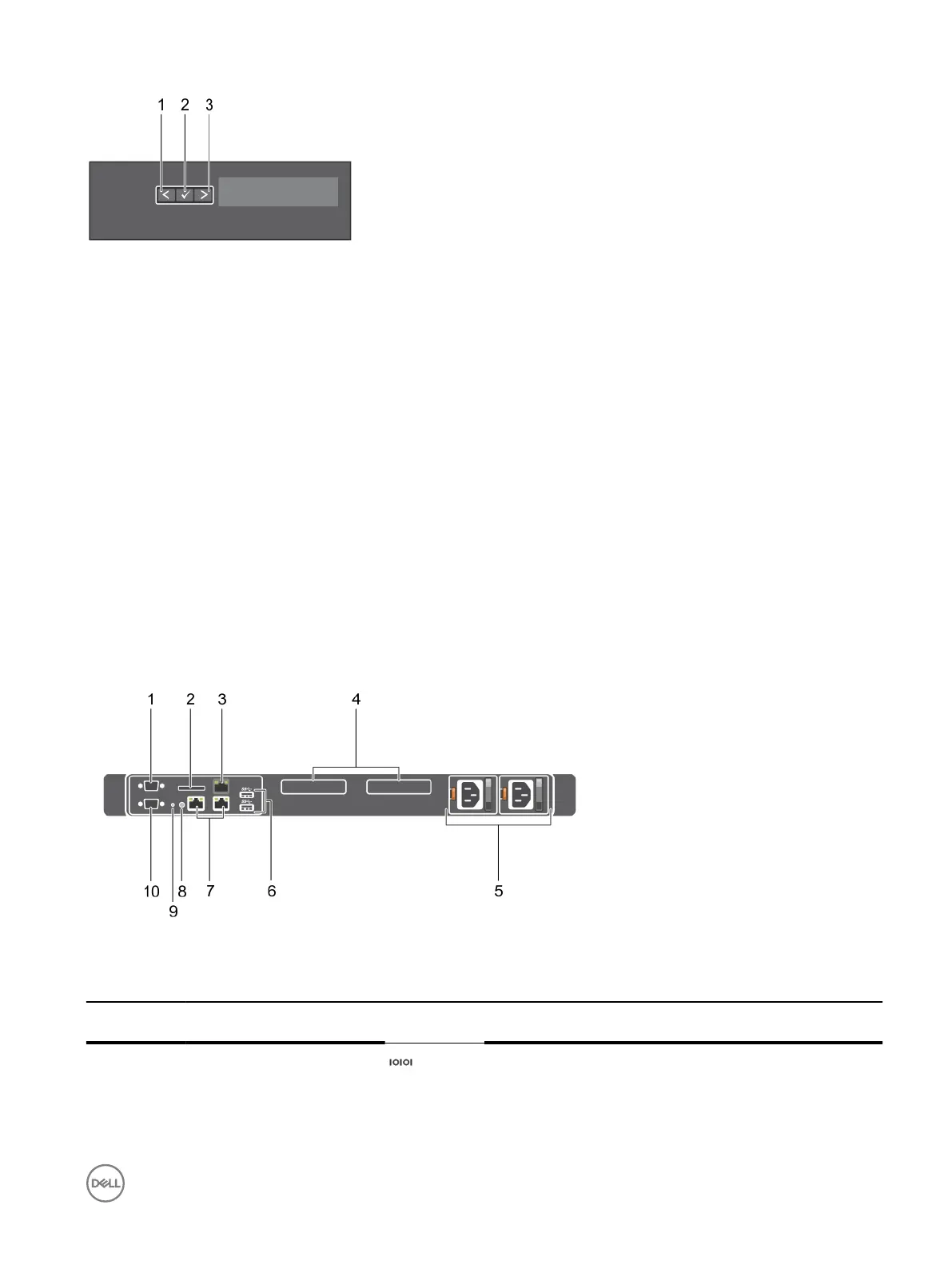Figure 5. LCD panel Features
1. Left 2. Select
3. Right
Button Description
Left Moves the cursor back in one-step increments.
Select Selects the menu item highlighted by the cursor.
Right Moves the cursor forward in one-step increments.
During message scrolling:
• Press once to increase scrolling speed
• Press again to stop
• Press again to return to the default scrolling speed
• Press again to repeat the cycle
Back panel features and indicators
Figure 6. Back panel features and indicators
Table 4. Back panel features and indicators
Item Indicator, button, or
connector
Icon Description
1 Serial connector Enables you to connect a serial device to the system.
2 vFlash card slot (optional) Enables you to connect the vFlash card.
3 iDRAC port (optional) Enables you to install a dedicated management port card.
15
