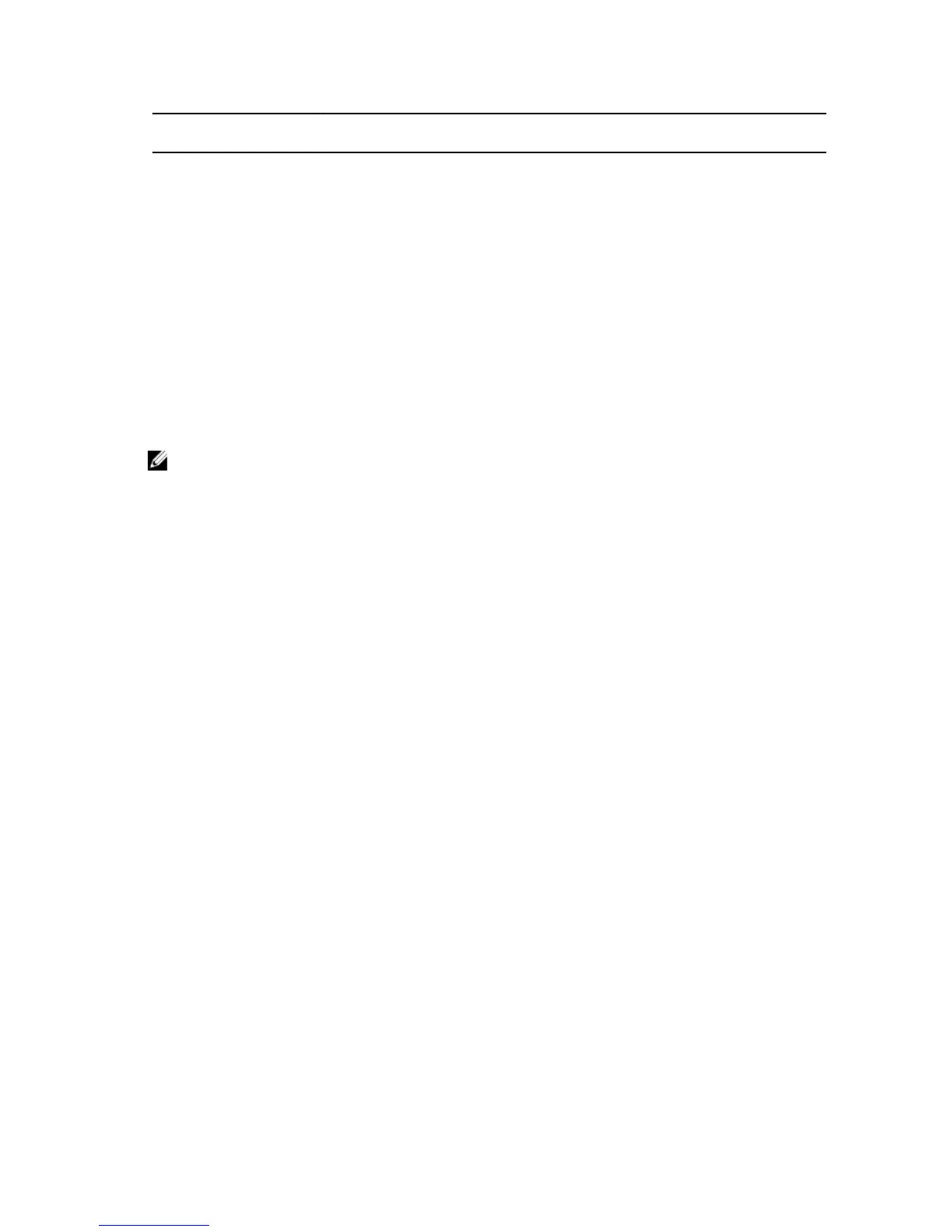IOM Slot A1 IOM Slot A2 NIC3 and NIC4 (Enabled/
Disabled)
Port Auto-Disablement
Dual Port Dual Port Disabled Active
Dual Port Quad or Greater Port Enabled Inactive
Quad or Greater Port Empty Enabled Inactive
Quad or Greater Port Dual Port Enabled Inactive
Quad or Greater Port Quad or Greater Port Enabled Inactive
Mezzanine Cards
PowerEdge M610x Only
PowerEdge M610x supports two mezzanine cards. Mezzanine cards can be installed in both the slots on the midplane
interface card.
NOTE: PowerEdge M610x is a full-height blade but supports only two mezzanine cards in the expansion bay. The
two mezzanine slots on the M610x system board (MEZZ2_FAB_B and MEZZ1_FAB_C) are reserved for the
mezzanine interface card.
Full-Height Blades
Full-height blades support four mezzanine cards:
• Slot Mezz1_Fabric_C and slot Mezz3_Fabric_C support Fabric C. They must match the fabric type of the I/O
modules installed in I/O module slots C1 and C2.
• Slot Mezz2_Fabric_B and slot Mezz4_Fabric_B support Fabric B. They must match the fabric type of the I/O
modules installed in I/O module slots B1 and B2.
Half-Height Blades
Half-height blades support two mezzanine cards:
• Mezzanine card slot C supports Fabric C. This card must match the fabric type of I/O modules installed in I/O
module slots C1 and C2.
• Mezzanine card slot B supports Fabric B. This card must match the fabric type of I/O modules installed in I/O
module slots B1 and B2.
The following table shows various supported combinations of mezzanine cards and I/O modules.
37