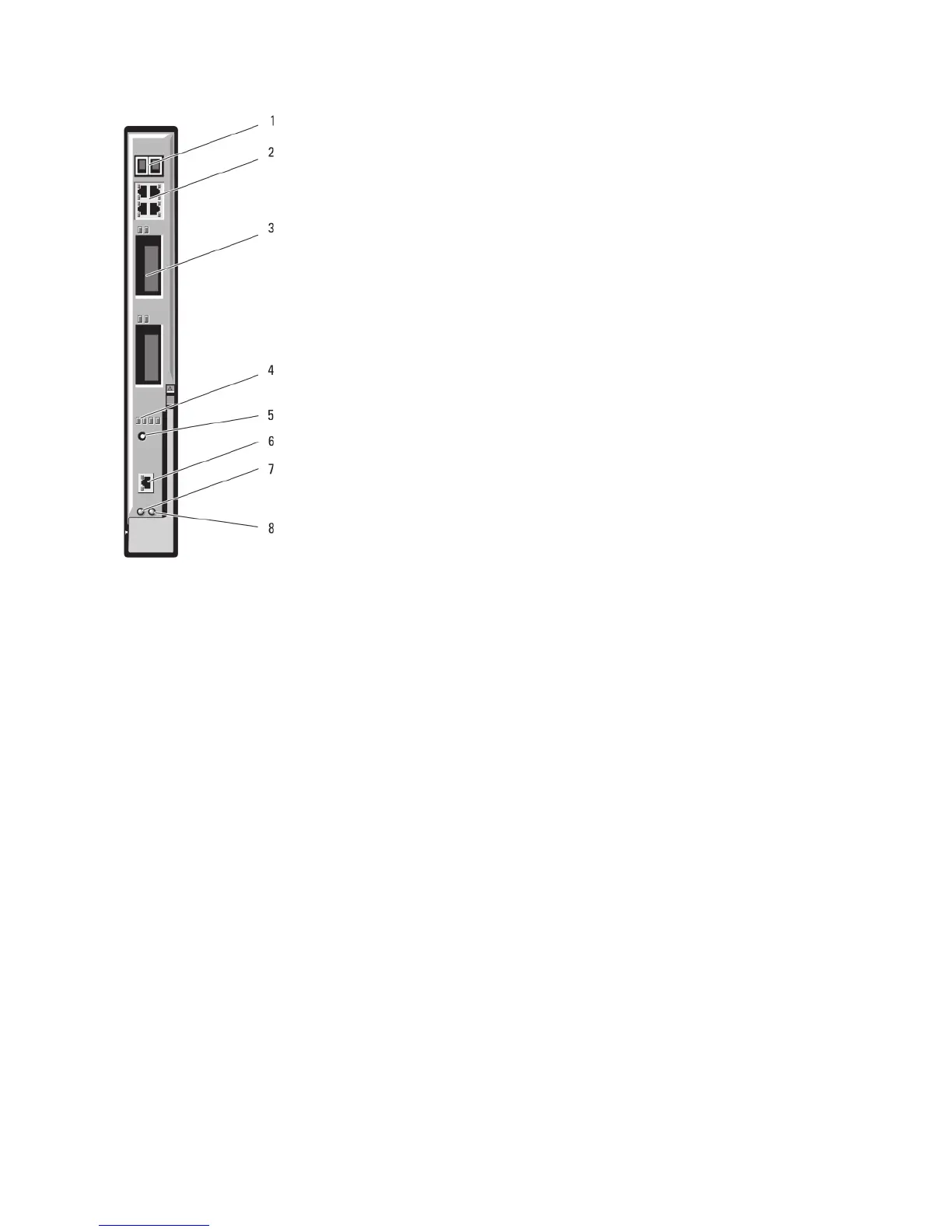Figure 26. Cisco Catalyst Ethernet Switch Module Features
1. Stackwise Plus connectors (not enabled in CBS
3032)
2. 10/100/1000 Mb Ethernet connectors (4)
3. option bays (2)
4. Cisco status indicators
5. mode button
6. console port for switch management
7. power indicator
8. status/identification indicator
Dell PowerConnect M6348 1 Gb Ethernet Switch I/O Module
PowerConnect M6348 is a hot-swappable 48-port 1 Gb Ethernet switch. While 16 ports are external uplink ports, the
remaining 32 internal ports provide connectivity to the blades within the enclosure with a maximum bandwidth of 1 Gbps
each. The PowerConnect M6348 switch also supports:
• Two integrated 10 Gb Ethernet SFP+ connectors
• Two integrated CX4 connectors for stacking or 10 Gb uplinks
• One console management connector
It is recommended that you use the PowerConnect M6348 switch with quad-port mezzanine cards for maximum
functionality. The quad-port mezzanine cards and the PowerConnect M6348 Ethernet switch enable an increased
bandwidth (two 1 Gbps lanes), higher port density, and server module consolidation.
58