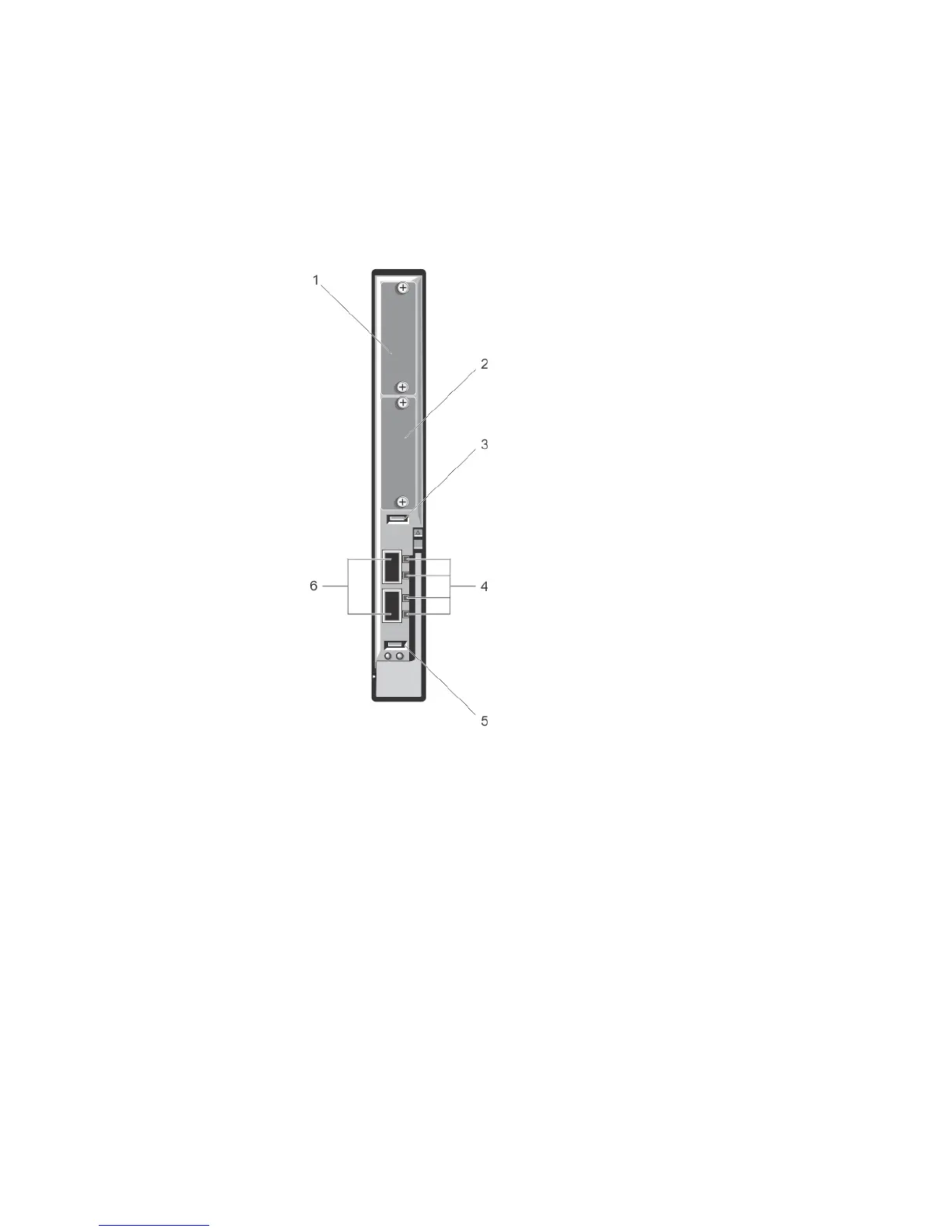• FlexIO plug-in modules in two expansion slots:
– Four-port 10 GbE module using SFP+ optics or direct-attach cables (1 m, 3 m, or 5 m DAC)
– Four-port 10GBASE-T module using RJ-45 connector (copper) cables
– Two-port 40 GbE QSFP+ module for 10 GbE SFP+ connections using 4 x 10 GbE breakout cables.
For additional information about the PowerEdge M I/O Aggregator switch module, see the documentation that shipped
with the module.
Figure 19. Dell PowerEdge M I/O Aggregator Switch
1. expansion slot 1
2. expansion slot 0
3. USB storage port
4. activity and link LEDs
5. USB console port
6. 40 GbE QSFP+ ports
Dell Force10 MXL 10/40 GbE Switch
The Force10 MXL 10/40 GbE switch module has two fixed 40 GbE ports on the base module and provides support for two
optional plug-in modules. This module provides:
• Thirty two 1 GbE or 10 GbE internal ports — each port can operate in either 1 GbE or 10 GbE mode.
• Two native 40 GbE fixed ports on the base module for uplink connections. These ports can be used with 4 x 10G
breakout cables to operate as 10 GbE uplink ports. The native 40 GbE ports can be configured as stacking ports.
• 10 GbE or 40 GbE external connectivity by using the following plug-in modules in the two expansion slots:
51