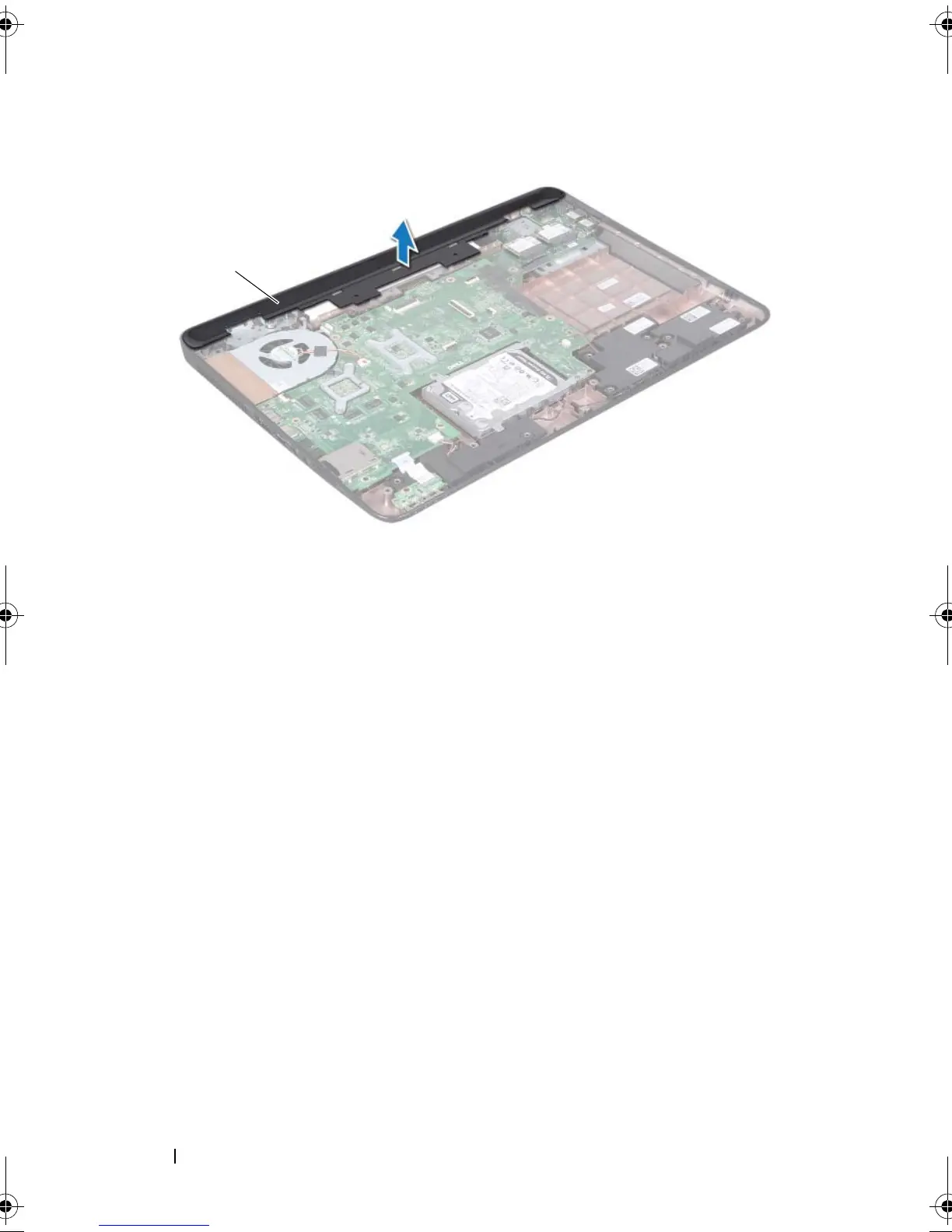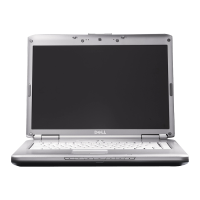108 Hinge Cover
Replacing the Hinge Cover
1
Follow the instructions in "Before You Begin" on page 9.
2
Align the two tabs on the hinge cover with the slots on the computer base
and snap the hinge cover into place.
3
Replace the display assembly (see "Replacing the Display Assembly" on
page 91).
4
Replace the palm-rest assembly (see "Replacing the Palm-Rest Assembly"
on page 35).
5
Replace the keyboard (see "Replacing the Keyboard" on page 29).
6
Replace the four screws that secure the hinge cover to the computer base.
7
Follow the instructions from step 4 to step 5 in "Replacing the Optical
Drive" on page 19.
8
Replace the battery (see "Replacing the Battery" on page 16).
1 hinge cover
book.book Page 108 Friday, April 13, 2012 2:02 PM
