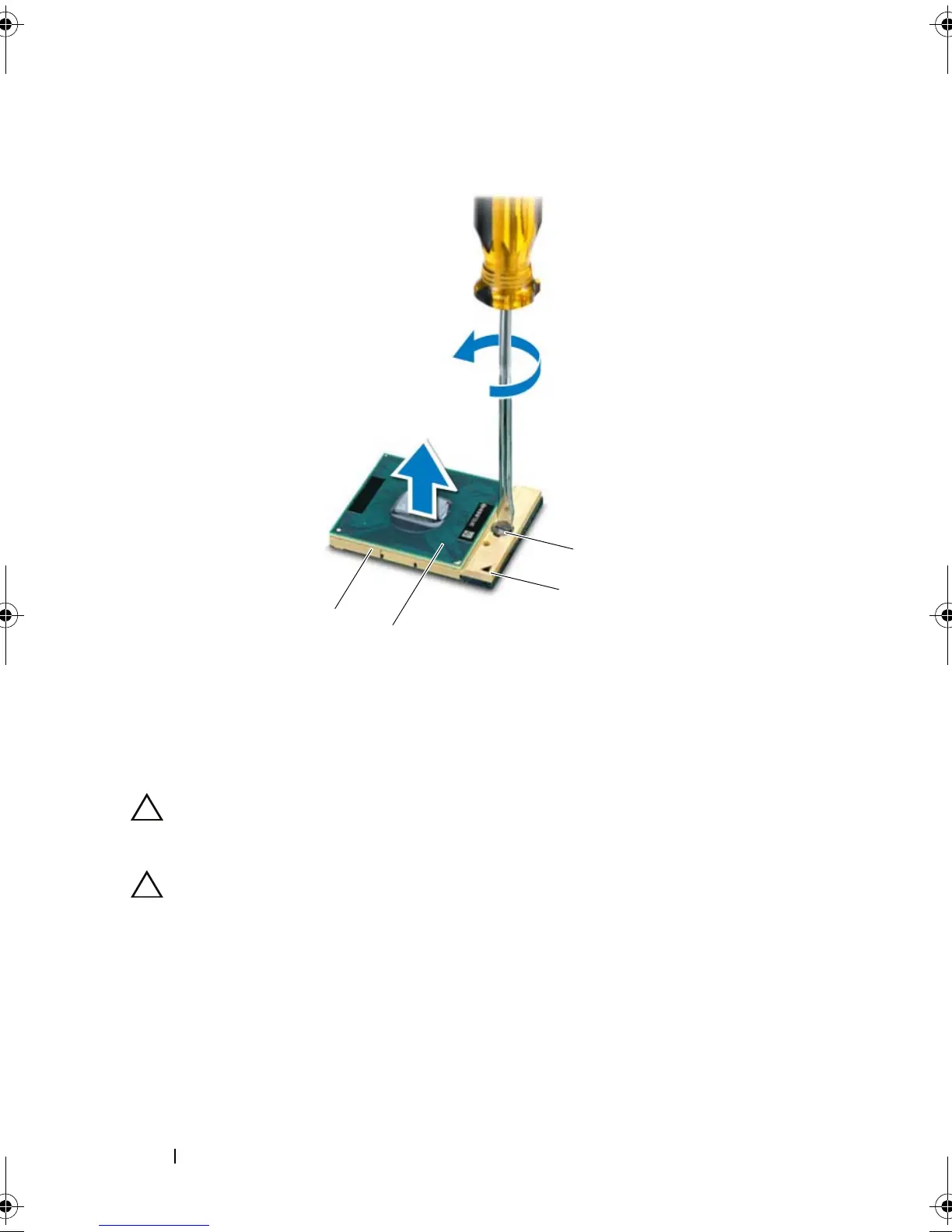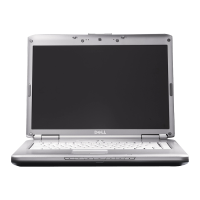86 Processor Module
CAUTION: To ensure maximum cooling for the processor, do not touch the heat
transfer areas on the processor thermal-cooling assembly. The oils in your skin
can reduce the heat transfer capability of the thermal pads.
CAUTION: When removing the processor module, pull the module straight up. Be
careful not to bend the pins on the processor module.
5
Lift the processor module from the ZIF socket.
Replacing the Processor Module
1
Follow the instructions in "Before You Begin" on page 9.
1 ZIF socket 2 processor module
3 pin-1 corner 4 ZIF-socket cam screw
book.book Page 86 Friday, April 13, 2012 2:02 PM
