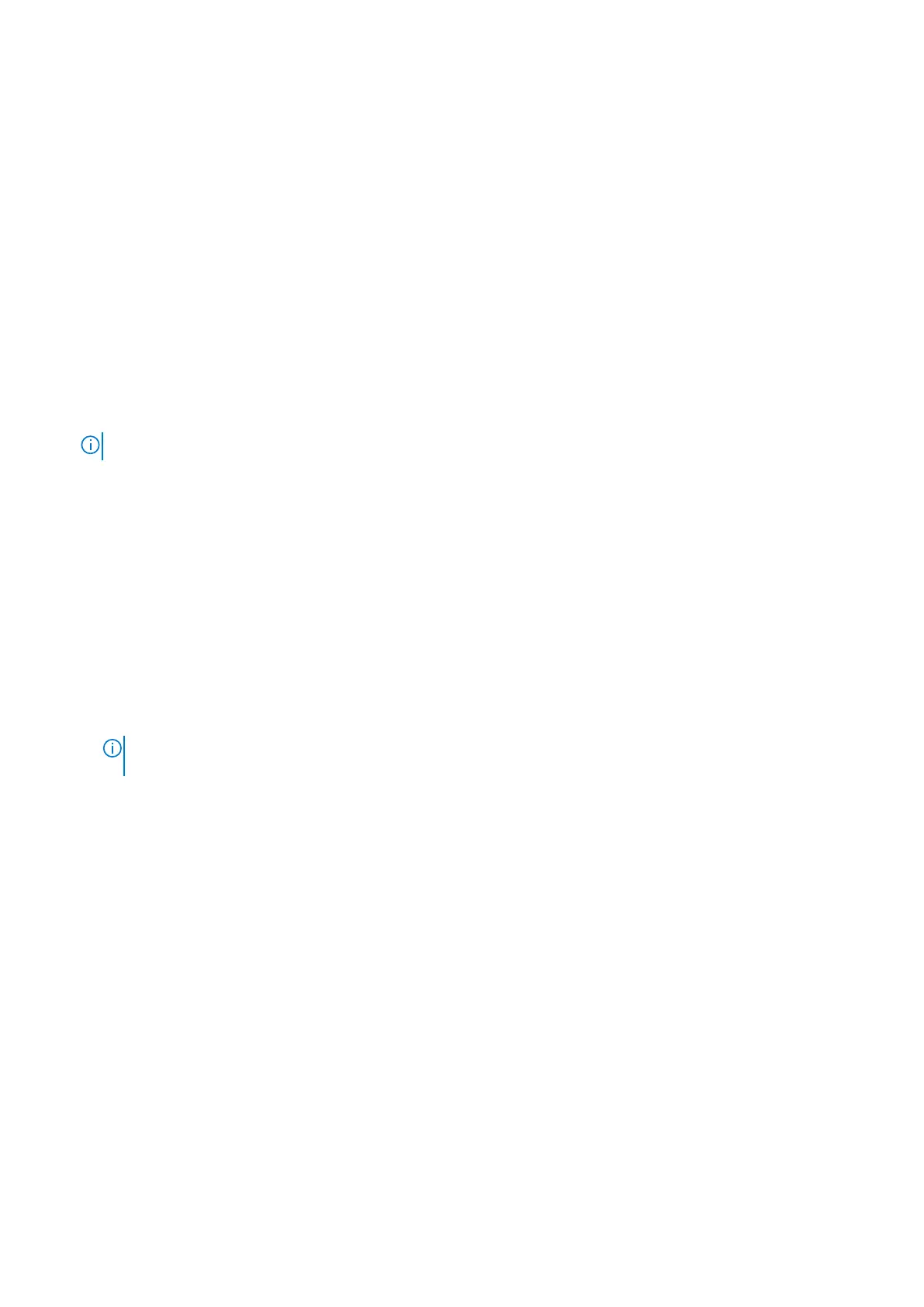3. Install the:
a. display assembly
b. WLAN card
c. WWAN card
d. battery
e. base cover
4. Follow the procedure in After working inside your computer.
System board
Removing system board
Steps
1. Follow the procedure in Before working inside your computer.
NOTE: If your computer is shipped with a WWAN card, then the removal of a blank SIM card tray is a requirement.
2. Remove the:
a. SIM card
b. base cover
c. battery
d. memory module
e. PCle SSD
f. SATA SSD
g. WLAN card
h. WWAN card
i. heat sink assembly
To identify the screws, see screw list
3. To remove the memory module bracket:
a. Remove the M2 x 3 screw (1) that secure memory module bracket to the system board [1].
NOTE:
The DDR ESD bracket is a pre-removal part when replacing the system board. Ensure that the DDR ESD
bracket is reinstalled to the new replacement system board.
b. Lift the memory module bracket from the system board [2].
38
Removing and installing components
