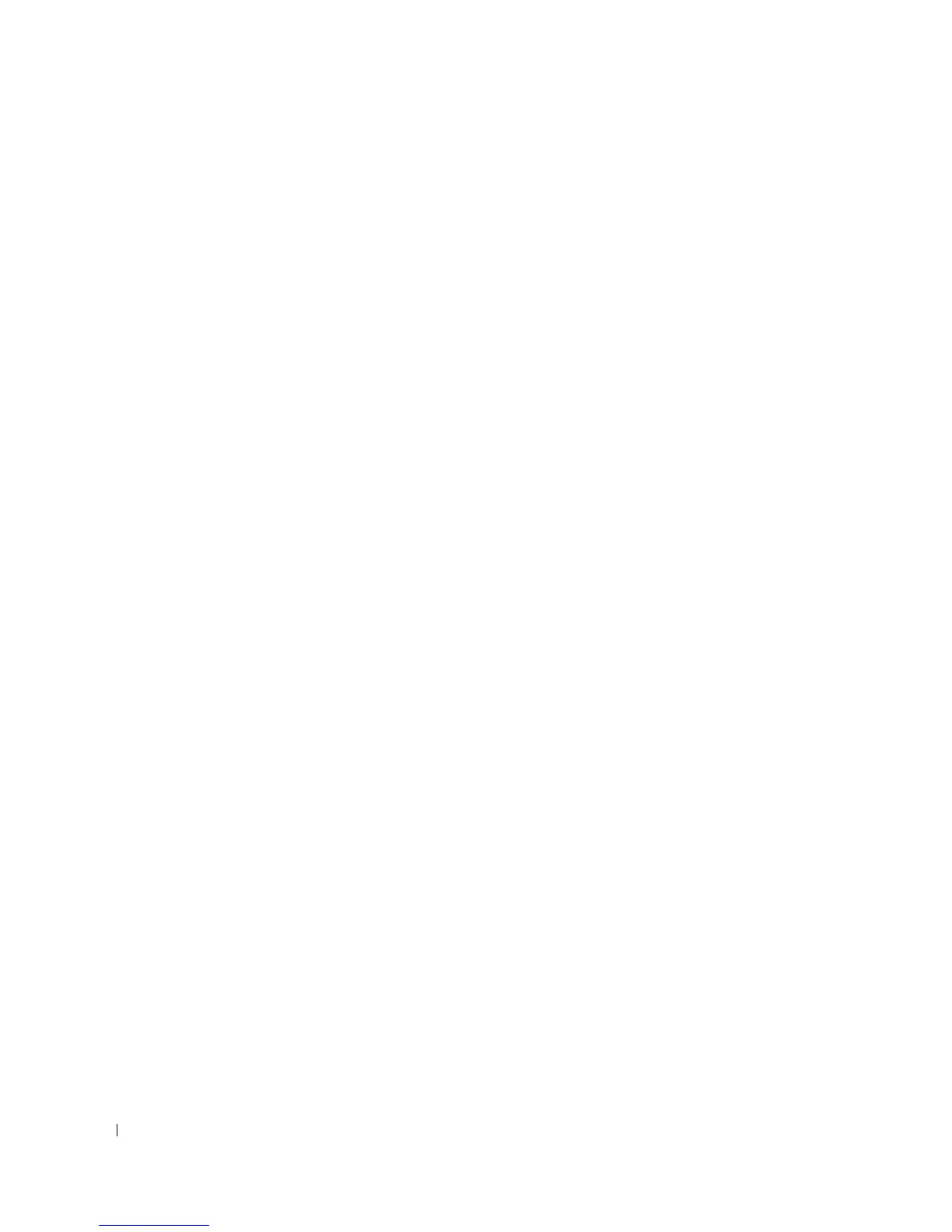116 Update with your book title
Querying the Dynamic Address Table
1
Open the
Dynamic Address Table
.
2
Define the parameter by which to query the
Dynamic Address Table
.
Entries can be queried by
Port
,
MAC Address
, or
VLAN ID
.
3
Click
Query
.
The
Dynamic Address Table
is queried.
Sorting the Dynamic Address Table
1
Open the
Dynamic Address Table
.
2
From the
Address Table Sort Key
drop-down menu, select whether to sort addresses by address, VLAN
ID, or interface.
3
Click
Query
.
The
Dynamic Address Table
is sorted.
Configuring the Spanning Tree Protocol
Spanning Tree Protocol (STP) provides tree topography for any arrangement of bridges. STP also
provides one path between end stations on a network, eliminating loops.
Loops occur when alternate paths exist between hosts. Loops in an extended network can cause bridges
to forward traffic indefinitely, resulting in increased traffic and reducing network efficiency.
The devices support the following Spanning Tree protocols:
•
Classic STP
— Provides a single path between end stations, avoiding and eliminating loops. For more
information on configuring Classic STP, see "Defining STP Global Settings" on page 116.
•
Rapid STP
— Detects and uses of network topologies that provide faster spanning tree convergence,
without creating forwarding loops. For more information on configuring Rapid STP, see "Configuring
Rapid Spanning Tree" on page 124.
To open the Spanning Tree
pages, click Switch→ Spanning Tree in the tree view.
Defining STP Global Settings
The STP Global Settings page contains parameters for enabling and configuring STP operation on the
device. To open the STP Global Settings page, click Switch→ Spanning Tree → Global Settings in the
tree view.
