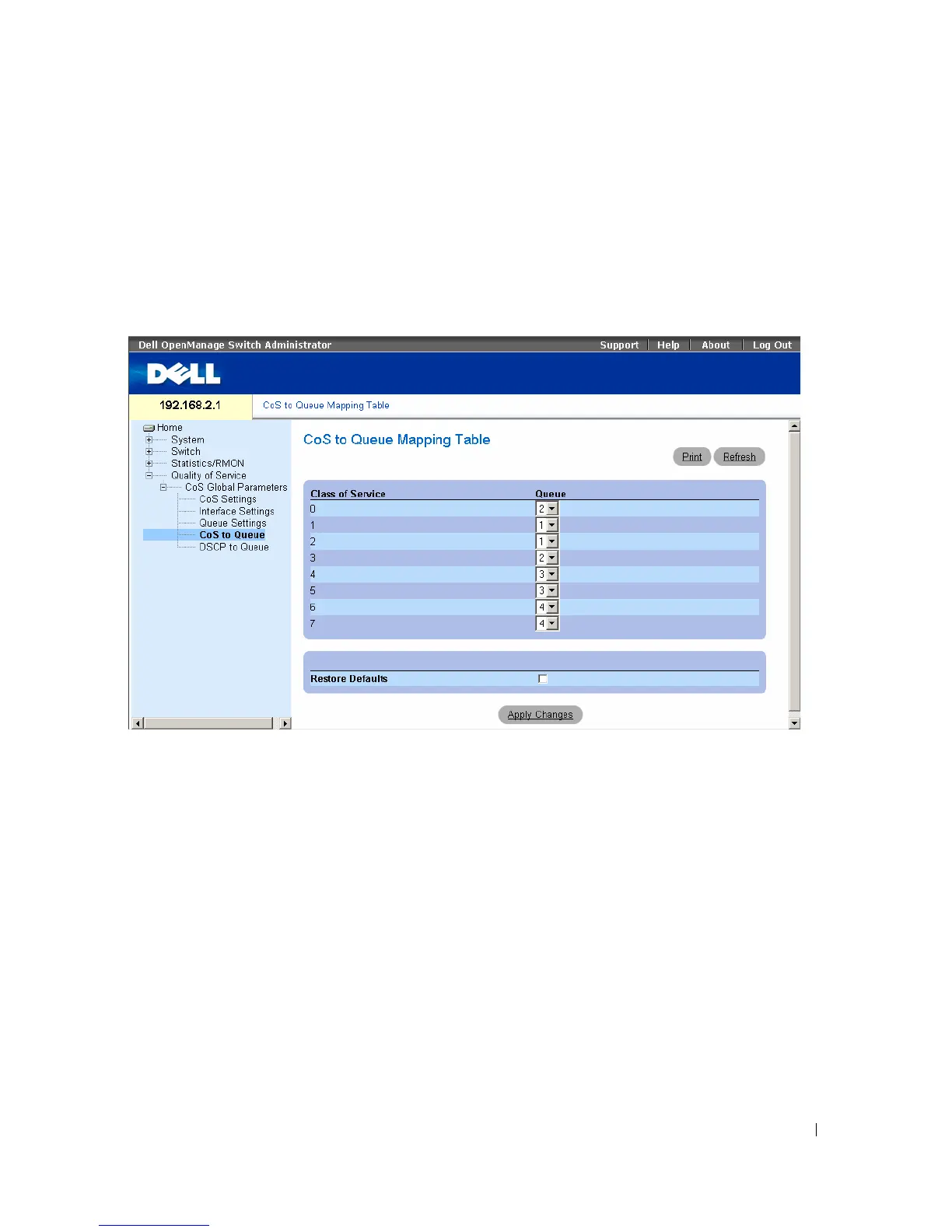Update with your book title 153
Mapping CoS Values to Queues
The CoS to Queue Mapping Table
page contains fields for classifying CoS settings to traffic queues. To
open the
CoS to Queue Mapping Table
page, click Quality of Service→ CoS Global Parameters→ CoS
to Queue in the tree view.
Figure 9-5. CoS to Queue Mapping Table
•
Class of Service
— Specifies the CoS priority tag values, where zero is the lowest value and 7 is the
highest value.
•
Queue
— The traffic forwarding queue to which the CoS priority is mapped. Four traffic priority
queues are supported.
•
Restore Defaults
— Restores the device factory defaults for mapping CoS values to a forwarding
queue.
Mapping a CoS value to a Queue
1
Open the
CoS to Queue Mapping Table
page.
2
Select a CoS entry.
3
Define the queue number in the
Queue
field.
4
Click
Apply Changes
.
The CoS value is mapped to a queue, and the device is updated.