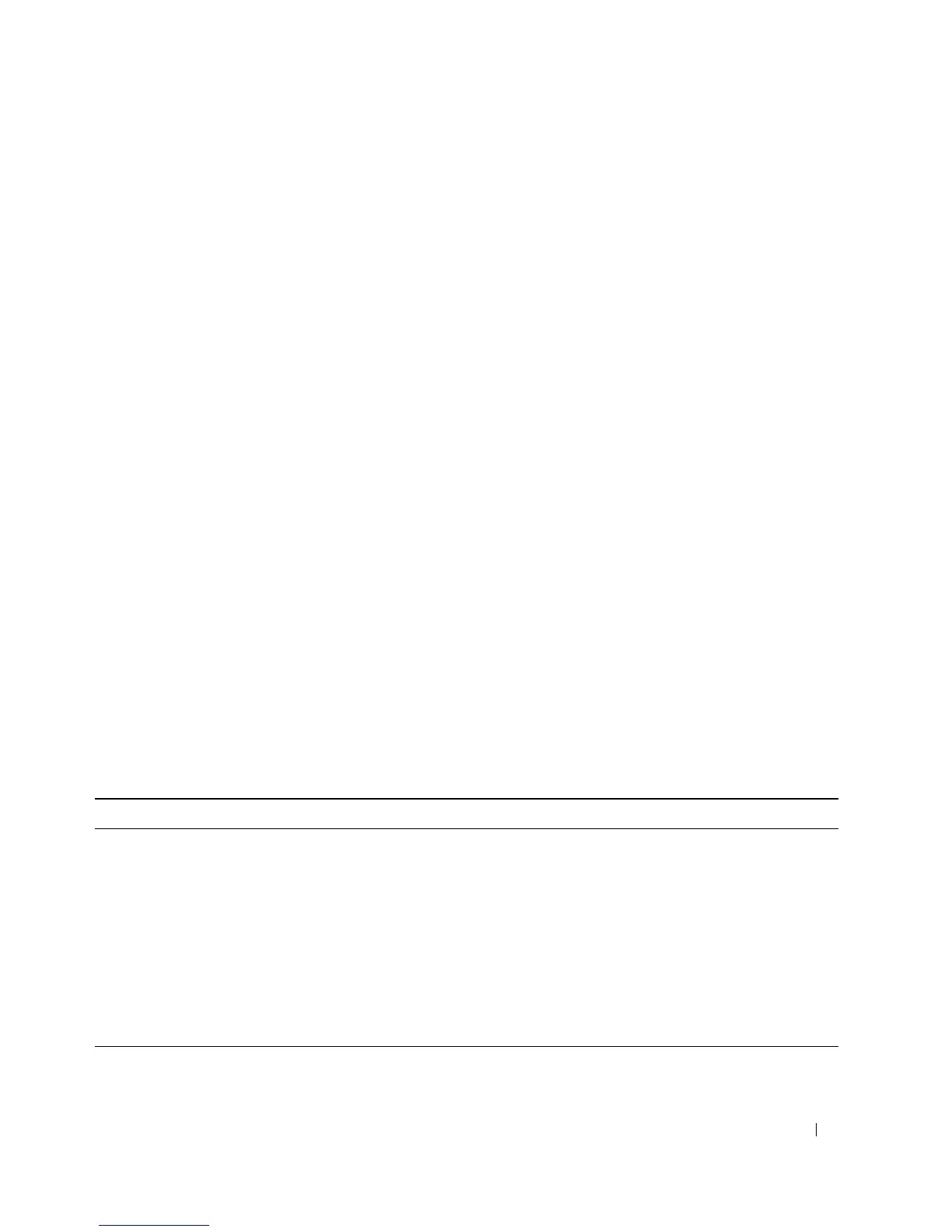Dell PowerConnect 28xx Systems User Guide 161
CLI Commands
Command: asset-tag
To specify the device’s asset tag, use the asset-tag command.
asset-tag
asset-tag
Syntax Description
•
asset-tag
— The asset-tag to be assigned to the device.
Parameters range
•
asset-tag
— Word: 1-16 characters.
Command: copy
To copy any file from a source to a destination, use the copy Privileged EXEC command.
copy
source-url destination-url
Syntax Description
•
source-url
— The location URL or reserved keyword of the source file to be copied.
•
destination-url
— The destination URL or reserved keyword of the destination file.
Parameters Range
•
source-url
— 1 - 160 characters
•
destination-url
— 1 - 160 characters
The following table shows keywords and URL prefixes:
Table A-1. Source and Destination Keywords
Keyword Source or Destination
image If source file, represent the active image file. If destination file, represent the non-
active image file.
boot Boot file.
tftp: Source or destination URL for a TFTP network server. The syntax for this alias is
tftp:
//host/[directory]/filename
. The
host
can be IPv4 address. An out-of-band IP
address can be specified as described in the usage guidelines.
xmodem: Source for the file from a serial connection that uses the Xmodem protocol.
null: Null destination for copies or files. You can copy a remote file to null to determine
its size.
