
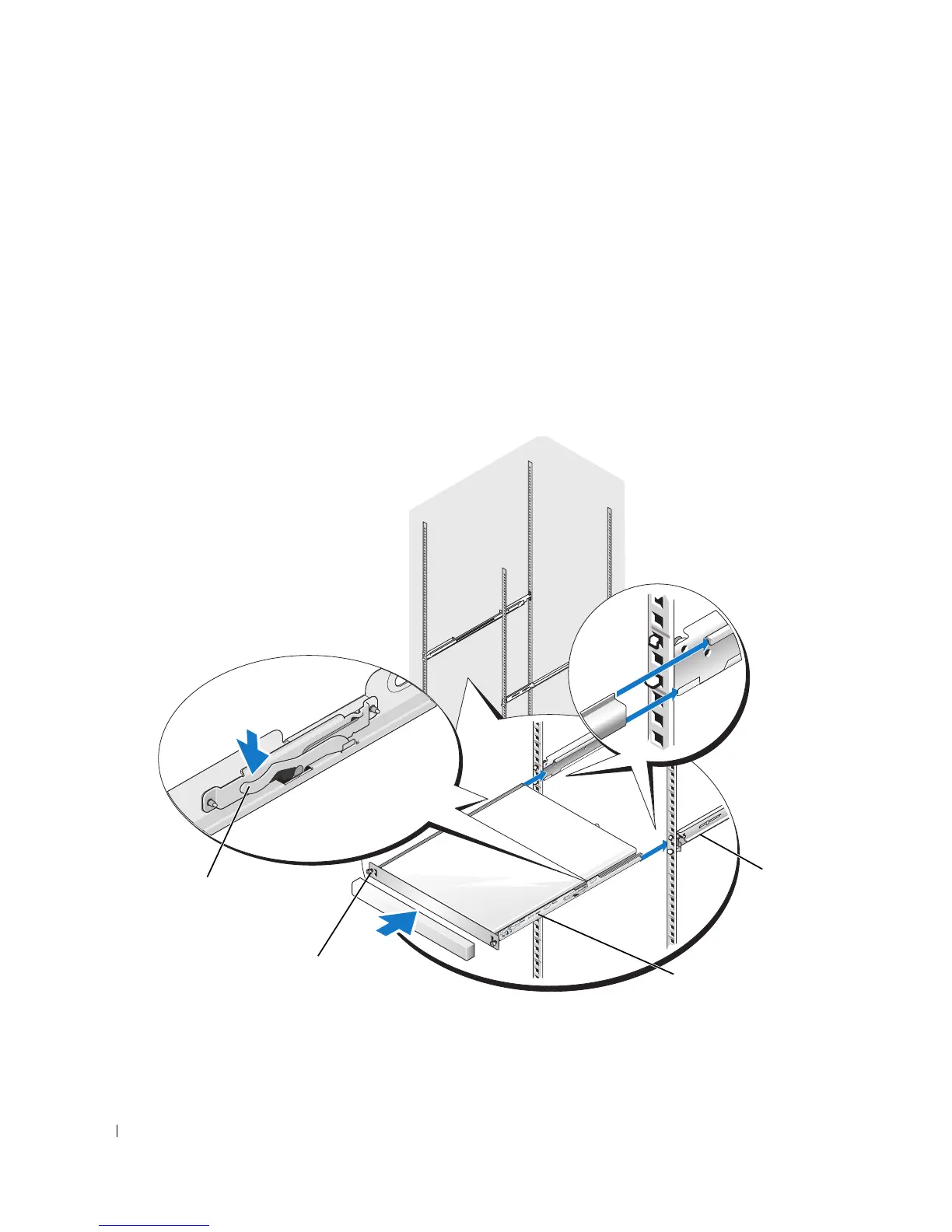 Loading...
Loading...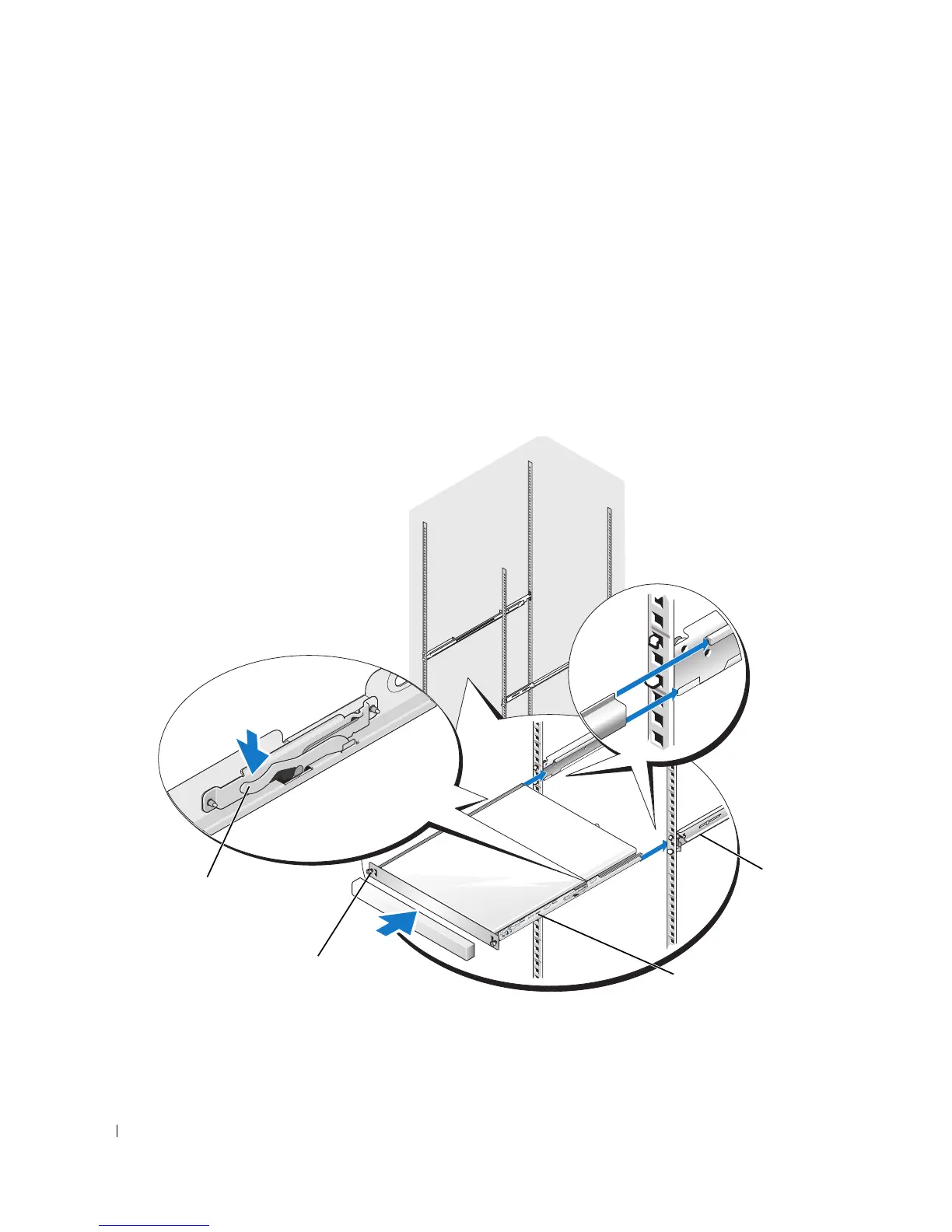
Do you have a question about the Dell PowerEdge 1950 and is the answer not in the manual?
| Processor Sockets | 2 |
|---|---|
| Chipset | Intel 5000X |
| Memory Slots | 8 DIMM slots |
| Network | Dual embedded Broadcom NetXtreme II 5708 Gigabit Ethernet |
| Form Factor | 1U Rack |
| Processor | Intel Xeon 5100, 5300 series |
| Memory | Up to 32GB DDR2 |
| Storage | SAS or SATA |
| Drive Bays | Two 3.5" SAS or SATA drives or Four 2.5" SAS or SATA drives |
| RAID Controller | PERC 5/i, PERC 6/i |
| Power Supply | 670W redundant power supply (optional) |
| Operating System Support | Microsoft Windows Server, Red Hat Linux, SUSE Linux |











