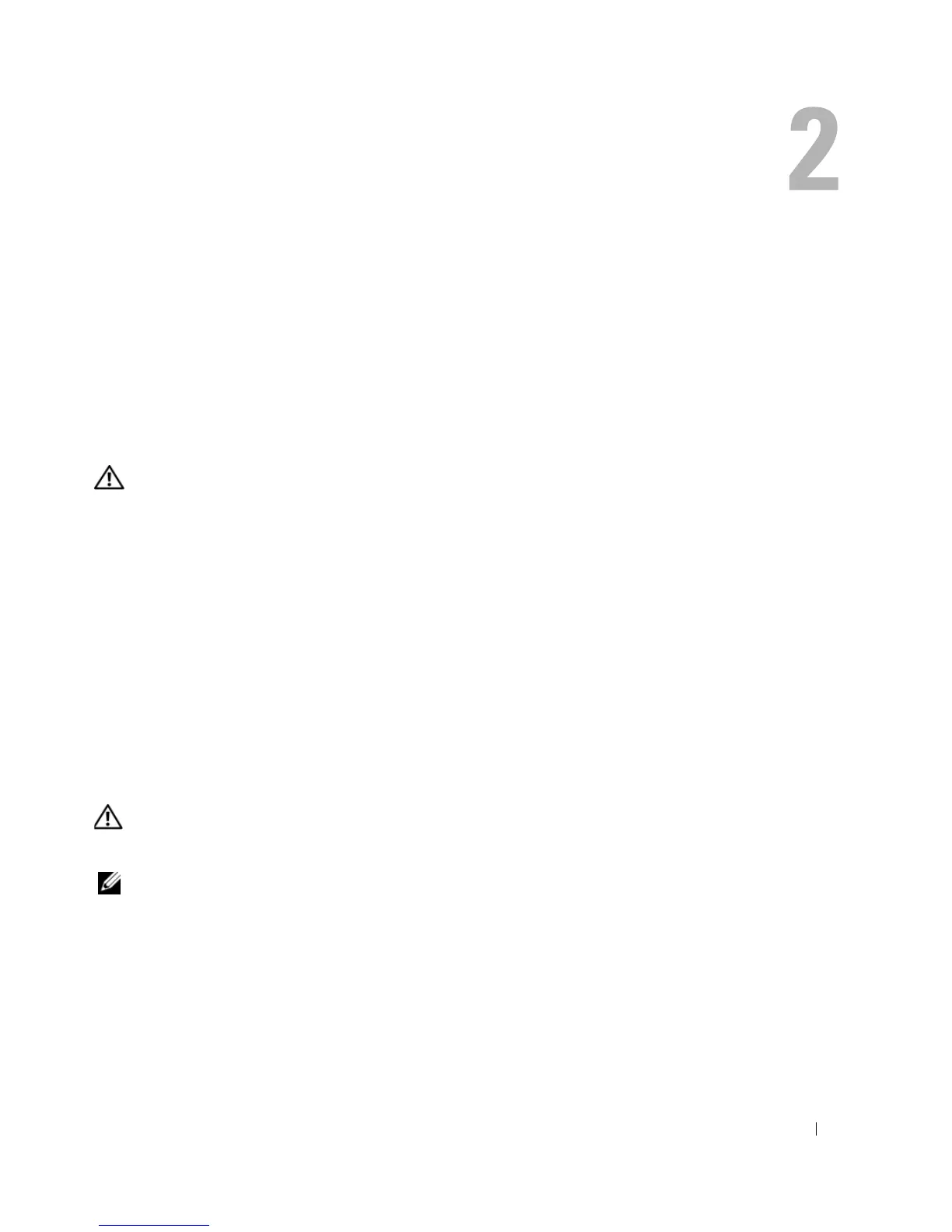Two-Post Rack Installation 27
Two-Post Rack Installation
The two-post rack kit is used to install a system in a two-post, open-frame relay rack, such as those
found in telecommunications equipment facilities. Both 7.62-cm or 15.24-cm (3-inch and 6-inch) wide
two-post racks with universal hole spacing or wide hole spacing are accommodated. You can install this
kit in a center-mount or a flush-mount configuration.
You must properly secure the two-post relay rack to the floor, the ceiling, or upper wall, and where
applicable, to adjacent racks, using floor and wall fasteners and bracing specified or approved by the
rack manufacturer or by industry standards. See the two-post rack manufacturer's documentation for
warnings before attempting this installation.
CAUTION: Do not attempt to install the system into a two-post, open-frame relay rack that has not been
securely anchored in place. Damage to the system and personal injury to yourself and to others may result.
Safety Instructions
Use the following safety guidelines to ensure your own personal safety and to help protect your system
and working environment from potential damage. For complete safety information, see the
Product
Information
Guide
.
SAFETY: Rack Mounting of Systems
Observe the following precautions for rack stability and safety. Also refer to the rack installation
documentation accompanying the system and the rack for specific caution statements and
procedures.
Systems are considered to be components in a rack. Thus, "component" refers to any system as well
as to various peripherals or supporting hardware.
CAUTION: After installing system/components in a rack, never pull more than one component out of the rack on its slide
assemblies at one time. The weight of more than one extended component could cause the rack to tip over and may result
in serious injury.
NOTE: Your system is safety-certified as a free-standing unit and as a component for use in a Dell rack
cabinet using the customer rack kit. The installation of your system and rack kit in any other rack cabinet has
not been approved by any safety agencies. It is your responsibility to ensure that the final combination of
system and rack complies with all applicable safety standards and local electric code requirements. Dell
disclaims all liability and warranties in connection with such combinations.
