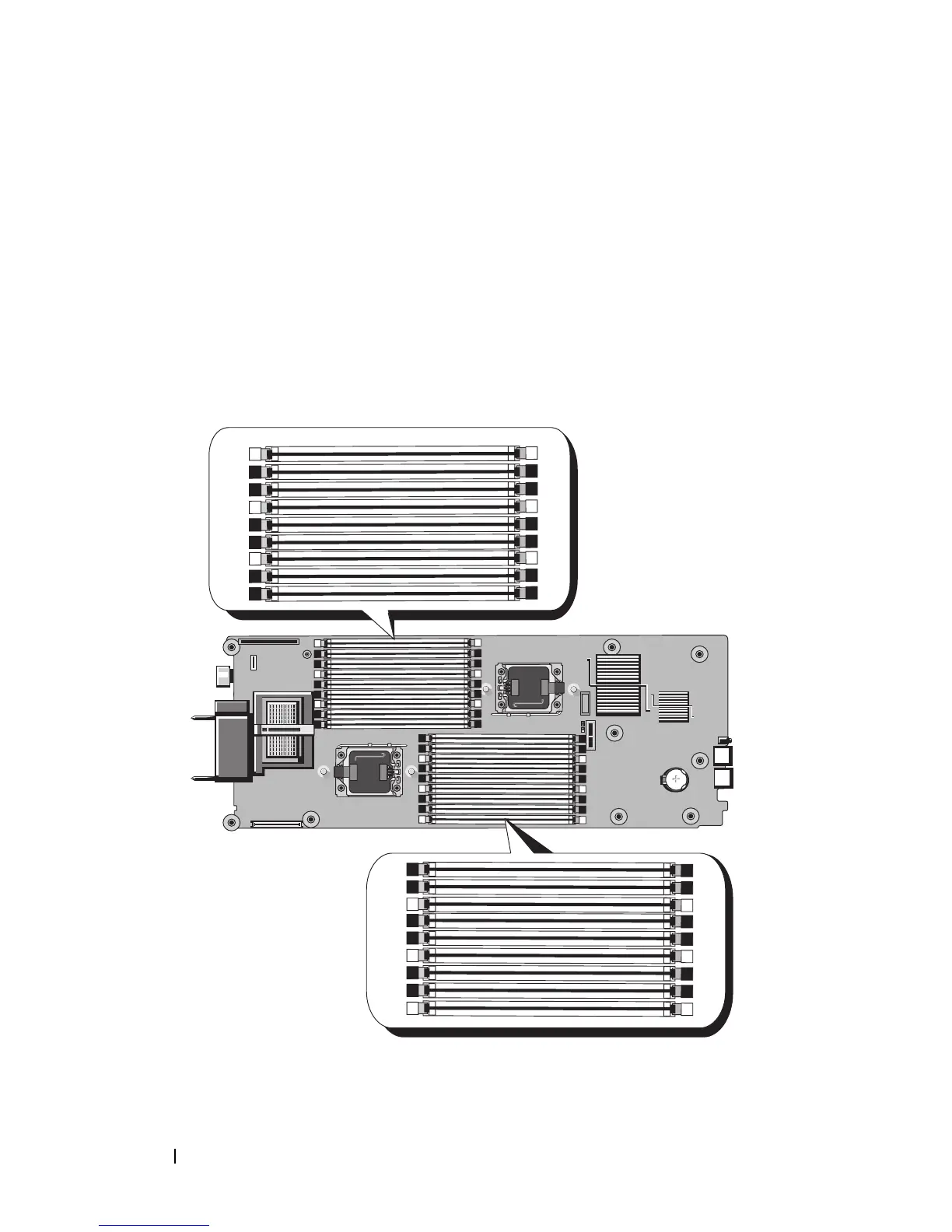176 Installing Blade Components
System Memory – PowerEdge M710HD
Your system supports DDR3 registered DIMMs (RDIMMS).
Eighteen memory sockets are located on the system board, organized in three
channels per processor with three DIMMs per channel. This configuration
supports up to three 2 GB, 4 GB, 8 GB and up to two16 GB RDIMMs per
channel, for a total of up to 192 GB. Single-rank, dual-rank, and quad-rank
RDIMMs are supported.
Figure 3-16. Memory Locations – PowerEdge M710HD
Channel 2
(B1, B4, B7)
Channel 1
(B2, B5, B8)
Channel 0
(B3, B6, B9)
Channel 0
(A3, A6, A9)
Channel 1
(A2, A5, A8)
Channel 2
(A1, A4, A7)
B1
B4
B7
B2
B5
B8
B3
B6
B9
A1
A4
A7
A2
A5
A8
A3
A6
A9
CPU2
CPU1
