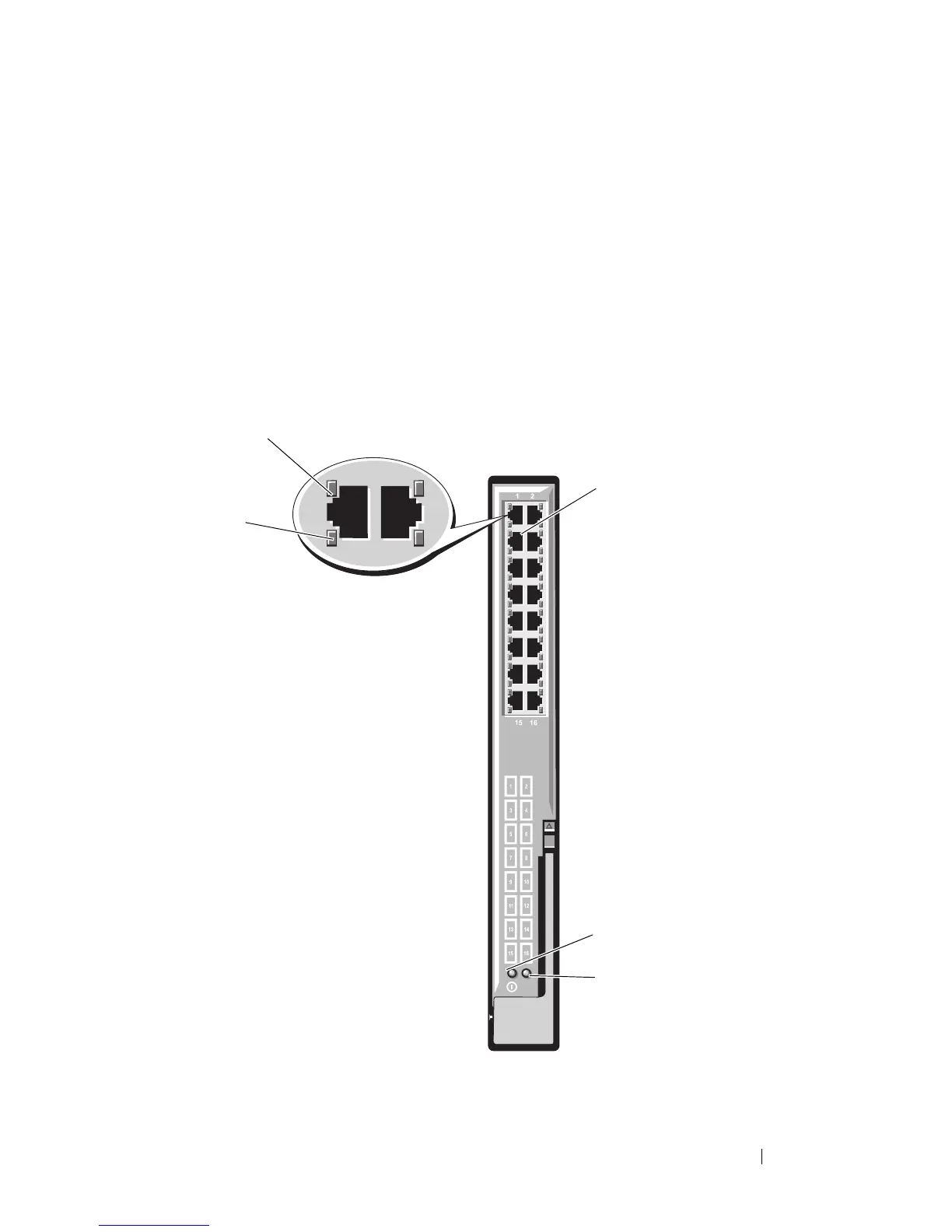About Your System 91
10/100/1000 Mb Ethernet Pass-Through Module
The Ethernet pass-through module supports 10/100/1000 Mb connections,
and provides a direct connection between the optional internal Ethernet
mezzanine card in the blade and an external Ethernet device (see
Figure 1-36). The Ethernet pass-through modules are hot-swappable, and
may be installed in any of the three Fabrics. Table 1-24 lists the functionality
of the Ethernet pass-through module indicators. For additional information
on installing this module, see "I/O Modules" on page 274.
Figure 1-36. Ethernet Pass-through Module Features
