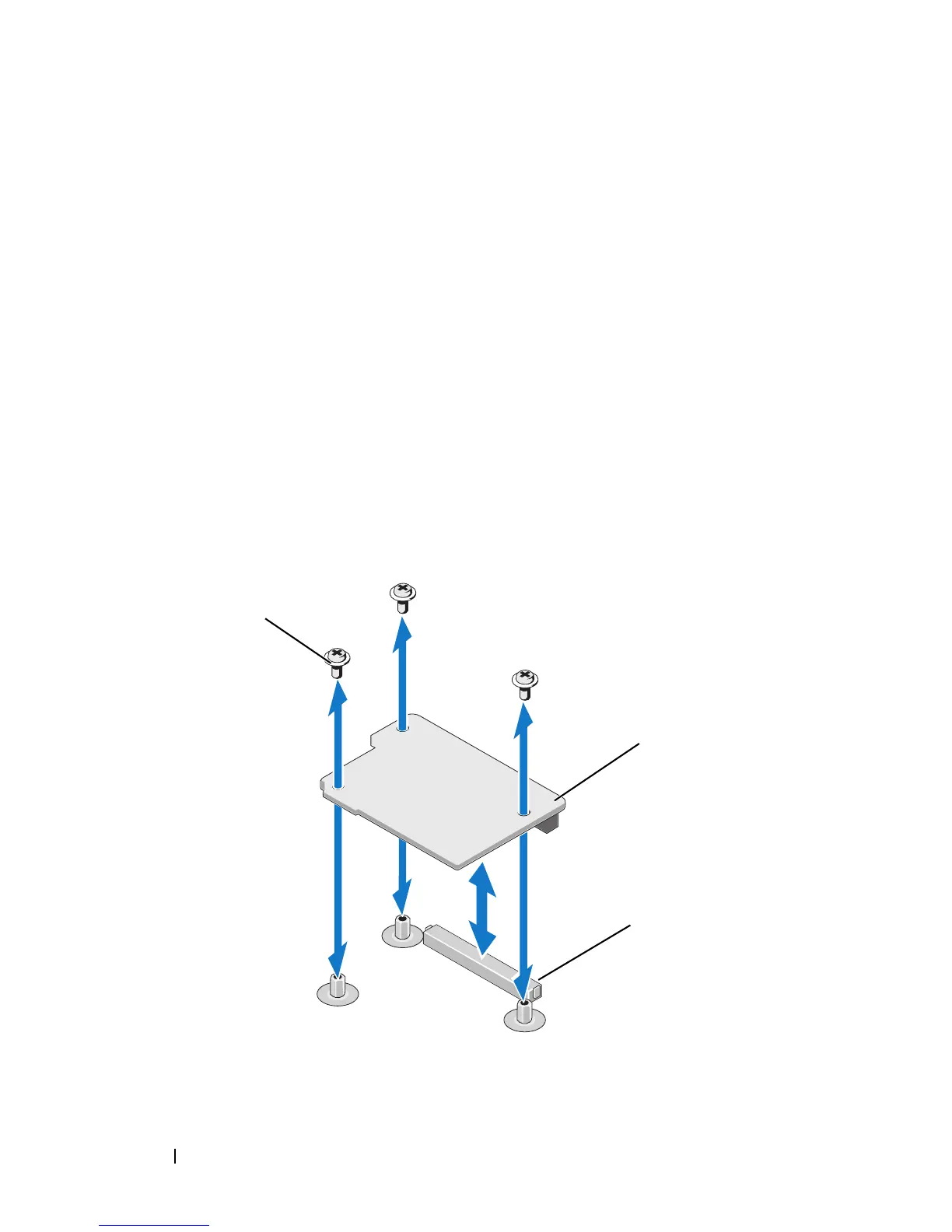216 Installing Blade Components
Network Daughter Card/LOM Riser Card
(PowerEdge M710HD Only)
Removing the LOM Riser Card
1
Remove the blade. See "Removing a Blade" on page 145.
2
Open the blade. See "Opening the Blade" on page 149.
3
Remove the three screws that secure the LOM riser card to the system
board. See Figure 3-34.
4
Lift the card from the system board.
5
Close the blade. See "Closing the Blade" on page 159.
6
Install the blade. See "Installing a Blade" on page 148.
Figure 3-34. Removing or Installing the Integrated Network Card
1 screw (3) 2 LOM Riser Card
3 LOM Riser card connector
