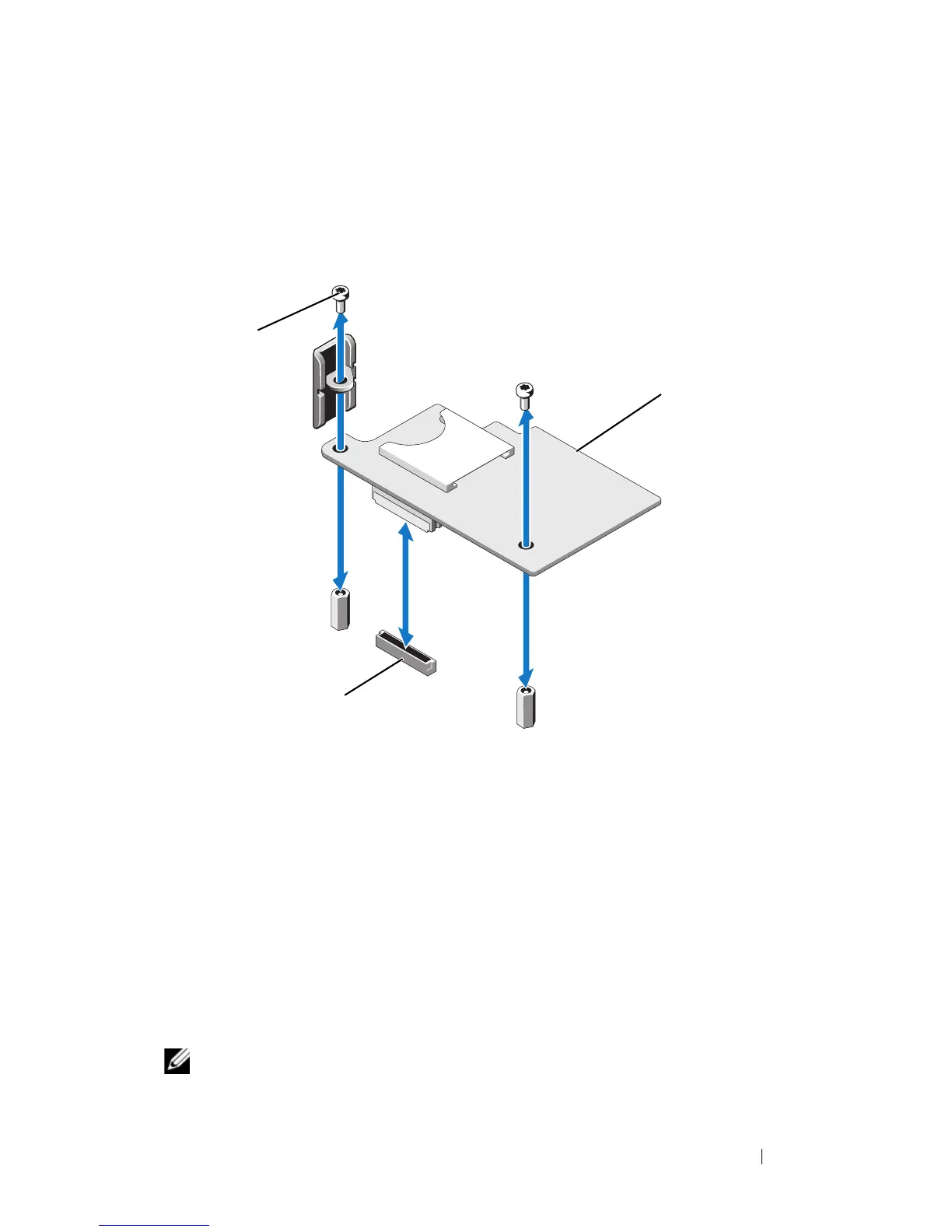Installing Blade Components 215
4
Close the blade. See "Closing the Blade" on page 159.
5
Install the blade. See "Installing a Blade" on page 148.
Figure 3-33. Installing or Removing an iDRAC6 Enterprise Card
Removing an iDRAC6 Enterprise Card
1
Remove the blade. See "Removing a Blade" on page 145.
2
Open the blade. See "Opening the Blade" on page 149.
3
Remove the iDRAC6 Enterprise card:
a
Remove the two Torx screws. See Figure 3-33.
b
Lift the card from the system board.
NOTE: You must replace the iDRAC6 Enterprise card before reinstalling the blade.
The blade does not power up without an iDRAC6 Enterprise card installed.
1 iDRAC6 Enterprise card 2 socket
3 retention screws (2)
