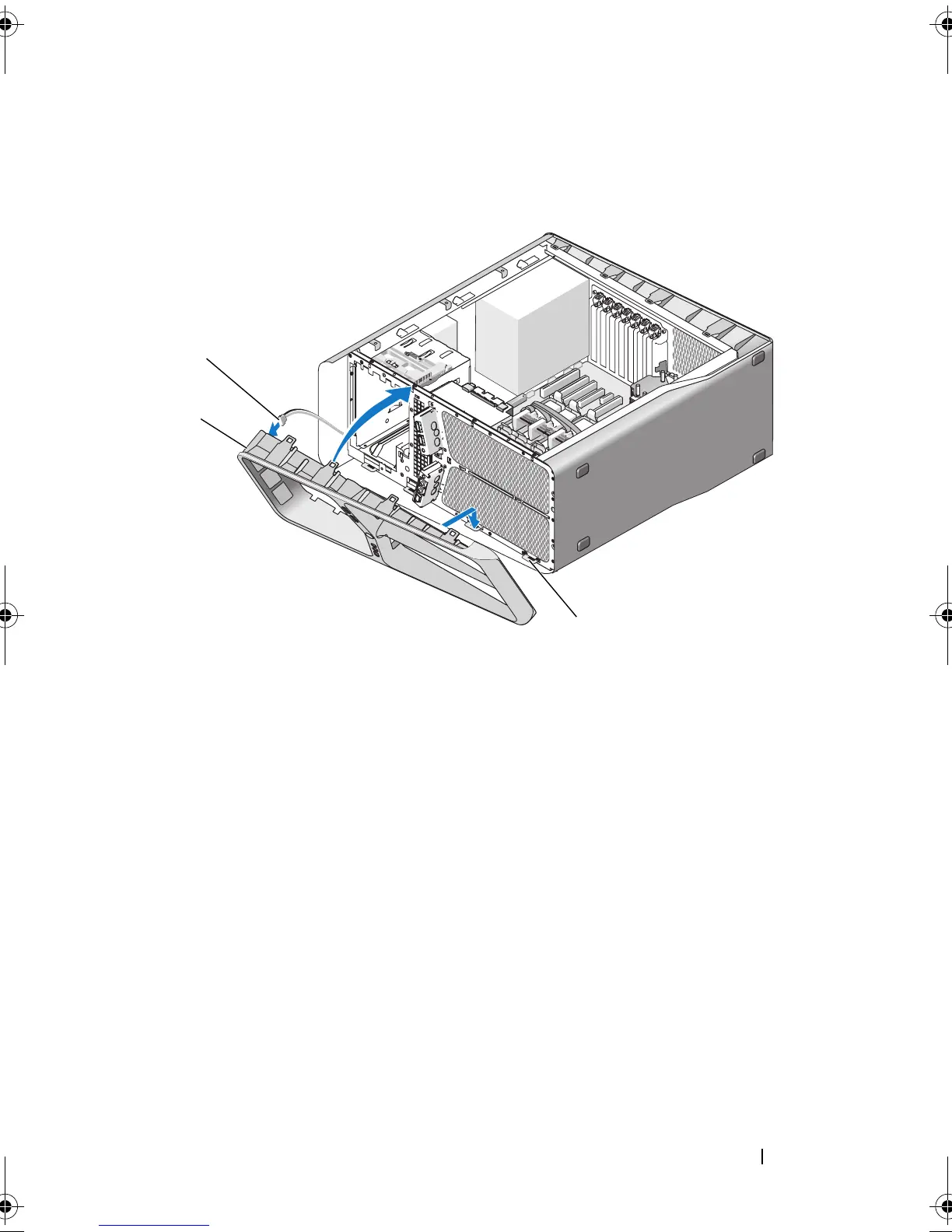Lights 107
3
Align the securing tabs on the front panel with the corresponding slots on
the chassis; connect the FRONT_LED cable to the front panel.
4
Rotate the front panel towards the computer until it snaps into place.
5
Replace the drive panel (see "Installing the Drive Panel" on page 54).
6
Replace the computer cover (see "Replacing the Computer Cover" on
page 119).
7
Connect your computer and devices to electrical outlets, and then turn
them on.
Removing the Rear LED Board
1
Follow the procedures in "Before You Begin" on page 9.
2
Remove the computer cover (see "Removing the Computer Cover" on
page 13).
1 front panel 2 FRONT_LED cable
3 securing tabs (4)
1
2
3
book.book Page 107 Monday, January 7, 2008 2:53 PM