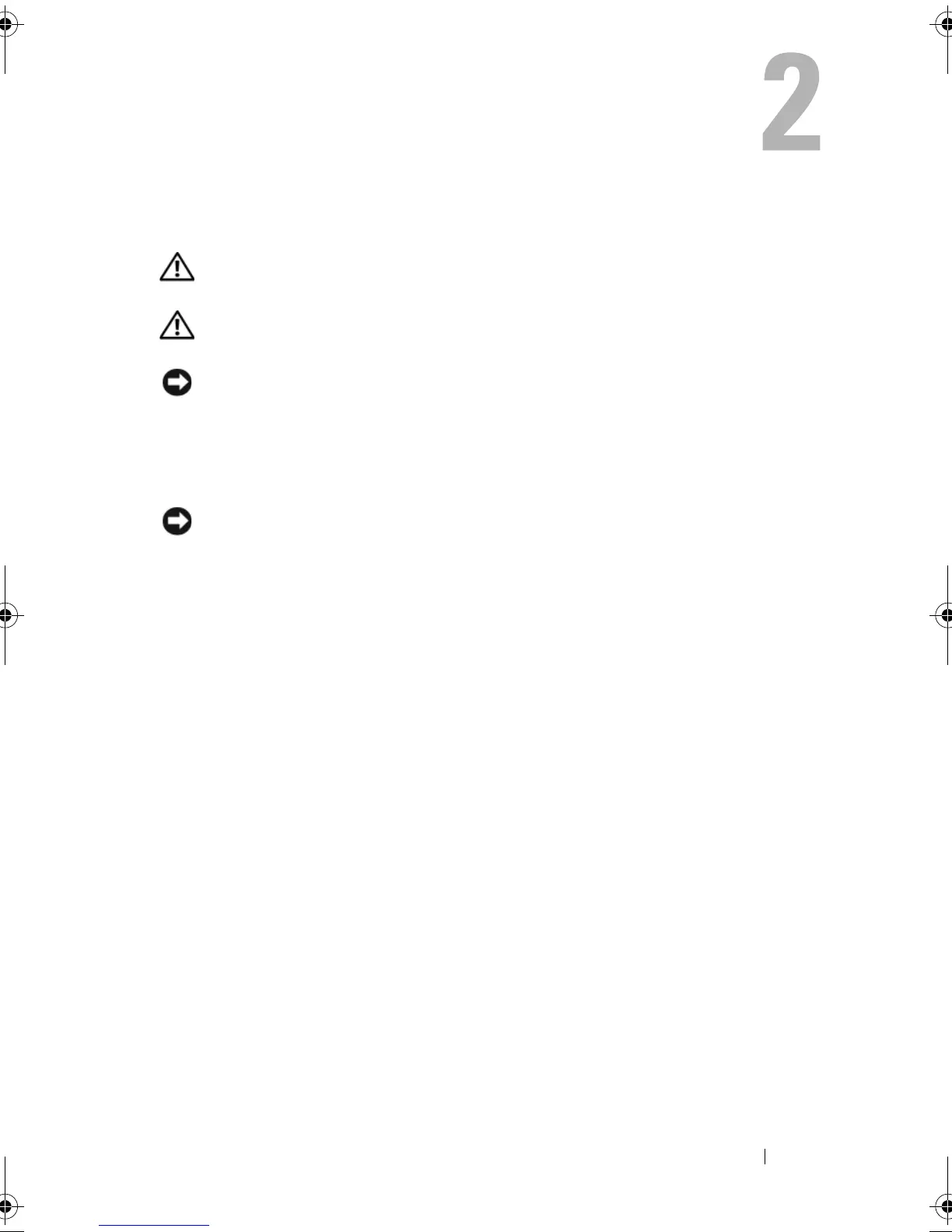Removing the Computer Cover 13
Removing the Computer Cover
CAUTION: Before you begin any of the procedures in this section, follow the
safety instructions in the Product Information Guide.
CAUTION: To guard against electrical shock, always unplug your computer from
the electrical outlet before removing the cover.
NOTICE: To avoid electrostatic discharge and damage to internal components,
ground yourself by using a wrist grounding strap or by periodically touching an
unpainted metal surface on the computer chassis.
1
Follow the procedures in "Before Working Inside Your Computer" on
page 10.
NOTICE: Ensure that sufficient space exists to support the system with the cover
removed—at least 30 cm (1 ft) of desktop space.
2
Pull back on the cover release latch located at the top-rear of the computer.
book.book Page 13 Monday, January 7, 2008 2:53 PM