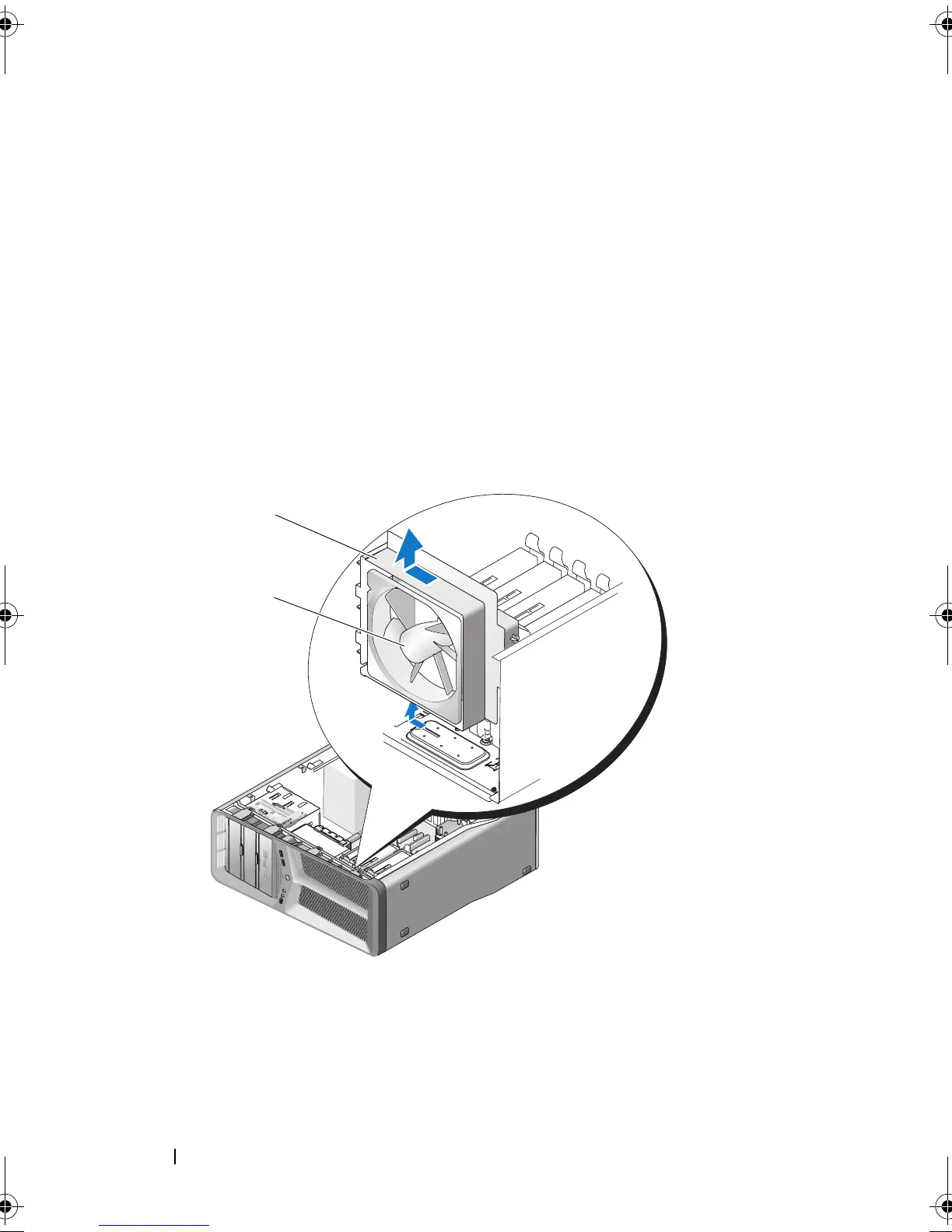74 Fans
Removing the Hard Drive Fan
1
Follow the procedures in "Before You Begin" on page 9.
2
Remove the computer cover (see "Removing the Computer Cover" on
page 13).
3
Remove the card fan cage (see "Removing the Card Fan" on page 69).
4
Disconnect the hard drive fan cable from the FAN_HDD connector on the
master I/O board (see "Power Supply Unit (PSU) DC Connector Pin
Assignments" on page 18).
5
Slide the hard drive fan cage out from behind the hard drive bays, then lift
it from the computer.
1 hard-drive fan 2 hard-drive fan cage
1
2
book.book Page 74 Monday, January 7, 2008 2:53 PM
