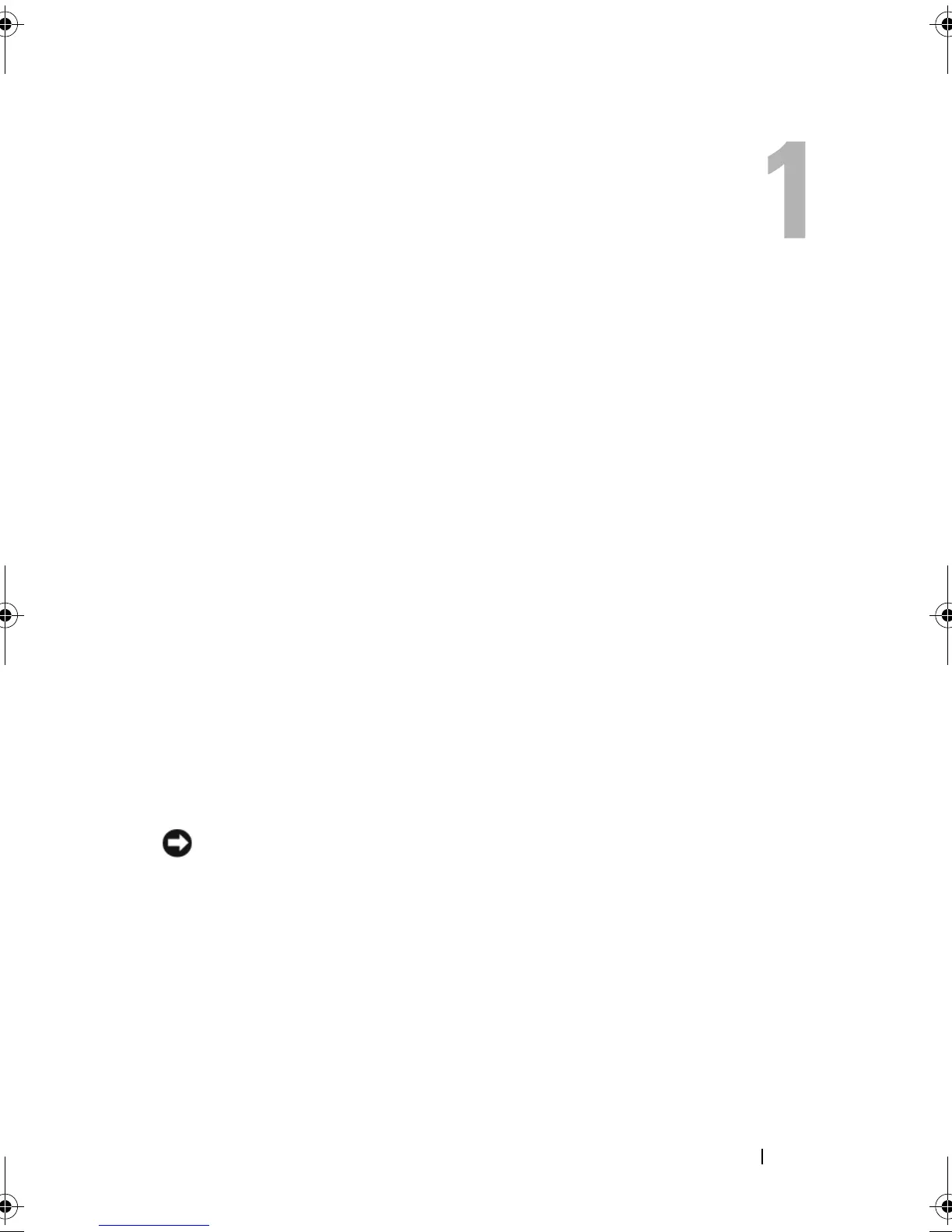Before You Begin 9
Before You Begin
This document provides procedures for removing and installing the
components in your computer. Unless otherwise noted, each procedure
assumes that the following conditions exist:
• You have performed the steps in "Turning Off Your Computer" on page 9
and "Before Working Inside Your Computer" on page 10.
• You have read the safety information in the Dell™
Product Information
Guide.
• A component can be replaced or—if purchased separately—installed by
performing the removal procedure in reverse order.
Recommended Tools
The procedures in this document may require the following tools:
• Small Phillips screwdriver
• Flash BIOS update program media
Turning Off Your Computer
NOTICE: To avoid losing data, save and close all open files and exit all open
programs before you turn off your computer.
1
Shut down the operating system:
a
Save and close all open files and exit all open programs.
b
In the Microsoft
®
Windows
®
XP operating system
, click
Start
→
Shut
Down
→
Shut down
.
book.book Page 9 Monday, January 7, 2008 2:53 PM
