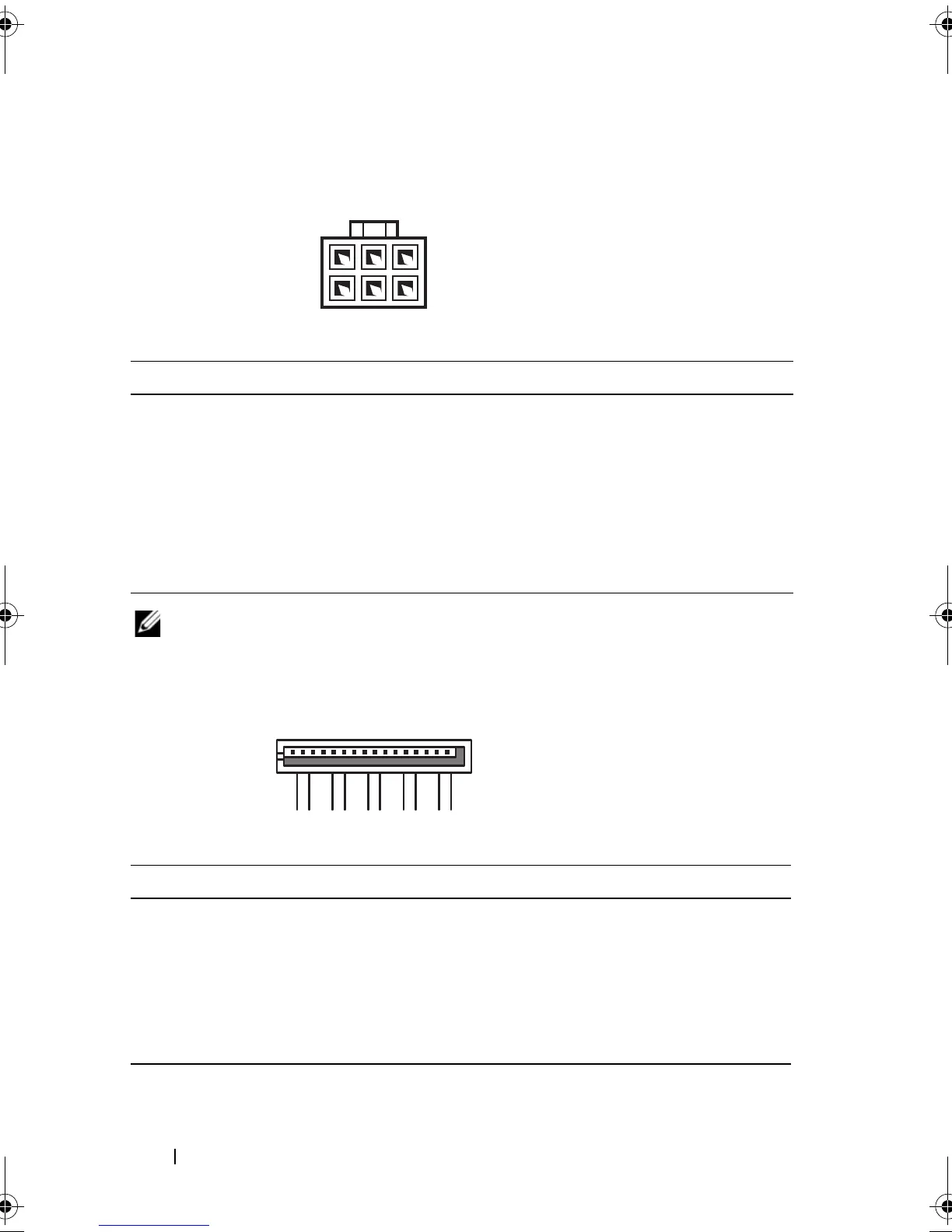20 Technical Overview
DC Power Connector P2 and P3 (Graphics Card)
NOTE: The P2 and P3 connectors are intended for use with the PCI Express
graphics cards whose power requirements exceed 75 watts.
DC Power Connectors P4–P7 (HDD0–HDD3)
Pin Number Signal name 18-AWG Wire Color
1 +12 VB DC White
2 +12 VB DC White
3 +12 VB DC White
4 COM Black
5 COM Black
6 COM Black
Pin Number Signal name 18-AWG Wire Color
1 +3.3 VDC Orange
2 COM Black
3+5 VDC Red
4 COM Black
5 +12 VB DC White
123
465
54321
book.book Page 20 Monday, January 7, 2008 2:53 PM