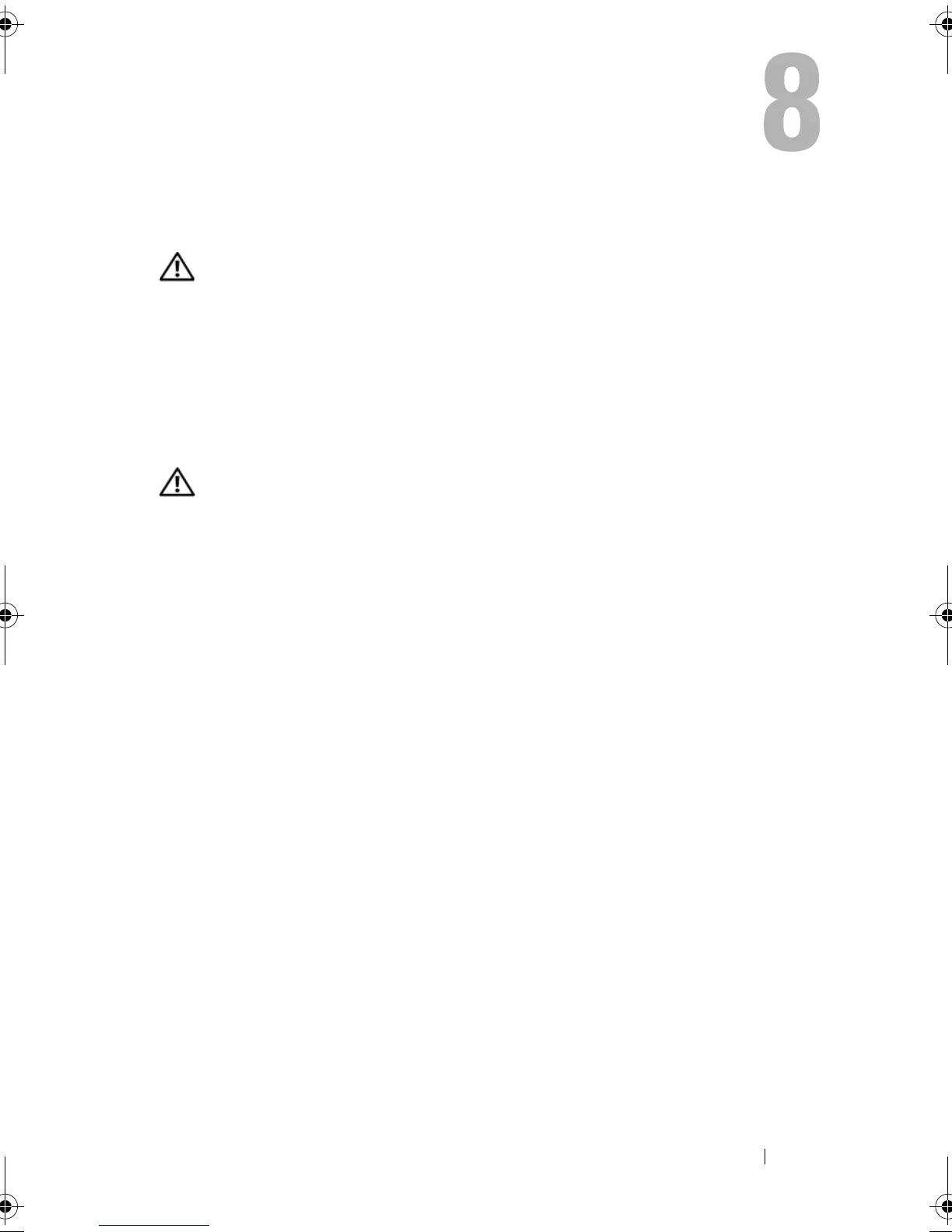Processor Heatsink 79
Processor Heatsink
CAUTION: Before you perform this procedure, follow the safety instructions
located in the Product Information Guide.
Removing the Processor Heatsink
1
Follow the procedures in "Before You Begin" on page 9.
2
Remove the computer cover (see "Removing the Computer Cover" on
page 13).
CAUTION: The processor heat sink can get very hot during normal operation. Be
sure that the heat sink has had sufficient time to cool before you touch it.
3
Disconnect the fan cable from the FAN_CPU connector on the system
board (see "System Board Components" on page 16).
4
Loosen the four captive screws securing the processor heatsink to the
system board.
book.book Page 79 Monday, January 7, 2008 2:53 PM