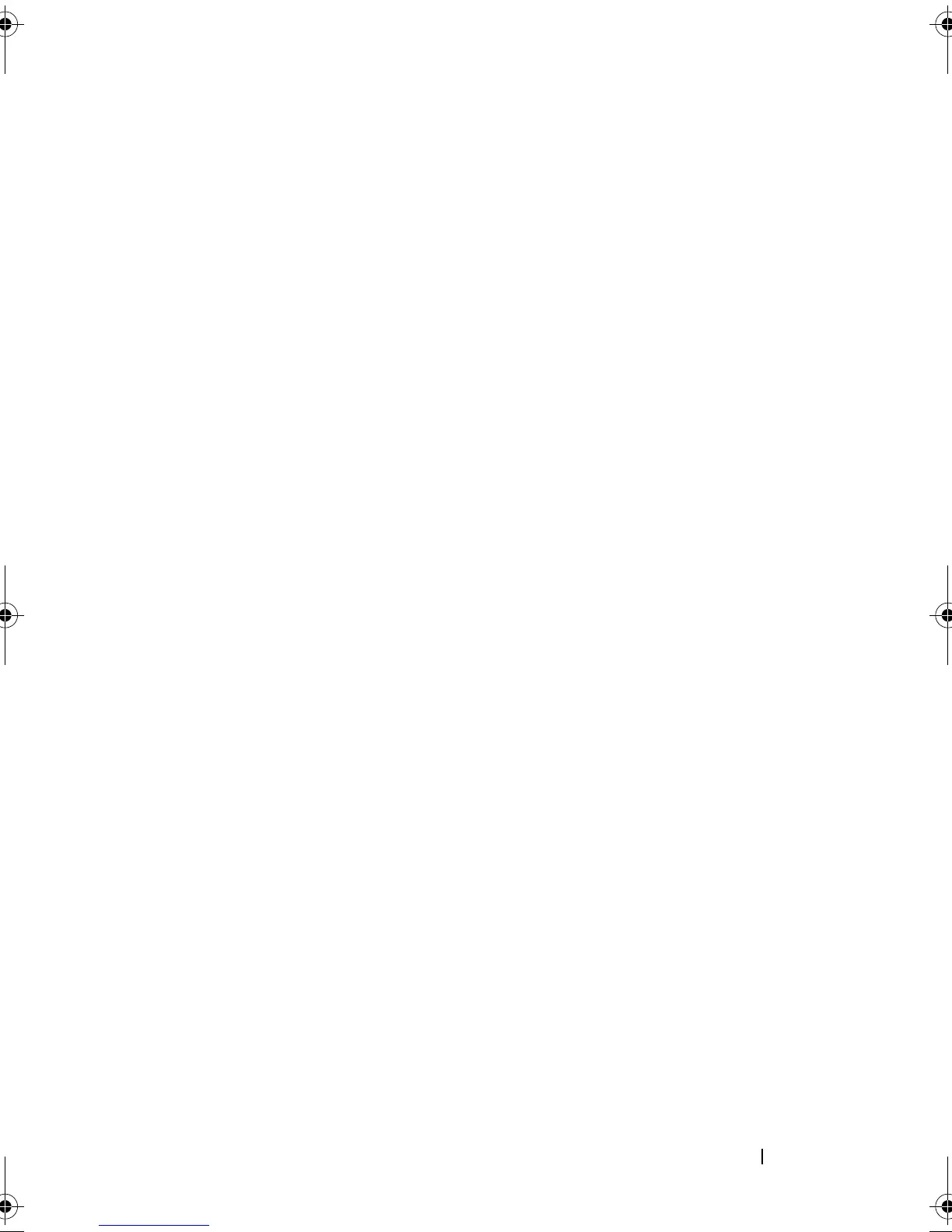Technical Overview 17
1 unused fan connector 2 power button (POWER_BTN)
3 front LED 4 front panel USB connector
(FP_USB)
5 floppy drive (DSKT) 6 master I/O board USB connector
(MIO_USB)
7 front panel IEEE connector
(FP_1394)
8 reset button (RESET_BUTTON)
9 RTC reset jumper
(CLEAR_ CMOS)
10 password jumper
(CLEAR_PASSWORD)
11 internal S/PDIF connector
(internal SPDIF)
12 front panel audio (FP_AUDIO)
13 PCI card slot (SLOT5 and
SLOT6)
14 PCI-Express x16 card slot
(SECONDARY GFX SLOT4)
15 PCI-Express x8 card slot
(SLOT3)
16 PCI-Express x1 card slot (SLOT2)
NOTE: This slot is not available in
the dual-graphics configuration
17 PCI-Express x16 card slot
(PRIMARY_GFX_SLOT1)
18 power connector (12V_ATXP)
19 processor (CPU) 20 processor fan connector
(FAN_CPU)
21 black memory module connectors
(DIMM2 and DIMM 3)
22 white memory module connectors
(DIMM0 and DIMM1)
23 main power connector (POWER) 24 IDE drive connector (IDE)
25 North bridge fan connector 26 SATA connectors (SATA0-3)
27 battery socket (BATTERY)
book.book Page 17 Monday, January 7, 2008 2:53 PM
