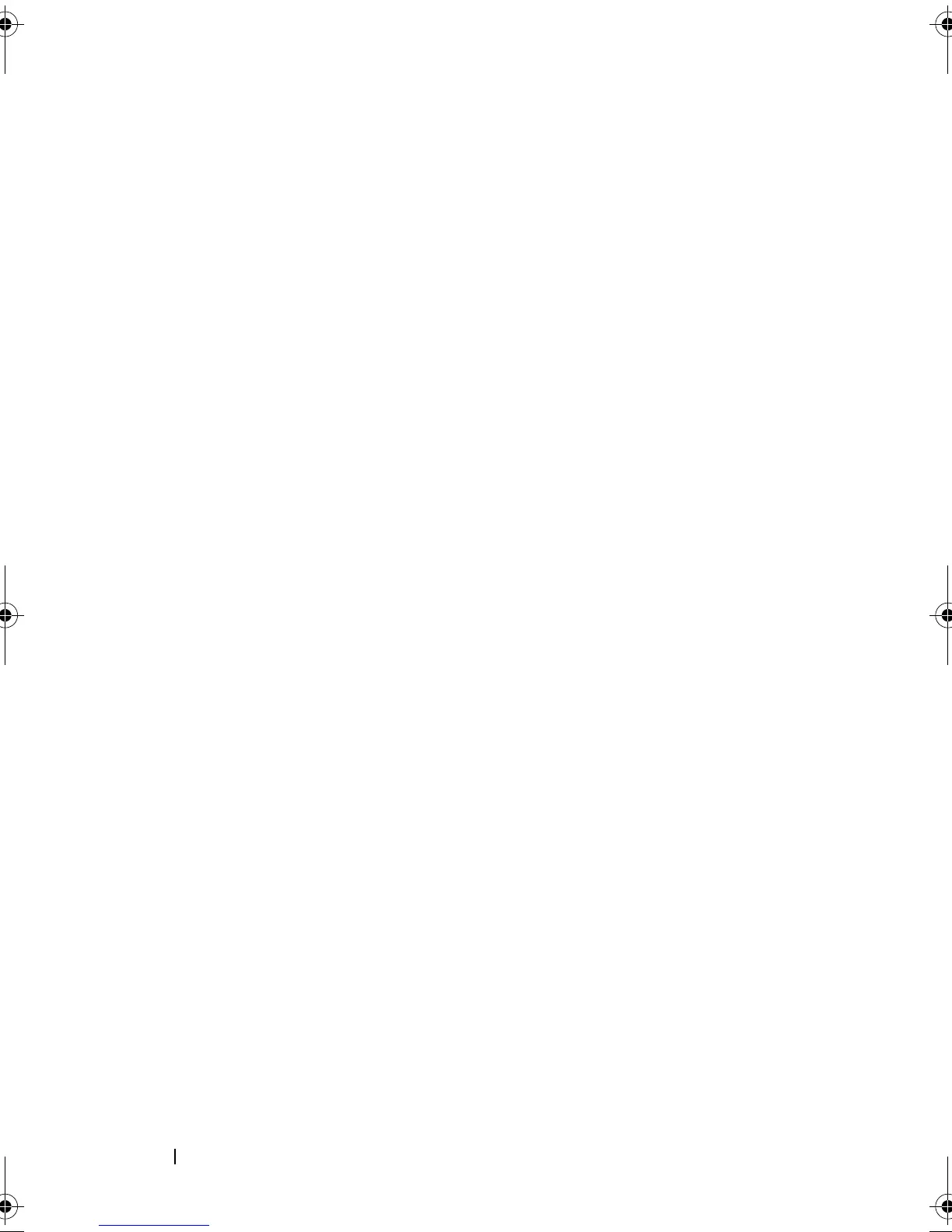4 Contents
DC Power Connector P14 (MS BD) . . . . . . . . . 22
DC Power Connectors P15
. . . . . . . . . . . . . 23
Power Button DC Pin Assignments
. . . . . . . . 23
4 Memory . . . . . . . . . . . . . . . . . . . . . . . . . . 25
DDR2 Memory Overview . . . . . . . . . . . . . . . . 25
Addressing Memory Configurations
. . . . . . . . . . 27
Installing Memory
. . . . . . . . . . . . . . . . . . . . 27
Removing Memory
. . . . . . . . . . . . . . . . . . . . 29
5Cards. . . . . . . . . . . . . . . . . . . . . . . . . . . . 31
Removing PCI and PCI Express Cards . . . . . . . . . . 32
Installing PCI and PCI Express Cards
. . . . . . . . . . 35
Removing a PCI Express Graphics Card From
a Dual Configuration
. . . . . . . . . . . . . . . . . . . 38
Installing a PCI Express Graphics Card in a
Dual Configuration
. . . . . . . . . . . . . . . . . . . . 40
Network Adapter and Sound Card Settings
. . . . . . . 43
6Drives . . . . . . . . . . . . . . . . . . . . . . . . . . . 45
About Serial ATA (SATA) Drives . . . . . . . . . . . . . 46
General Drive Installation Guidelines
. . . . . . . . . 46
Hard Drive
. . . . . . . . . . . . . . . . . . . . . . . . 47
Removing a Hard Drive
. . . . . . . . . . . . . . . 47
Installing a Hard Drive
. . . . . . . . . . . . . . . 50
book.book Page 4 Monday, January 7, 2008 2:53 PM
