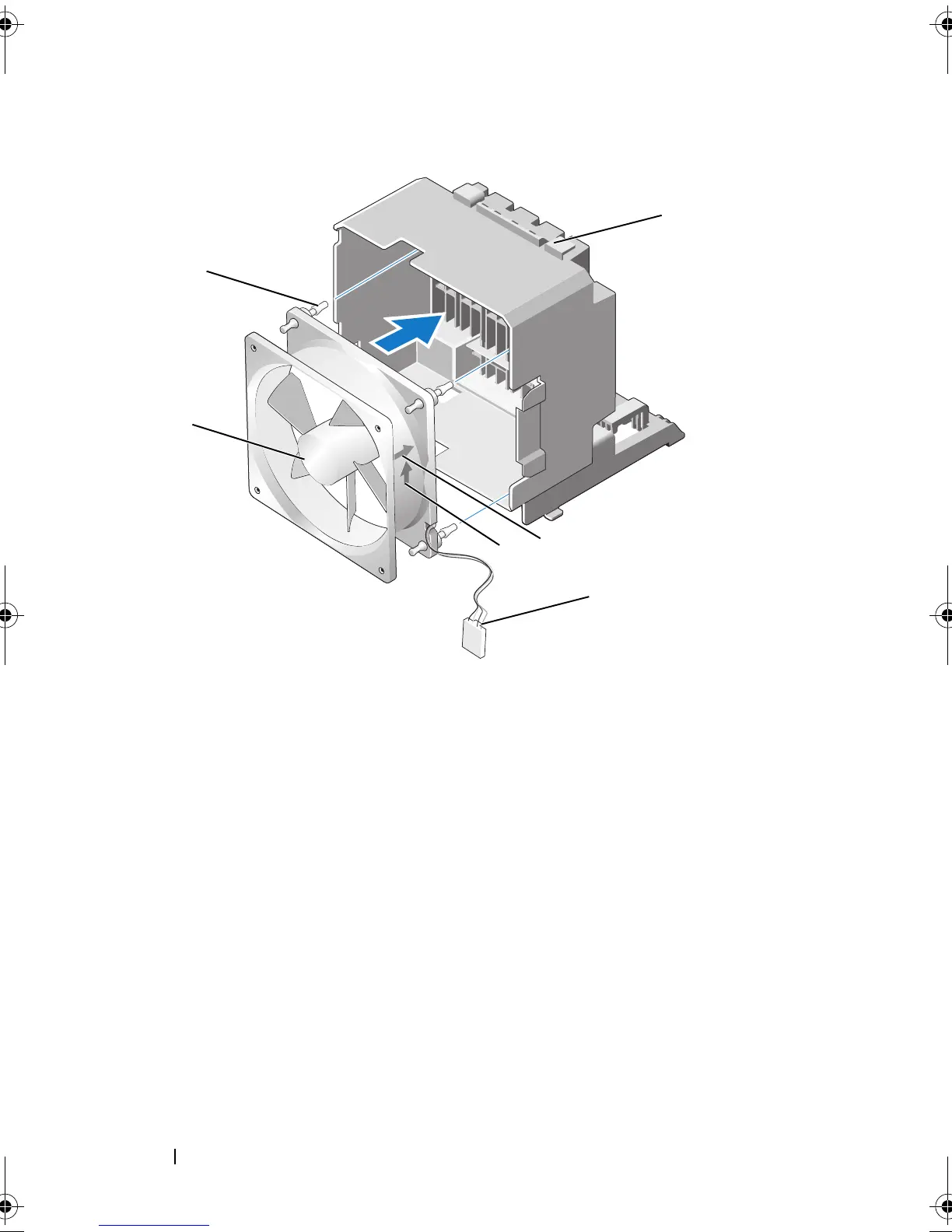72 Fans
2
Insert the four tabs along the bottom of the card fan cage into the
corresponding slots on the chassis, then slide the card fan cage forward
until it snaps into place.
1 card fan 2 rubber grommet (4)
3 card fan cage 4 card-fan orientation direction
arrow
5 air-flow direction arrow 6 card fan power cable
2
1
3
6
4
5
book.book Page 72 Monday, January 7, 2008 2:53 PM
